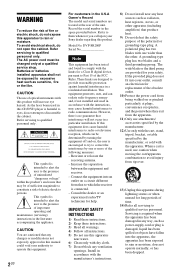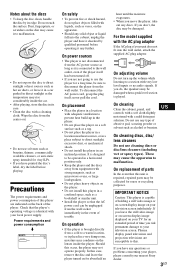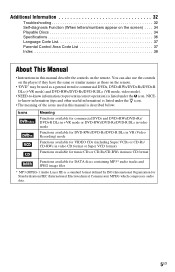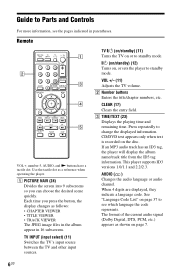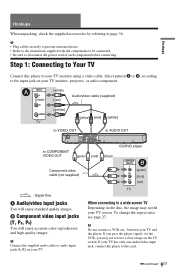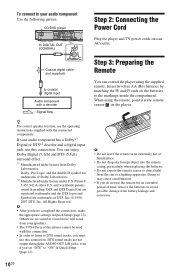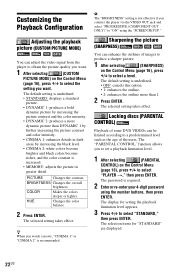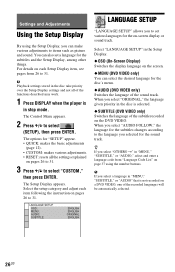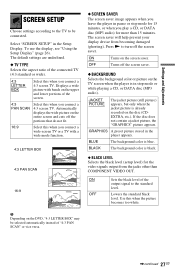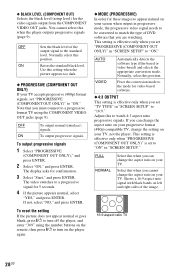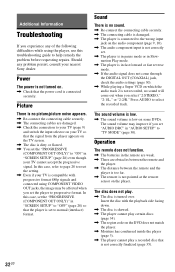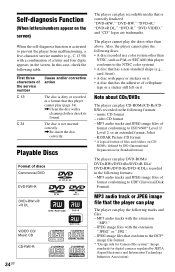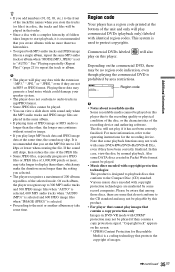Sony DVP SR200P Support Question
Find answers below for this question about Sony DVP SR200P.Need a Sony DVP SR200P manual? We have 1 online manual for this item!
Question posted by retselseer on July 7th, 2012
Regional Check...
How do I make the Sony DVP-SR200P DVD player region free? In other words, how do I make that DVD player not do any of that regional check crap at all whatsoever? Please email the answer to retselseer(at)yahoo(.)co(.)uk . Thanks.
Current Answers
Related Sony DVP SR200P Manual Pages
Similar Questions
What Is Region Hack For Sony Dvp Sr510h Dvd Player?
What is region hack for Sony DVP SR510 DVD player?
What is region hack for Sony DVP SR510 DVD player?
(Posted by laurajess 3 years ago)
Sony Dvd Dvp Sr200p Player Where Is Mechanical Release?
(Posted by sandXIN 10 years ago)
I Just Purchased A Sony Cd/dvd Player Model Dvp-sr200p. I Can't Get The Player
SCREEN ON THE TV. THE REMOTE VCR, CD AND DVD BUTTONS ON AN OLDER SONY REMOTE DOESN'T WORK. I CAN'T G...
SCREEN ON THE TV. THE REMOTE VCR, CD AND DVD BUTTONS ON AN OLDER SONY REMOTE DOESN'T WORK. I CAN'T G...
(Posted by jerrys1947 12 years ago)
Not Recording Program
The unit has stopped recording set programs. The cable is set to record as well and the timer on the...
The unit has stopped recording set programs. The cable is set to record as well and the timer on the...
(Posted by tymefort 13 years ago)