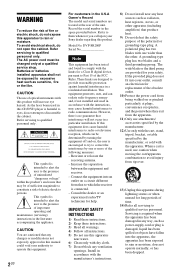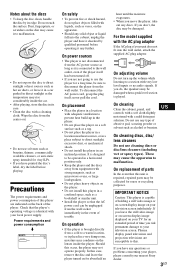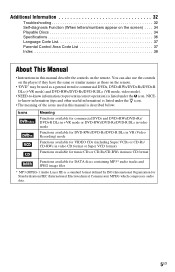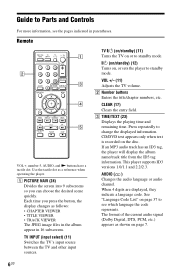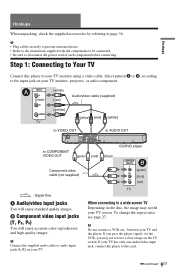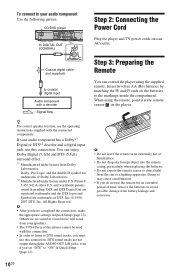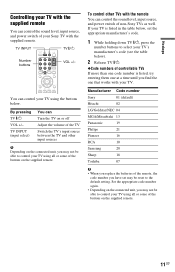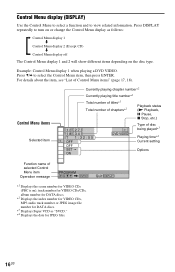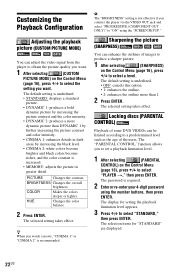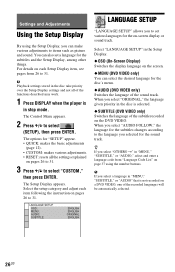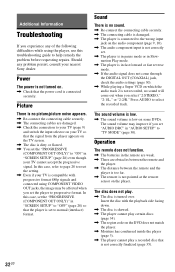Sony DVP SR200P Support Question
Find answers below for this question about Sony DVP SR200P.Need a Sony DVP SR200P manual? We have 1 online manual for this item!
Question posted by newlumon on November 25th, 2013
Where Is The Top Menu On A Sony Dvp-sr200p Remote Control
The person who posted this question about this Sony product did not include a detailed explanation. Please use the "Request More Information" button to the right if more details would help you to answer this question.
Current Answers
Related Sony DVP SR200P Manual Pages
Similar Questions
Remote Control For This Model
I own this model and need a remote control. Do you have a part number or universal model?
I own this model and need a remote control. Do you have a part number or universal model?
(Posted by chapec83950 8 years ago)
Sony Dvd Player Dvp Sr200p Manual How To Forward Without Remote
(Posted by intrDavidc 9 years ago)
How Do You Press System Menu Without The Remote?
can,y finalize discs without system menu. I have no remote. How can I do this on the unit only?
can,y finalize discs without system menu. I have no remote. How can I do this on the unit only?
(Posted by DVelkas 10 years ago)
I Just Purchased A Sony Cd/dvd Player Model Dvp-sr200p. I Can't Get The Player
SCREEN ON THE TV. THE REMOTE VCR, CD AND DVD BUTTONS ON AN OLDER SONY REMOTE DOESN'T WORK. I CAN'T G...
SCREEN ON THE TV. THE REMOTE VCR, CD AND DVD BUTTONS ON AN OLDER SONY REMOTE DOESN'T WORK. I CAN'T G...
(Posted by jerrys1947 12 years ago)