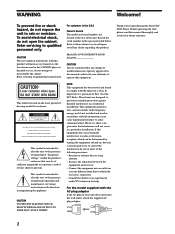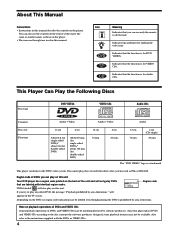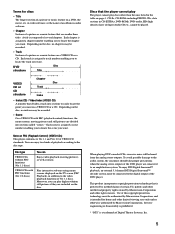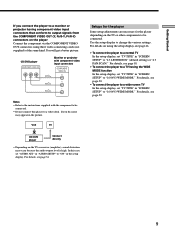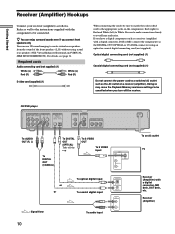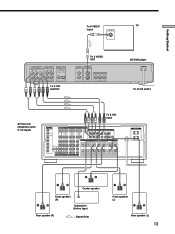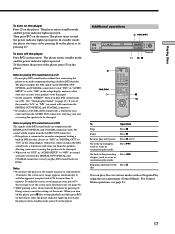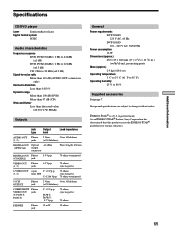Sony DVP-S560D Support Question
Find answers below for this question about Sony DVP-S560D - Cd/dvd Player.Need a Sony DVP-S560D manual? We have 2 online manuals for this item!
Question posted by yurineil555 on April 13th, 2014
Remote Control Codes.
Universal control remote code programing
Current Answers
Related Sony DVP-S560D Manual Pages
Similar Questions
What Is Remote Code For Sony Dvpns50p Cd/dvd Player Using Universal Remote
(Posted by toddheikes23 9 years ago)
Free Region Code For Dvd Sony Dvp-fx96
It's possible to make a free region the DVD Sony dvp-fx96?
It's possible to make a free region the DVD Sony dvp-fx96?
(Posted by ocrowc 10 years ago)
Where Can I Purchase A Sony Portable Cd/dvd Player Dvp-fx705 Battery Charge
(Posted by singhchristine25 11 years ago)
Sony Dvp-f5 - Portable Cd/dvd Player Audio
SONY DVP-F5 DVD PLAYER AUDIO OUT WITH TV SPEAKER IS NOT RESPONDING. PERVIOUSLY ALSO I DO NOT HAVE...
SONY DVP-F5 DVD PLAYER AUDIO OUT WITH TV SPEAKER IS NOT RESPONDING. PERVIOUSLY ALSO I DO NOT HAVE...
(Posted by sb9944268050 11 years ago)
I Just Purchased A Sony Cd/dvd Player Model Dvp-sr200p. I Can't Get The Player
SCREEN ON THE TV. THE REMOTE VCR, CD AND DVD BUTTONS ON AN OLDER SONY REMOTE DOESN'T WORK. I CAN'T G...
SCREEN ON THE TV. THE REMOTE VCR, CD AND DVD BUTTONS ON AN OLDER SONY REMOTE DOESN'T WORK. I CAN'T G...
(Posted by jerrys1947 12 years ago)