Sony DVP-NS501PS Support Question
Find answers below for this question about Sony DVP-NS501PS - Cd/dvd Player.Need a Sony DVP-NS501PS manual? We have 2 online manuals for this item!
Question posted by billiepbusch on March 2nd, 2012
How Do I Install In Television Set?
My set was disconnected by contractors working and reconnected incorrectly.
Current Answers
There are currently no answers that have been posted for this question.
Be the first to post an answer! Remember that you can earn up to 1,100 points for every answer you submit. The better the quality of your answer, the better chance it has to be accepted.
Be the first to post an answer! Remember that you can earn up to 1,100 points for every answer you submit. The better the quality of your answer, the better chance it has to be accepted.
Related Sony DVP-NS501PS Manual Pages
Limited Warranty (US Only) - Page 1
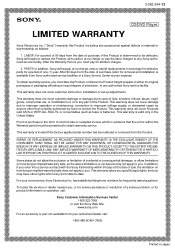
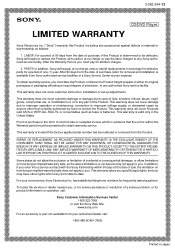
...Product, or deliver the Product freight prepaid, in Japan This warranty does not cover customer instruction, installation or set up adjustments. This warranty does not cover cosmetic damage or damage due to acts of God, .... Proof of the Product. 3-062-244-13
®
CD/DVD Player
LIMITED WARRANTY
Sony Electronics Inc. ("Sony") warrants this Product is determined to be presented to obtain warranty ...
Operating Instructions (primary manual) - Page 1
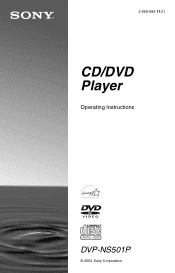
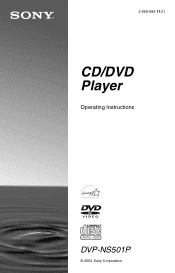
2-050-982-11(1)
CD/DVD Player
Operating Instructions
DVP-NS501P
© 2004 Sony Corporation
Operating Instructions (primary manual) - Page 2


... with this equipment does cause harmful interference to radio or television reception, which the receiver is intended to alert the user...CD/DVD Player.
This symbol is connected. - DVP-NS501P Serial No
CAUTION
You are cautioned that to which can radiate radio frequency energy and, if not installed and used in this manual could void your Sony dealer regarding this CD/DVD player...
Operating Instructions (primary manual) - Page 5


...DVP-XXXX X
0-000-000-00
On safety
• To prevent fire or shock hazard, do , the speakers may be damaged when a peak level section is brought directly from equipment with very low level inputs or no audio signals. To disconnect... install the player in a horizontal position only.
• Keep the player away from a cold
to your television screen indefinitely. In this occur, the player...
Operating Instructions (primary manual) - Page 6


... Guide to the Control Menu Display 14
Hookups 17
Hooking Up the Player 17 Step 1: Unpacking 17 Step 2: Inserting Batteries into the Remote ... Resume 29 Using the DVD's Menu 30 Selecting "ORIGINAL" or "PLAY LIST" on a DVD-RW Disc 30 Playing VIDEO CDs with PBC Functions (PBC... Adjustments 44
Changing the Sound 44 TV Virtual Surround Settings (TVS 45
Enjoying Movies 47
Changing the Angles 47...
Operating Instructions (primary manual) - Page 8


...* audio tracks and JPEG image files)
Functions available for Standardization). music CD format -
Notes about CDs
The player can also use the controls on the player if they have the same or similar names as a general term for DVD VIDEOs, DVD+RWs/DVD+Rs, and DVD-RWs/DVD-Rs.
• The meaning of the icons used to ISO9660* Level...
Operating Instructions (primary manual) - Page 9


... supplied with some playback features may not work with the DVDs or VIDEO CDs. In this case, view the disc ...DVD+RWs/DVD+Rs, DVD-RWs/ DVD-Rs or CD-Rs/CD-RWs Some DVD+RWs/DVD+Rs, DVD-RWs/DVDRs or CD-Rs/CD-RWs cannot be available. Use of CD-Extras • DVD-ROMs • DVD Audio discs • HD layer on the previous page. • Data part of this player plays DVDs and VIDEO CDs...
Operating Instructions (primary manual) - Page 15


...the time code for which the slides are displayed on this player.
,continued 15 SHUFFLE (page 34) Plays the title, ...DVD/CD text or the DATA CD's track name. SHARPNESS (page 49) Exaggerates the outline of the image to prohibit playback on the screen.
TRACK (page 38) Selects the track to be played, the ORIGINAL one title/chapter/ track/album repeatedly. PARENTAL CONTROL (page 58) Set...
Operating Instructions (primary manual) - Page 18


... DIGITAL OUT
R AUDIO L LINE OUT
LINE OUT VIDEO
NORMAL PROGRESSIVE
S VIDEO OUT
to COMPONENT VIDEO OUT
(blue) (red)
Component video cord (not supplied)
l : Signal flow
CD/DVD player
COMPONENT VIDEO IN
C
Y
(green)
PB
(blue)
PR
(red)
TV, projector or AV amplifier (receiver)
A If you must use connection C, according to the input jack on...
Operating Instructions (primary manual) - Page 19
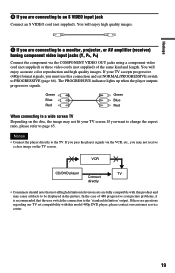
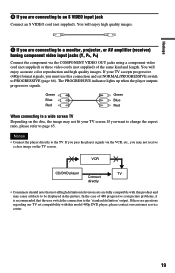
... TV Depending on the disc, the image may not receive a clear image on the TV screen. VCR
CD/DVD player
TV
Connect
directly
• Consumers should note that the user switch the connection to PROGRESSIVE (page 66). If ...of 480 progressive scan picture problems, it is recommended that not all high definition television sets are connecting to be displayed in the picture.
Operating Instructions (primary manual) - Page 21


... a monaural TV, use your TV
This connection will use a stereomono conversion cord (not supplied).
Hookups
A Connecting to your TV's speakers for video signals (page 18). CD/DVD player
COMPONENT Y
PB
PR
VIDEO OUT
PCM/DTS/ DOLBY DIGITAL
COAXIAL DIGITAL OUT
R AUDIO L LINE OUT
LINE OUT VIDEO
NORMAL PROGRESSIVE
S VIDEO OUT
A
(yellow)*
(yellow)*
TV...
Operating Instructions (primary manual) - Page 22


... deck or DAT deck
If the stereo amplifier (receiver) has audio input jacks L and R only, use B-2 . CD/DVD player
COMPONENT Y
PB
PR
VIDEO OUT
PCM/DTS/ DOLBY DIGITAL
COAXIAL DIGITAL OUT
R AUDIO L LINE OUT
LINE OUT VIDEO
...use B-1 . In this case, you can also connect the player directly to audio input
[Speakers] Front (L)
Front (R) l: Signal flow
Stereo amplifier (receiver) MD deck/DAT ...
Operating Instructions (primary manual) - Page 23


...
[Speakers]
Rear (L) Rear (R)
Front (L) Front (R)
Subwoofer l: Signal flow
Center
Note
When connecting 6 speakers, replace the monaural rear speaker with a center speaker, 2 rear speakers and a subwoofer. CD/DVD player
COMPONENT Y
PB
PR
VIDEO OUT
PCM/DTS/ DOLBY DIGITAL
COAXIAL DIGITAL OUT
R AUDIO L LINE OUT
LINE OUT VIDEO
NORMAL PROGRESSIVE
S VIDEO OUT
C-2
PCM/DTS/ DOLBY...
Operating Instructions (primary manual) - Page 24
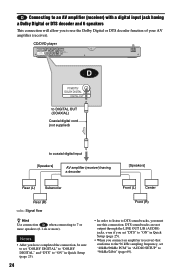
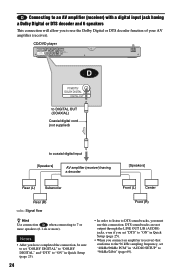
...
DTS sound tracks are not output through the LINE OUT L/R (AUDIO) jacks, even if you set "DTS" to "ON" in Quick Setup (page 25).
• When you connect an amplifier (receiver) ... set "DOLBY DIGITAL" to "DOLBY DIGITAL" and "DTS" to "ON" in "AUDIO SETUP" to DTS sound tracks, you must use the Dolby Digital or DTS decoder function of your AV amplifier (receiver). CD/DVD player
...
Operating Instructions (primary manual) - Page 27


...set "AUTO POWER OFF" in stop mode for more than 30 minutes. z Hint You can have the player turn off the player Press [/1. To turn off automatically whenever you can hear sound from the player.
4 Press A on the player...appear on the DVD or VIDEO CD, some operations may be different or restricted.
The disc tray closes, and the player starts playback (continuous play). For DVD VIDEOs, see ...
Operating Instructions (primary manual) - Page 29


... mode, CDs, and DATA
CDs, the player remembers the resume playback point for the current disc unless the disc tray is opened, the power cord is disconnected, or only for the current disc is set to "ON" (default) for this function to "ON" and you playback a recorded disc such as DVD-RW, the player may not work with...
Operating Instructions (primary manual) - Page 34


....
4 Press ENTER. z Hint You can set Shuffle Play while the player is activated • ON: shuffles titles, chapters, or tracks
selected in Step 3.
To return to 200 chapters in a disc can be
shuffled. ◆ When playing a DVD VIDEO • TITLE • CHAPTER ◆ When playing a VIDEO CD or CD • TRACK ◆ When Program Play...
Operating Instructions (primary manual) - Page 35


...CD which contains MP3 audio tracks and JPEG image files, and their playing time are not the same, the sound will not match the image file.
35
The options for "REPEAT" appear.
1 2 ( 2 7 ) 1 8 ( 3 4 )
T 1:32:55
DVD... Menu appears.
2 Press X/x to be
repeated, then press ENTER. You can set Repeat Play while the player is activated • ON: repeats Program Play or Shuffle
Play.
3 Press ...
Operating Instructions (primary manual) - Page 48


...MODE
1 Press PICTURE MODE during
playback. The default setting is increased. You can adjust the video signal of the DVD, VIDEO CD or DATA CD in dark areas by increasing the black level.
48... • CINEMA 1: enhances details in JPEG format from the player to select the setting you are watching. z Hint When you want . Choose the setting that best suits the program you want .
DYNAMIC 1
2 ...
Operating Instructions (primary manual) - Page 65


...player appears. Automatically displays the wide picture on the disc (CDEXTRA, etc.). Press H to turn off the portions that do not fit.
16:9
Select this when you connect a
wide-screen TV or a TV with bands on the DVD...screen.
4:3 PAN SCAN
Select this when you play a CD or DATA CD (MP3 audio) for the Display
(SCREEN SETUP)
Choose settings according to the TV to the standard
level. ON
...
Similar Questions
Free Region Code For Dvd Sony Dvp-fx96
It's possible to make a free region the DVD Sony dvp-fx96?
It's possible to make a free region the DVD Sony dvp-fx96?
(Posted by ocrowc 10 years ago)
Where Can I Purchase A Sony Portable Cd/dvd Player Dvp-fx705 Battery Charge
(Posted by singhchristine25 11 years ago)
Sony Dvp-f5 - Portable Cd/dvd Player Audio
SONY DVP-F5 DVD PLAYER AUDIO OUT WITH TV SPEAKER IS NOT RESPONDING. PERVIOUSLY ALSO I DO NOT HAVE...
SONY DVP-F5 DVD PLAYER AUDIO OUT WITH TV SPEAKER IS NOT RESPONDING. PERVIOUSLY ALSO I DO NOT HAVE...
(Posted by sb9944268050 11 years ago)
I Just Purchased A Sony Cd/dvd Player Model Dvp-sr200p. I Can't Get The Player
SCREEN ON THE TV. THE REMOTE VCR, CD AND DVD BUTTONS ON AN OLDER SONY REMOTE DOESN'T WORK. I CAN'T G...
SCREEN ON THE TV. THE REMOTE VCR, CD AND DVD BUTTONS ON AN OLDER SONY REMOTE DOESN'T WORK. I CAN'T G...
(Posted by jerrys1947 12 years ago)

