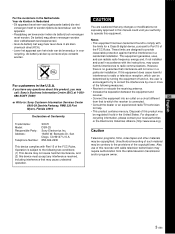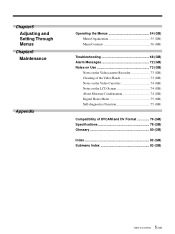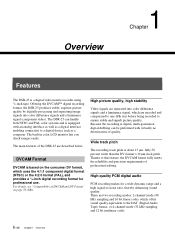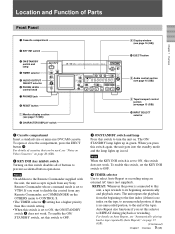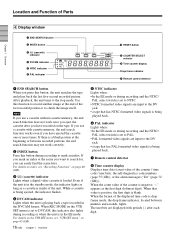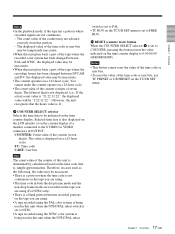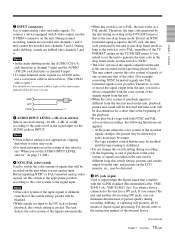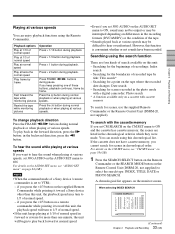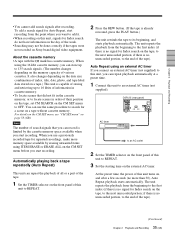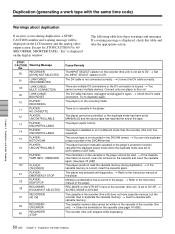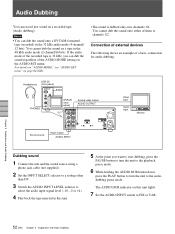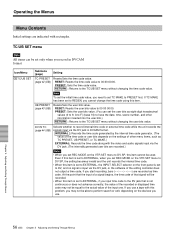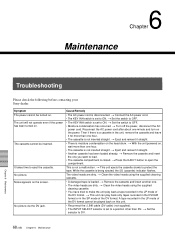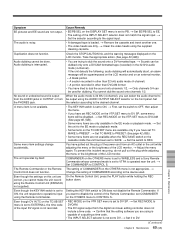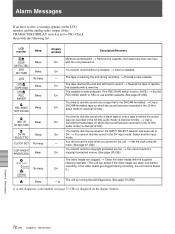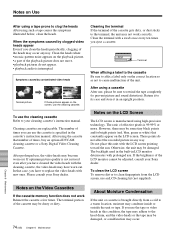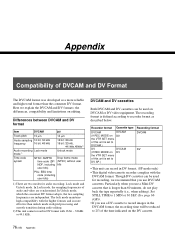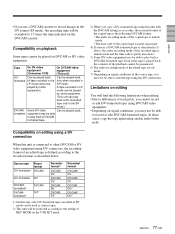Sony DSR 25 Support Question
Find answers below for this question about Sony DSR 25 - DVCAM Digital Video Recorder.Need a Sony DSR 25 manual? We have 1 online manual for this item!
Question posted by transport on June 5th, 2014
I Have A Sony Dsr_250p Want To Get Setup Drivers.
I Have a sony DSR-250p and want to get setup drivers to transfere film footage though a firewire cable and can't seem to find any sites to dowload the setup drivers for xp or windows 7
Current Answers
Related Sony DSR 25 Manual Pages
Similar Questions
Format Error On Har-d1000 Hdd Recorder/layer
After recording a CD-R to HDD, playback on HAR-D1000 HDD does not respond. "Format Error" message is...
After recording a CD-R to HDD, playback on HAR-D1000 HDD does not respond. "Format Error" message is...
(Posted by marqui69r 8 years ago)
Sony Dsr 25 (dv/dvcam Cassette Deck)
I am searching for a iLinkcable for a Sony DSR 25. I can not find it anywhere.
I am searching for a iLinkcable for a Sony DSR 25. I can not find it anywhere.
(Posted by rslager 11 years ago)
Sony Dhg-hdd500 Cablecard Setup. How To Determine Host Id & Data Id Numbers?
Charter Cable wants to know Host ID and Data ID numbers from SONY DHG-HDD500 to match with the Cable...
Charter Cable wants to know Host ID and Data ID numbers from SONY DHG-HDD500 to match with the Cable...
(Posted by mulliganscorner 12 years ago)
I Just Purchased A Sony Digital Hard Disk Recorder Svr-3000 Cheap .
Can it be used manally to record from my dish network or do I have to buy a subscription?
Can it be used manally to record from my dish network or do I have to buy a subscription?
(Posted by kgraham386 12 years ago)
Power Errors On Hvr-dr60 Recorder
My HVR-DR60 is suddenly saying there's no battery power. Looking at the display, from the left, the ...
My HVR-DR60 is suddenly saying there's no battery power. Looking at the display, from the left, the ...
(Posted by jbturof 13 years ago)