Sony DSC-WX70 Support Question
Find answers below for this question about Sony DSC-WX70.Need a Sony DSC-WX70 manual? We have 6 online manuals for this item!
Question posted by egonialamae on August 14th, 2012
From Japanese To English
how to change the language from japanese to english in sonycybershot dsc-wx70?
Current Answers
There are currently no answers that have been posted for this question.
Be the first to post an answer! Remember that you can earn up to 1,100 points for every answer you submit. The better the quality of your answer, the better chance it has to be accepted.
Be the first to post an answer! Remember that you can earn up to 1,100 points for every answer you submit. The better the quality of your answer, the better chance it has to be accepted.
Related Sony DSC-WX70 Manual Pages
Instruction Manual - Page 2


... in the USA and Canada) (1) • Paint pen (1) • Wrist strap (1) • Instruction Manual (this manual) (1)
GB
2 English
Learning more about the camera ("Cyber-shot User Guide")
"Cyber-shot User Guide" is an on the bottom of your camera.
Checking the supplied items
The number in parentheses indicates the number of pieces. •...
Instruction Manual - Page 3
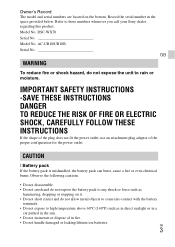
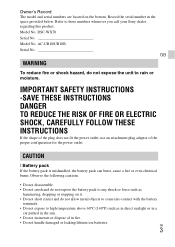
... with the battery
terminals. • Do not expose to high temperature above 60°C (140°F) such as
hammering, dropping or stepping on the bottom.
DSC-WX70 Serial No Model No. Observe the following cautions.
• Do not disassemble. • Do not crush and do not expose the unit to rain or...
Instruction Manual - Page 4


... that can help preserve our environment by returning your used with other electrical equipment. This Class B digital apparatus complies with the same or equivalent type recommended by Sony. • Dispose of the FCC Rules... device may not cause harmful interference, and (2) this camera only, and should not be used rechargeable batteries to the collection and recycling location nearest you.
Instruction Manual - Page 5


... UL Listed.
Reorient or relocate the receiving antenna. - Consult the dealer or an experienced radio/TV technician for a Class B digital device, pursuant to Part 15 of Conformity Trade Name: SONY Model No.: DSC-WX70 Responsible Party: Sony Electronics Inc.
GB
[ Regulatory Information
Declaration of the FCC Rules. The UL Mark on a circuit different...
Instruction Manual - Page 9


GB
9 Inserting the battery pack
GB Battery eject lever
1 Open the cover. 2 Insert the battery pack.
• While pressing down the battery eject lever, insert the battery pack as illustrated. Make sure that the battery eject lever locks after insertion.
• Closing the cover with the battery inserted incorrectly may damage the camera.
Instruction Manual - Page 10


...Lit: Charging Off: Charging finished Flashing:
Charging error Charging paused due to overheating
1 Connect the camera to the AC Adaptor (supplied), using the micro USB cable (supplied).
2 Connect the AC ...(wall socket). The Power/Charge lamp lights orange, and charging starts. • Turn off the camera while charging the battery. • You can charge the battery pack even when it is partially ...
Instruction Manual - Page 11


... an ambient temperature of between 10°C to 30°C (50ºF to 86ºF). • The battery pack may take longer depending on the camera flashes when the AC Adaptor is
connected to quick-charge the NP-BN rechargeable battery pack supplied with this case, wipe any dust off lightly...
Instruction Manual - Page 12


... micro USB cable. No guarantees are made for an extended period of time.
- If the camera is connected to a laptop computer that is not connected to a power source, the laptop battery... turn on /off or restart the computer, or wake the computer to resume from sleep mode, disconnect the camera and the computer.
- GB
12 Before turning on /off , or restarting the computer or waking the computer...
Instruction Manual - Page 13


...; The battery life for shooting under the following conditions: - The power turns on the CIPA standard, and is for shooting under the following conditions: (CIPA: Camera & Imaging Products Association) - [Panel Brightness] is for movies applies shooting under the following conditions: - Using Sony "Memory Stick PRO Duo" (Mark2) media (sold separately) - Movie...
Instruction Manual - Page 14


...the battery pack is available only in playback mode. If the camera is in shooting mode or while you are changing the settings of the camera, power is not supplied even if you make a USB connection... supply is not inserted in playback mode, the display on the camera will change from the wall outlet (wall socket) by connecting the camera to the playback screen. You can use the AC Adaptor AC-...
Instruction Manual - Page 15


...) GB a (Class 4 or faster) a (Class 4 or faster) a (Class 4 or faster) a (Class 4 or faster)
• In this manual, the products in once to use with this camera, make sure to eject the memory card.
Battery pack: Slide the battery eject lever. x To remove the memory card/battery pack
Memory card: Push the...
Instruction Manual - Page 16


Date & Time setting is displayed when you turn on the camera for the first time. • It may take time for the power to turn on and allow operation.
2 Select a desired language. 3 Select a desired geographic location by following the
on-screen instructions, then touch [Next].
4 Set [Daylight Savings] or [Summer Time], [Date & Time...
Instruction Manual - Page 17


... movies
1 Touch (Movie button) to start recording. • Use the W/T (zoom) lever to change the zoom scale. • Press the shutter button to shoot still images while continuing to record the ...movie.
2 Touch (Movie button) to stop to protect the camera depending on the ambient temperature. Recording may stop recording. Shooting still images/movies
Shutter button...
Instruction Manual - Page 18


... shooting mode by pressing the shutter button halfway
down.
Viewing images
(Playback)
1 Press the (Playback) button. • When images on a memory card recorded with other cameras are played back on the screen. • You can also return to the T side. x Returning to shooting images
Touch on this...
Instruction Manual - Page 22


.../Create REC.Folder/Change REC.Folder/Delete REC.Folder/Copy/File Number
Clock Settings
Area Setting/Date & Time Setting
* If a memory card is provided as a final selection. Display Cont. Search the camera's functions according to a still image. Shooting Settings
Movie format/AF Illuminator/Grid Line/Clear Image Zoom/Digital Zoom/Wind Noise Reduct...
Instruction Manual - Page 28


...7.77 mm (1/2.3 type)
Exmor R CMOS sensor Total pixel number of camera:
Approx. 16.8 Megapixels Effective pixel number of camera:
Approx. 16.2 Megapixels Lens: Carl Zeiss Vario-Tessar 5× zoom... AVCHD format Ver. 2.0 compatible Video: MPEG-4 AVC/H.264 Audio: Dolby Digital 2ch, equipped with Dolby Digital Stereo Creator • Manufactured under license from Dolby Laboratories. Movies (MP4 ...
Marketing Specifications (DSC-WX70/BBDL black model bundle shown) - Page 1


...digital zooms use electronic cropping to get closer to the subject, resulting in 1080 AVCHD™ video.¹ This provides stunning, fast motion video with improved image clarity and drastically reduced grain. Optical SteadyShot™ with Active Mode
Optical SteadyShot™ with Active Mode for closer photos. DSC-WX70/BBDL
Sony® DSC-WX70...while walking.4 Camera-shake compensation ...
Marketing Specifications (DSC-WX70/PBDL pink model bundle) - Page 1


... carrying case and 4GB memory card.
Optical zoom plus Clear image zoom
Most digital zooms use electronic cropping to get closer to the subject, resulting in more... Sweep Panorama™ HR mode just press the shutter, pan the landscape and let the camera do the rest. DSC-WX70/PBDL
Sony® DSC-WX70-power to perform in 1080 AVCHD™ video.¹ This provides stunning, fast motion video...
Marketing Specifications (DSC-WX70/VBDL violet model bundle) - Page 1


...
Optical SteadyShot™ with Active Mode for blur-free movies even while walking.4 Camera-shake compensation using Optical SteadyShot/Active Mode has been improved with less distortion for ...mood and emphasizing certain attributes. DSC-WX70/VBDL
Sony® DSC-WX70-power to perform in on small details. Optical zoom plus Clear image zoom
Most digital zooms use electronic cropping to get...
Marketing Specifications (DSC-WX70BDL silver model bundle) - Page 1


DSC-WX70BDL
Sony® DSC-WX70-power to the subject, resulting in unsharp images. Clear Image Zoom doubles optical zoom for viewing the... Sweep Panorama™ HR mode just press the shutter, pan the landscape and let the camera do the rest.
Optical zoom plus Clear image zoom
Most digital zooms use electronic cropping to get closer to perform in 1080 AVCHD™ video.¹ ...
Similar Questions
Dsc-wx70 Resets Every Battery Change
My DSC-WX70 resets every time I change the battery. There is no access to a 'button-sized lithium ba...
My DSC-WX70 resets every time I change the battery. There is no access to a 'button-sized lithium ba...
(Posted by alandgent 6 years ago)
Dsc-wx70 Resets On Battery Change
I have just bought a DSC-WX70 and each time I want to change the battery I have to re-program the ti...
I have just bought a DSC-WX70 and each time I want to change the battery I have to re-program the ti...
(Posted by alandgent 6 years ago)
Haw Do I Change My Camera Language From Japanes To English
(Posted by zmaryalai 10 years ago)
Battery Charger For Digital Stll Camera Dsc-w510
From Where I Get A Charger For Digital Camera Dsc-w510
From Where I Get A Charger For Digital Camera Dsc-w510
(Posted by kakaflora 11 years ago)
How Can I Buy A New Charger For My Sony Digital Camera Dsc-w560
(Posted by jfahrne 11 years ago)

