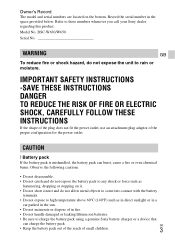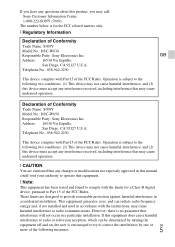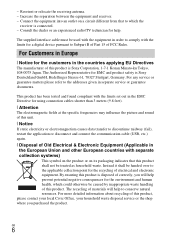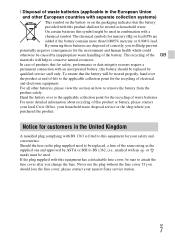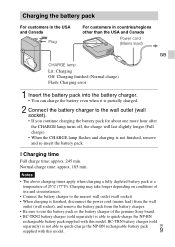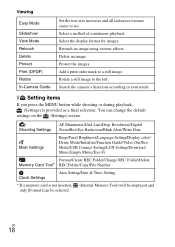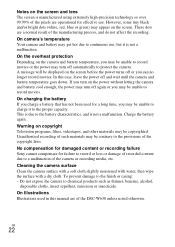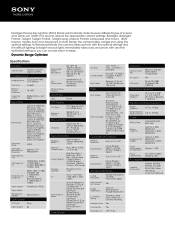Sony DSC-W630 Support Question
Find answers below for this question about Sony DSC-W630.Need a Sony DSC-W630 manual? We have 4 online manuals for this item!
Question posted by arunavaroy78 on January 29th, 2013
How To Transfer Videos From Sony Dsc-w630 To Computer?
Current Answers
Answer #1: Posted by tintinb on January 30th, 2013 12:55 PM
1. Connect the data cable of your device. This is usually in USB interface
2. Wait for a few seconds and click Start/Windows logo
3. Click/Open My Computer
4. Locate the newly installed drive. This would be the drive for your camera
5. Open the driver and copy your preferred videos
6. Paste the videos into your computer's drive by pressing the combination of Ctrl + V
7. Wait for the video files to be copied
If you have more questions, please don't hesitate to ask here at HelpOwl. Experts here are always willing to answer your questions to the best of our knowledge and expertise.
Regards,
Tintin
Related Sony DSC-W630 Manual Pages
Similar Questions
I have a problem with my digital camera, a Sony Cyber-shot Dsc-hx50. When I start my SONY Cyber-shot...
I had no problems with my camera loved it. Someone borrowed it and when it was returned all the pic ...
How do I remove the word error on my digital camera screen every time Iturn on the camera the word e...
Do I need a Mini hdmi out, to a usb in on my sony laptop to transfer video files
I purchaaed the above digital camera from Walmart about two years ago. I have never been able to u...