Sony DSC-W610 Support Question
Find answers below for this question about Sony DSC-W610.Need a Sony DSC-W610 manual? We have 8 online manuals for this item!
Question posted by Anonymous-118576 on August 18th, 2013
How I can Print The Photos With Date And Time Registered In The House
How I can Print The Photos With Date And Time Registered In The House
Current Answers
There are currently no answers that have been posted for this question.
Be the first to post an answer! Remember that you can earn up to 1,100 points for every answer you submit. The better the quality of your answer, the better chance it has to be accepted.
Be the first to post an answer! Remember that you can earn up to 1,100 points for every answer you submit. The better the quality of your answer, the better chance it has to be accepted.
Related Sony DSC-W610 Manual Pages
Instruction Manual - Page 4
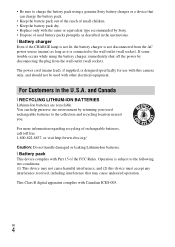
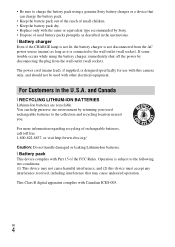
... the AC power source (mains) as long as described in the U.S.A. This Class B digital apparatus complies with Canadian ICES-003.
GB
4 and Canada
[ RECYCLING LITHIUM-ION BATTERIES Lithium...genuine Sony battery charger or a device that may not cause harmful interference, and (2) this camera only, and should not be used with other electrical equipment.
You can charge the battery pack...
Instruction Manual - Page 10
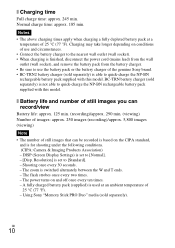
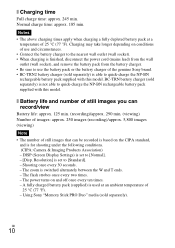
...the NP-BN rechargeable battery pack supplied with this model. Notes • The above charging times apply when charging a fully depleted battery pack at an ambient temperature of still images that...is based on and off once every ten times. - The zoom is for shooting under the following conditions. (CIPA: Camera & Imaging Products Association) - BC-TRN battery charger (sold separately)....
Instruction Manual - Page 13
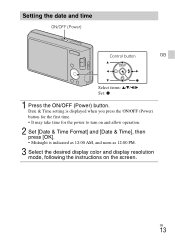
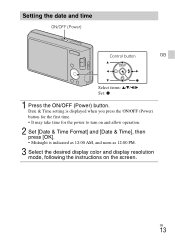
... items: v/V/b/B Set: z
1 Press the ON/OFF (Power) button.
GB
13 Date & Time setting is displayed when you press the ON/OFF (Power) button for the first time. • It may take time for the power to turn on and allow operation.
2 Set [Date & Time Format] and [Date & Time], then press [OK]. • Midnight is indicated as 12:00...
Instruction Manual - Page 18
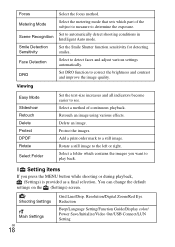
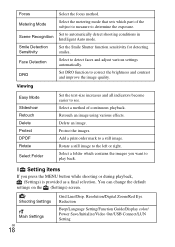
... method of the subject to measure to play back. Select a folder which part of continuous playback. Resolution/Digital Zoom/Red Eye Reduction
Beep/Language Setting/Function Guide/Display color/ Power Save/Initialize/Video Out/USB Connect/LUN... a still image. Delete an image. Protect the images. Add a print order mark to see.
x Setting items
If you want to determine the exposure.
Instruction Manual - Page 19


Memory Card Tool*
Clock Settings
Format/Create REC. Folder/Delete REC. GB
GB
19 Folder/Copy/File Number
Date & Time Setting
* If a memory card is not inserted, (Internal Memory Tool) will be displayed and
only [Format] and [File Number] can be selected. Folder/Change REC.
Instruction Manual - Page 20


... a calendar
display. • You can correct (Red Eye Correction, etc.) still images, print the images,
send images by e-mail, and change the shooting date and time. • You can save and print images with the camera to a computer for display.
1 Connect the camera to a computer. 2 Click [Computer] (in Windows XP, [My Computer]) t
[PMHOME], and double-click...
Instruction Manual - Page 23
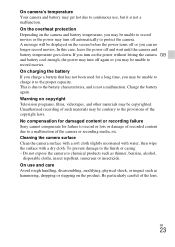
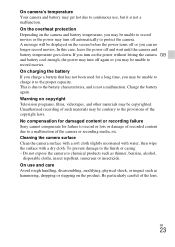
... and battery cool enough, the power may turn on the camera and battery temperature, you can no longer record movies. This is not a malfunction.
Unauthorized recording of the lens. No compensation for damaged content or recording failure Sony cannot compensate for a long time, you may be contrary to chemical products such as...
Instruction Manual - Page 24


..."Memory Stick Duo" media): Approx. 113 g (4.0 oz.) Microphone: Monaural Speaker: Monaural Exif Print: Compatible PRINT Image Matching III: Compatible
GB
24 F5.9 (T)
Exposure control: Automatic exposure, Scene Selection (9 ...[LCD screen]
LCD screen: 6.7 cm (2.7 type) TFT drive
Total number of camera: Approx. 14.1 Megapixels
Lens: 4× zoom lens f = 4.7 mm - 18.8 mm (26 mm - 105 mm (...
Instruction Manual - Page 25
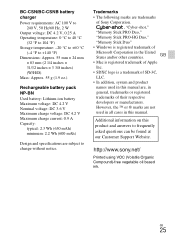
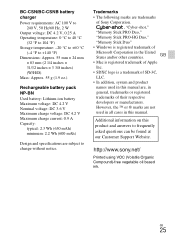
..., system and product
names used in all cases in the United States and/or other countries.
Printed using VOC (Volatile Organic Compound)-free vegetable oil based ink.
GB
25
Additional information on this...
used in this manual are, in
general, trademarks or registered
trademarks of
Microsoft Corporation in this product and answers to change without notice. GB
• Mac is...
Marketing Specifications (Black model) - Page 1


...adjusts focus, exposure, and white balance to 360° full circle, the camera can create stunning, photo-quality prints up to the finest detail.
Kids on the playground, landscape shots, a... technology, Soft Skin, and iAuto modes, it easy to create one stunning panoramic image. DSC-W610/B
Capture superb picture quality with Sweep Panorama™ mode. Its 14.1MP sensor, 4X ...
Marketing Specifications (Black model) - Page 2
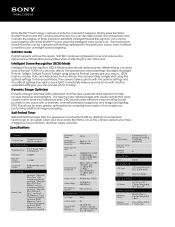
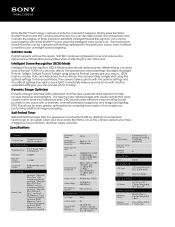
...more closely match what your face, it happens.
Specifications
Camera
Camera Type
Compact zoom digital camera
Imaging Sensor
Imaging Sensor
1/2.3" Super HAD CCD Sensor
Pixel ...elements)
Minimum Focus Distance
Aspheric Elements
3
Viewfinder
Type
None
LCD Display
LCD Type
2.7" Clear Photo™ LCD (230K dots)
Brightness Control
Normal / Bright
Focus Control
AF Modes
Multi ...
Marketing Specifications (Blue model) - Page 1


...Detection technology Face Detection technology detects up to 360° full circle, the camera can create stunning, photo-quality prints up to 360°) Reach beyond the traditional wide angle lens, and ...and view photos, even in Sweep Panorama™ mode-up to 360° • 14.1 megapixel plus a 2.7" LCD screen for you can take a variety of family and friends. DSC-W610/L
Capture...
Marketing Specifications (Blue model) - Page 2
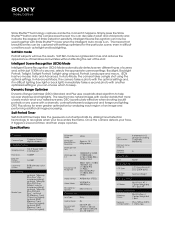
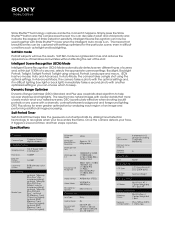
... algorithm to recognize when your face, it happens.
Specifications
Camera
Camera Type
Compact zoom digital camera
Imaging Sensor
Imaging Sensor
1/2.3" Super HAD CCD Sensor
Pixel Gross...)
Minimum Focus Distance
Aspheric Elements
3
Viewfinder
Type
None
LCD Display
LCD Type
2.7" Clear Photo™ LCD (230K dots)
Brightness Control
Normal / Bright
Focus Control
AF Modes
Multi ...
Marketing Specifications (Green model) - Page 1
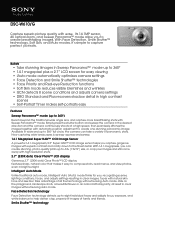
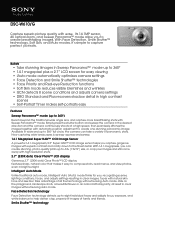
...the images together with automatic position adjustment to 360° full circle, the camera can create stunning, photo-quality prints up to A3+ (13x19") size, or crop your images and still come...sweep the camera in wide and up to eight individual faces and adjusts focus, exposure, and white balance to create breathtaking images. Take advantage of family and friends. DSC-W610/G
Capture superb...
Marketing Specifications (Green model) - Page 2
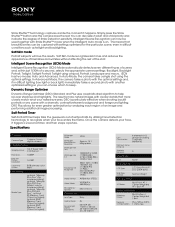
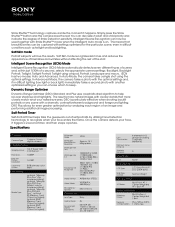
... optimization by utilizing Face Detection technology to keep. Specifications
Camera
Camera Type
Compact zoom digital camera
Imaging Sensor
Imaging Sensor
1/2.3" Super HAD CCD Sensor
Pixel...
Minimum Focus Distance
Aspheric Elements
3
Viewfinder
Type
None
LCD Display
LCD Type
2.7" Clear Photo™ LCD (230K dots)
Brightness Control
Normal / Bright
Focus Control
AF Modes
Multi...
Marketing Specifications (Pink model) - Page 1
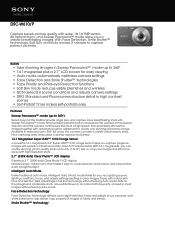
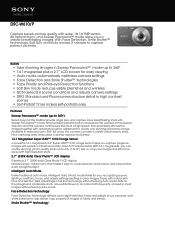
... wide and up to 360° full circle, the camera can create stunning, photo-quality prints up to 360° • 14.1 megapixel plus a 2.7" LCD screen for you capture gorgeous images with Sweep Panorama™ mode. With 14.1 megapixels, you to capture perfect portraits. DSC-W610/P
Capture superb picture quality with high resolution shots. 2.7" (230K...
Marketing Specifications (Pink model) - Page 2
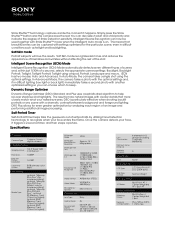
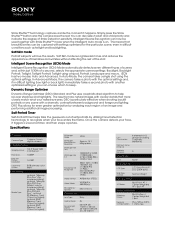
...Detection technology to recognize when your face enters the frame.
Specifications
Camera
Camera Type
Compact zoom digital camera
Imaging Sensor
Imaging Sensor
1/2.3" Super HAD CCD Sensor
Pixel Gross... Advanced Mode, the camera takes a photo with the optimal settings and, if in difficult lighting (low light or back light) immediately takes a second photo with another optimized setting...
Marketing Specifications (Silver model) - Page 1


...visible blemishes and wrinkles • iSCN detects 8 scene conditions and adjusts camera settings • DRO Standard and Plus recovers shadow detail in high contrast
...DSC-W610
Capture superb picture quality with settings optimized for the particular scene, even in difficult conditions such as press and sweep. 2.7" (230K dots) Clear Photo™ LCD display Generous 2.7" (230K dots) Clear Photo...
Marketing Specifications (Silver model) - Page 2
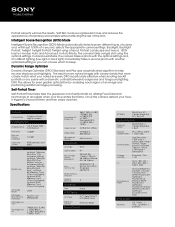
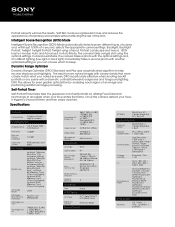
...uses a sophisticated algorithm to keep. Once the camera detects your face enters the frame. Specifications
Camera
Camera Type
Compact zoom digital camera
Imaging Sensor
Imaging Sensor
1/2.3" Super HAD CCD ... self-portraits by analyzing each region of the shot. In Advanced Mode, the camera takes a photo with the optimal settings and, if in 5 groups (including 3 aspheric elements...
Similar Questions
I Have A Problem With My Digital Camera, A Sony Cyber-shot Dsc-hx50.
I have a problem with my digital camera, a Sony Cyber-shot Dsc-hx50. When I start my SONY Cyber-shot...
I have a problem with my digital camera, a Sony Cyber-shot Dsc-hx50. When I start my SONY Cyber-shot...
(Posted by retienne50 9 years ago)
Sony Cyber-shot Dsc-w50 6.0 Mp Digital Camera
I had no problems with my camera loved it. Someone borrowed it and when it was returned all the pic ...
I had no problems with my camera loved it. Someone borrowed it and when it was returned all the pic ...
(Posted by brenwhite05 10 years ago)
Battery Charger For Digital Stll Camera Dsc-w510
From Where I Get A Charger For Digital Camera Dsc-w510
From Where I Get A Charger For Digital Camera Dsc-w510
(Posted by kakaflora 11 years ago)
How Can I Buy A New Charger For My Sony Digital Camera Dsc-w560
(Posted by jfahrne 11 years ago)


