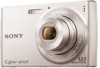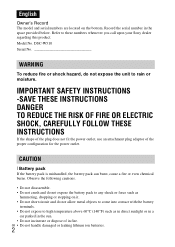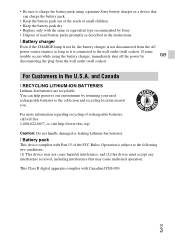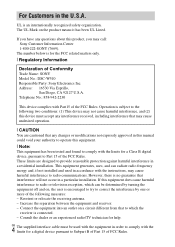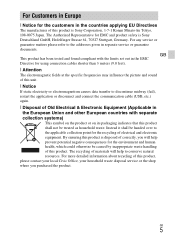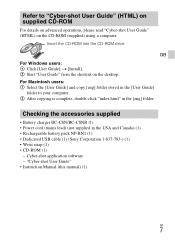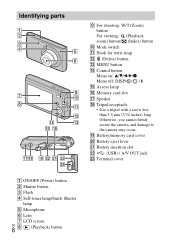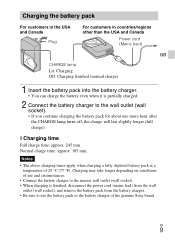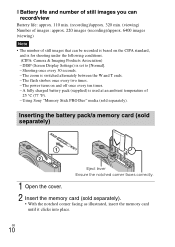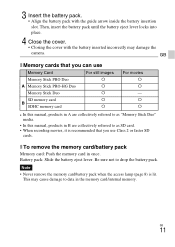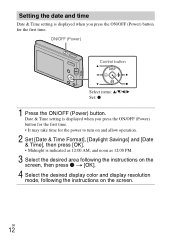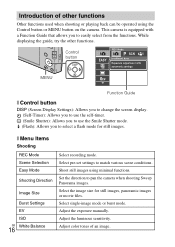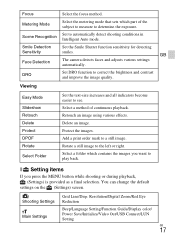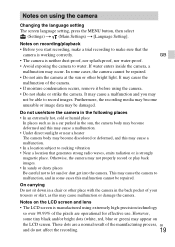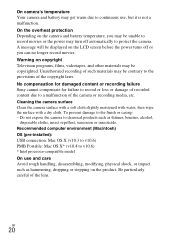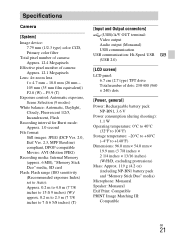Sony DSC-W510 Support Question
Find answers below for this question about Sony DSC-W510.Need a Sony DSC-W510 manual? We have 1 online manual for this item!
Question posted by dhoult on November 8th, 2011
How Do You Imprint The Date On Photo From A Sony Cyber Shot Dsc-w510 ?
The person who posted this question about this Sony product did not include a detailed explanation. Please use the "Request More Information" button to the right if more details would help you to answer this question.
Current Answers
Related Sony DSC-W510 Manual Pages
Similar Questions
My Camera W510 Just Hang When I Press The Power Button. The Word Cyber-shot
just appear and no more further reactions.what should i do to repair?
just appear and no more further reactions.what should i do to repair?
(Posted by abigaul35 7 years ago)
My Camra Dsc-w510 Is Still Hang On Cyber-shot Its Not Working Proparly
(Posted by kuldeeptechindia 10 years ago)
From Where We Purchase Sony Cyber-shot Dsc-s40 Memory Stick Pro Duoin Delhi
Sony Cyber-shot Dsc-s40 Memory Stick Pro Duo
Sony Cyber-shot Dsc-s40 Memory Stick Pro Duo
(Posted by rsinhaqa 11 years ago)
Need Download Instructions For Cyber-shot Dsc-t700
Where do I find the download to install my cyber-shot DSC-T700 into the new Windows 8 HP computer so...
Where do I find the download to install my cyber-shot DSC-T700 into the new Windows 8 HP computer so...
(Posted by marge10peirs 11 years ago)