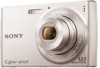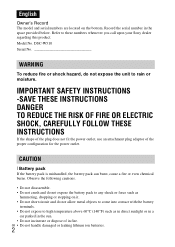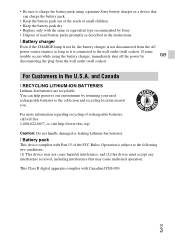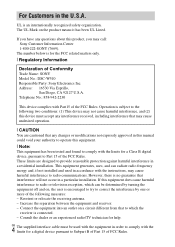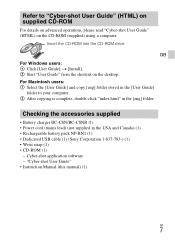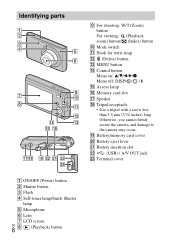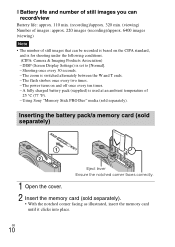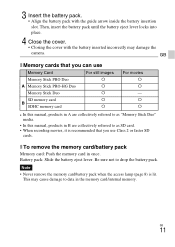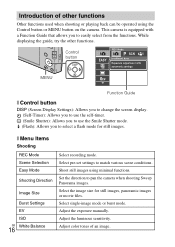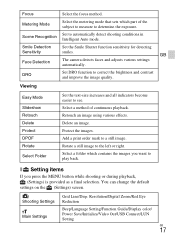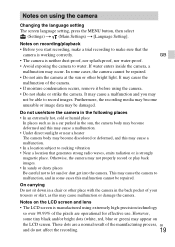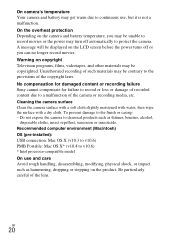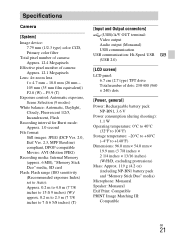Sony DSC-W510 Support Question
Find answers below for this question about Sony DSC-W510.Need a Sony DSC-W510 manual? We have 1 online manual for this item!
Question posted by babamiti on December 9th, 2011
Camera Manual Pdf
How do I download the user manual?
Current Answers
Answer #1: Posted by TVDan on December 9th, 2011 1:37 PM
If you have a PDF reader: http://www.helpowl.com/manuals/sony-dscw510-instruction-manual-44d90e3.pdf
TV Dan
Answer #2: Posted by Odin on December 9th, 2011 12:13 PM
Get it here.
Hope this is useful. Please don't forget to click the Accept This Answer button if you do accept it. My aim is to provide reliable helpful answers, not just a lot of them. See https://www.helpowl.com/profile/Odin.
Related Sony DSC-W510 Manual Pages
Similar Questions
My Camera W510 Just Hang When I Press The Power Button. The Word Cyber-shot
just appear and no more further reactions.what should i do to repair?
just appear and no more further reactions.what should i do to repair?
(Posted by abigaul35 7 years ago)
Battery Charger For Digital Stll Camera Dsc-w510
From Where I Get A Charger For Digital Camera Dsc-w510
From Where I Get A Charger For Digital Camera Dsc-w510
(Posted by kakaflora 11 years ago)
Sony Dsc-w510 Hanging Problem
my camera w510 just hang when i press the power button. the word cyber-shot just appear and no more ...
my camera w510 just hang when i press the power button. the word cyber-shot just appear and no more ...
(Posted by rogerr 11 years ago)
How Can I Buy A New Charger For My Sony Digital Camera Dsc-w560
(Posted by jfahrne 11 years ago)
I Am Unable To See Icons On Lcd Screen Of My Sony Camera Dsc W310 After Making O
i am unable to see icons like battery status, how many more pictures we can take etc, on lcd screen ...
i am unable to see icons like battery status, how many more pictures we can take etc, on lcd screen ...
(Posted by rajesh786vv 12 years ago)