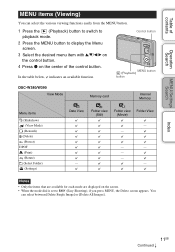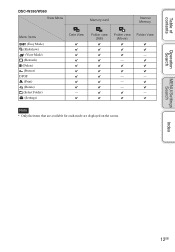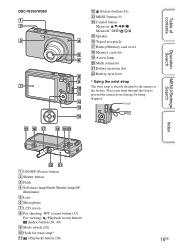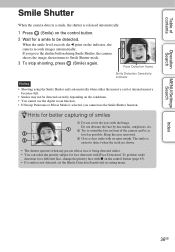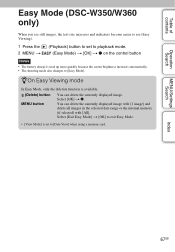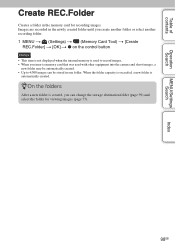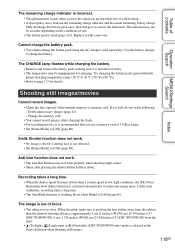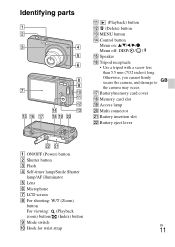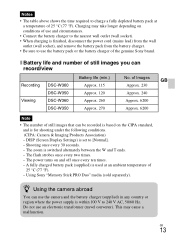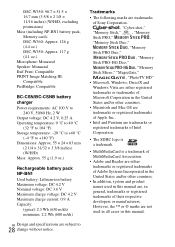Sony DSC-W350 Support Question
Find answers below for this question about Sony DSC-W350 - Cyber-shot Digital Still Camera.Need a Sony DSC-W350 manual? We have 4 online manuals for this item!
Question posted by floribethaguilar on February 5th, 2013
Battery/memory Card Cover Of Sony Dsc-w350. How I Can Have One, My Gone.
Hello, I looking for the cover of the battery in the camara DSC-W350, if do you have one please tell me how much, also I need on battery NP-BN1
Thak You so much
Floribeth Aguilar
Current Answers
Related Sony DSC-W350 Manual Pages
Similar Questions
Memory Card That Is Compatible
can you use a sony class 10 SF32UX/TQN memory card for this camera?
can you use a sony class 10 SF32UX/TQN memory card for this camera?
(Posted by erin3001 10 years ago)
Sony Dsc-t99 - Cyber-shot Digital Still Camera- Silver Model Is Available?
I want Sony cybershot DSC T99 Silver Argent model camera? Is iit Available?
I want Sony cybershot DSC T99 Silver Argent model camera? Is iit Available?
(Posted by wizjean 10 years ago)
Dsc-w350/w360 Sound
When I video record the microphone does not work. How can I unmute the microphone?
When I video record the microphone does not work. How can I unmute the microphone?
(Posted by inespruett 11 years ago)
Date/time Stamp
How do I turn off the date/time stamp on my Sony DSC-W350 camera?
How do I turn off the date/time stamp on my Sony DSC-W350 camera?
(Posted by singinginmyheart 11 years ago)
Can I Use An Easystore 2 Gb Sd Card In This Cam?
I have an easystore 2 GB SD Card and was wondering if I could use this card in my CyberShot OR will ...
I have an easystore 2 GB SD Card and was wondering if I could use this card in my CyberShot OR will ...
(Posted by soileaumary 12 years ago)