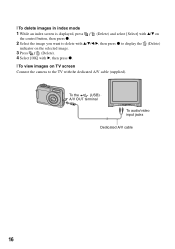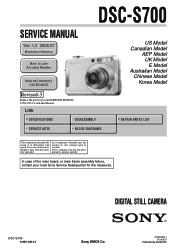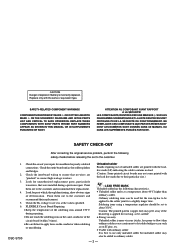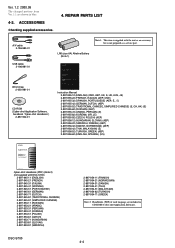Sony DSC S700 Support Question
Find answers below for this question about Sony DSC S700 - Cyber-shot Digital Camera.Need a Sony DSC S700 manual? We have 2 online manuals for this item!
Question posted by mafelisalauzon on July 17th, 2011
Where In Metro Manila Philippines Can I Buy Dsc-s650 Usb Cable?
and memory stick
Current Answers
Related Sony DSC S700 Manual Pages
Similar Questions
Les Piles Se Déchargent Rapidement Même Ils Sont Neuves Merci De Me Reprendre
(Posted by hommeblue1961 2 years ago)
Can I Download To Windows 8 Email
I have Sony camera -DSC-S-7oom My computer has a Windows 8. How can i download pictures ? Thanks. Da...
I have Sony camera -DSC-S-7oom My computer has a Windows 8. How can i download pictures ? Thanks. Da...
(Posted by Zajaca37 10 years ago)
Sony Dsc-t99 - Cyber-shot Digital Still Camera- Silver Model Is Available?
I want Sony cybershot DSC T99 Silver Argent model camera? Is iit Available?
I want Sony cybershot DSC T99 Silver Argent model camera? Is iit Available?
(Posted by wizjean 10 years ago)
From Where We Purchase Sony Cyber-shot Dsc-s40 Memory Stick Pro Duoin Delhi
Sony Cyber-shot Dsc-s40 Memory Stick Pro Duo
Sony Cyber-shot Dsc-s40 Memory Stick Pro Duo
(Posted by rsinhaqa 11 years ago)