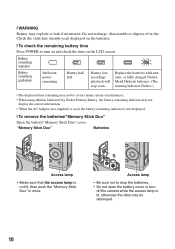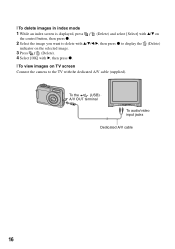Sony DSC S650 Support Question
Find answers below for this question about Sony DSC S650 - Cyber-shot Digital Camera.Need a Sony DSC S650 manual? We have 1 online manual for this item!
Question posted by PIDVA on October 14th, 2013
Where Is The Reset Button?
Where is the reset button or hole? my camera is stuck in "Movie" mode standby and it films movies in every mode Im not able to take any pictures only Movies
Current Answers
Related Sony DSC S650 Manual Pages
Similar Questions
Can I Take Photo With Digital Date On It Using A Sony Dsc-s650 Camera
(Posted by tienie 10 years ago)
Can I Take A Photo With A Digital Date On It
(Posted by tienie 10 years ago)
Sony Dsc-t99 - Cyber-shot Digital Still Camera- Silver Model Is Available?
I want Sony cybershot DSC T99 Silver Argent model camera? Is iit Available?
I want Sony cybershot DSC T99 Silver Argent model camera? Is iit Available?
(Posted by wizjean 10 years ago)
Memory Stick
I am looking for the right memory stick for this very modle of cybershot
I am looking for the right memory stick for this very modle of cybershot
(Posted by indainworker 11 years ago)
Need Download Instructions For Cyber-shot Dsc-t700
Where do I find the download to install my cyber-shot DSC-T700 into the new Windows 8 HP computer so...
Where do I find the download to install my cyber-shot DSC-T700 into the new Windows 8 HP computer so...
(Posted by marge10peirs 11 years ago)