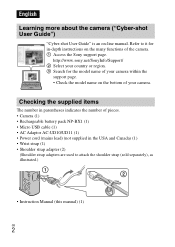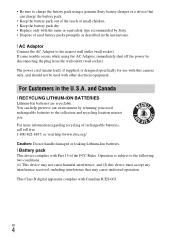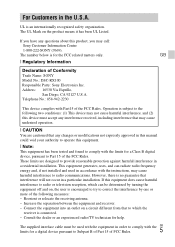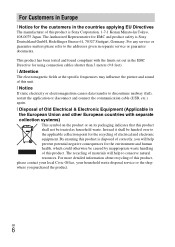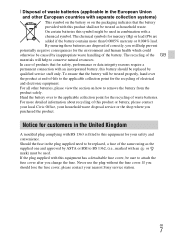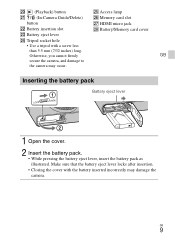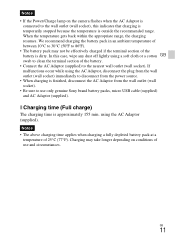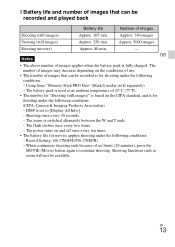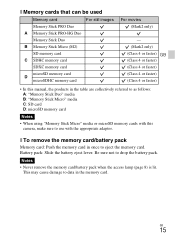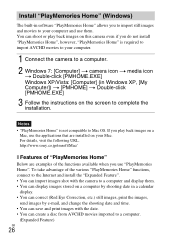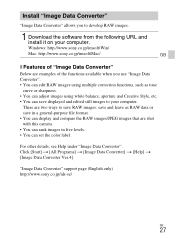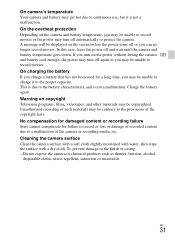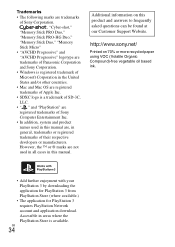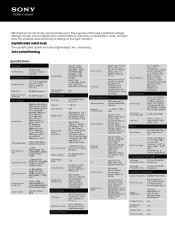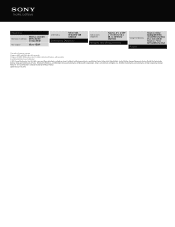Sony DSC-RX100 Support Question
Find answers below for this question about Sony DSC-RX100.Need a Sony DSC-RX100 manual? We have 3 online manuals for this item!
Question posted by getnaked on April 7th, 2013
Sony?
Current Answers
Answer #1: Posted by tintinb on April 8th, 2013 1:08 AM
http://www.helpowl.com/manuals/Sony/DSCRX100/174228
Also, if you wisht to use this product to a Mac computer, try to install the sofware first using the CD that came with the package.
If you have more questions, please don't hesitate to ask here at HelpOwl. Experts here are always willing to answer your questions to the best of our knowledge and expertise.
Regards,
Tintin
Related Sony DSC-RX100 Manual Pages
Similar Questions
On the camera it shows date but when you transfer it to computer no date. I can't edit pics in any w...
hi have sony digetal camera cyber shot 3.2 mp the flash dont work what can i do thanks
From Where I Get A Charger For Digital Camera Dsc-w510
What is current firmware version for sony dsc-rx100?