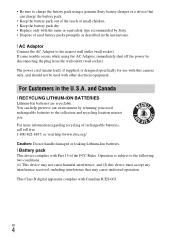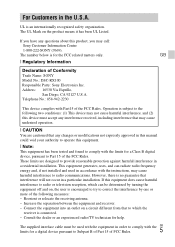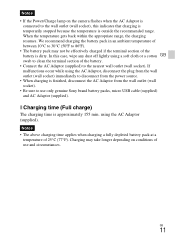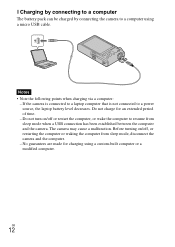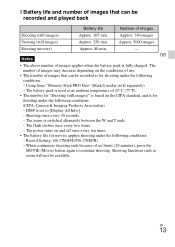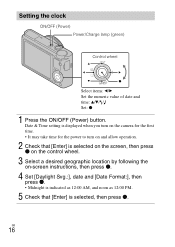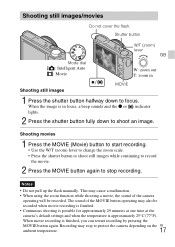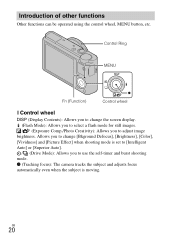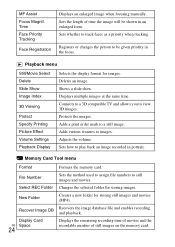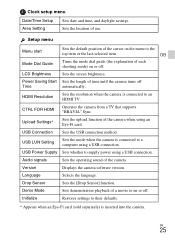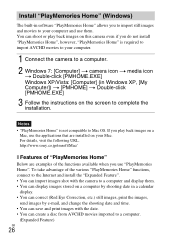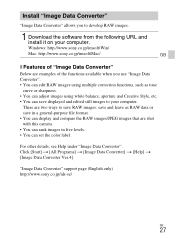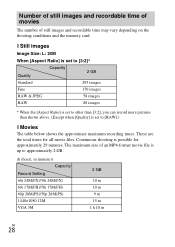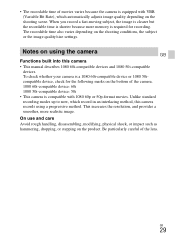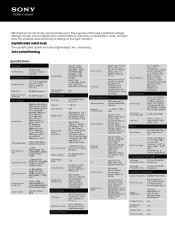Sony DSC-RX100 Support Question
Find answers below for this question about Sony DSC-RX100.Need a Sony DSC-RX100 manual? We have 3 online manuals for this item!
Question posted by plbertozzi on January 22nd, 2013
Re-setting Date And Time
how do I reset date and time as I made a mistake the first time and can't find the setting or function to change it?
Current Answers
Related Sony DSC-RX100 Manual Pages
Similar Questions
Hi. I Have A Sony Cyber-shot 12.1 Mp Camera & Need To Take Pictures With The Dat
On the camera it shows date but when you transfer it to computer no date. I can't edit pics in any w...
On the camera it shows date but when you transfer it to computer no date. I can't edit pics in any w...
(Posted by gawbowker 10 years ago)
My Flash Camera Dont Work
hi have sony digetal camera cyber shot 3.2 mp the flash dont work what can i do thanks
hi have sony digetal camera cyber shot 3.2 mp the flash dont work what can i do thanks
(Posted by antonioa33 10 years ago)
Battery Charger For Digital Stll Camera Dsc-w510
From Where I Get A Charger For Digital Camera Dsc-w510
From Where I Get A Charger For Digital Camera Dsc-w510
(Posted by kakaflora 11 years ago)
Firmware Version
What is current firmware version for sony dsc-rx100?
What is current firmware version for sony dsc-rx100?
(Posted by Gbart48 11 years ago)
How Can I Buy A New Charger For My Sony Digital Camera Dsc-w560
(Posted by jfahrne 11 years ago)