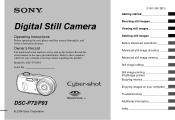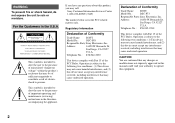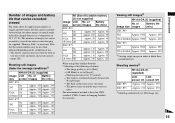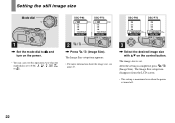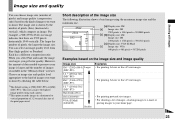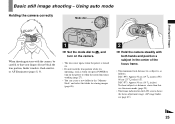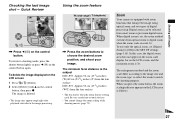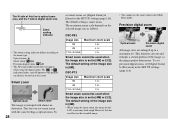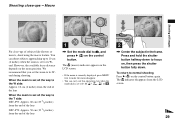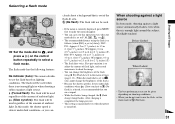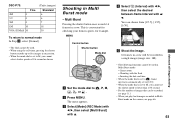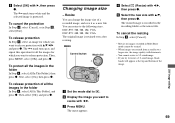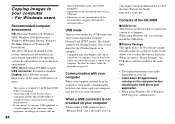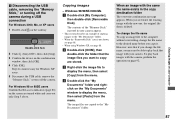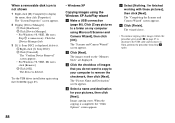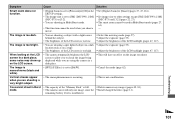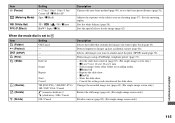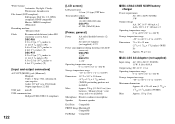Sony DSC P73 Support Question
Find answers below for this question about Sony DSC P73 - Cybershot 4.1MP Digital Camera.Need a Sony DSC P73 manual? We have 1 online manual for this item!
Question posted by borgesneuza on December 4th, 2011
Onde Encontrar O Driver Da Sony Dsc P73?
Ganhei esta cameradigital e veio sem o driver de instalação. Como fazer para baixar minhas fotos no desktop?
Current Answers
Related Sony DSC P73 Manual Pages
Similar Questions
Where Can I Buy A Usb Cord For My Cybershot 1.5 Pixels Camera To Connect To My C
where can I buy a usb cord for my Cybershot 1.5 pixels camera to connect to my computer
where can I buy a usb cord for my Cybershot 1.5 pixels camera to connect to my computer
(Posted by elowemartin 7 years ago)
Sony Dsc-s780 Driver Install Error
my windows can not install driver when i plug in it gives error like this in device maneger This dev...
my windows can not install driver when i plug in it gives error like this in device maneger This dev...
(Posted by apbgamer13 9 years ago)
Driver For Dsc-w560 For Mac
I have changed from PC to Mac and find that the software for the camera is only for Windows. Coud yo...
I have changed from PC to Mac and find that the software for the camera is only for Windows. Coud yo...
(Posted by ameliatalichova 11 years ago)
Replacement For Flash Bulb In The Camera Sony Dsc H1 Cyber 5.1mp Digital Camera
I need a replacement for fash bulb for Sony DSC H1 Cyberr 5.1. What is the name of the lamp (bulb) a...
I need a replacement for fash bulb for Sony DSC H1 Cyberr 5.1. What is the name of the lamp (bulb) a...
(Posted by haberk 11 years ago)
How To Make Anew Software To My Dsc-p73 Camera ?
when i open my cam i find this message on my camera screen " memory stick error
when i open my cam i find this message on my camera screen " memory stick error
(Posted by ro7albgo 12 years ago)