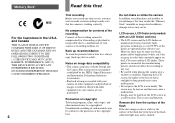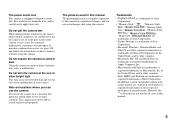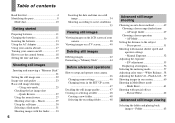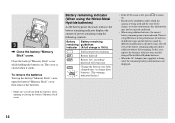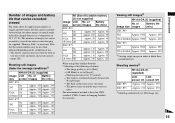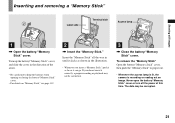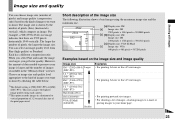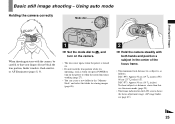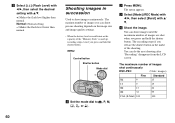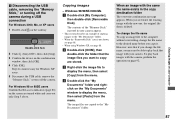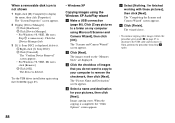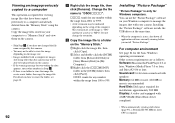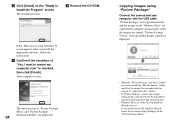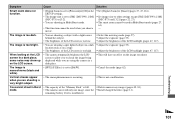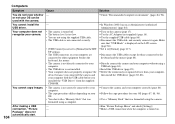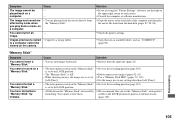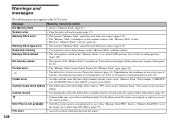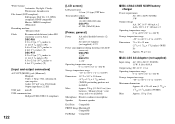Sony DSC P73 Support Question
Find answers below for this question about Sony DSC P73 - Cybershot 4.1MP Digital Camera.Need a Sony DSC P73 manual? We have 1 online manual for this item!
Question posted by ro7albgo on March 24th, 2012
How To Make Anew Software To My Dsc-p73 Camera ?
when i open my cam i find this message on my camera screen " memory stick error
Current Answers
Related Sony DSC P73 Manual Pages
Similar Questions
Why Do I Get A Memory Stick Error On My Dsc-s50 Cyebershot Camera?
I am getting memory stick error. My battery is fully charged. Please advise.
I am getting memory stick error. My battery is fully charged. Please advise.
(Posted by ecedgarcura 4 months ago)
Sony Digital Still Camera
Mvc-fd200
Memory Stick Error(c:13:01)
Sony Digital Still Camera MVC-FD200Memory Stick Error(c:13:01)
Sony Digital Still Camera MVC-FD200Memory Stick Error(c:13:01)
(Posted by takeonestudioattock 10 years ago)
Reinsert The Memory Stick Error On Dsc-w180
As I said in the title of the message I have encountered a problem and can not use no memory in my S...
As I said in the title of the message I have encountered a problem and can not use no memory in my S...
(Posted by hiwafaizi 11 years ago)
How Do I Transfer Picture In Camera To Memory Stick?
(Posted by Phylliszeno 11 years ago)
Onde Encontrar O Driver Da Sony Dsc P73?
Ganhei esta cameradigital e veio sem o driver de instalação. Como fazer para baixar mi...
Ganhei esta cameradigital e veio sem o driver de instalação. Como fazer para baixar mi...
(Posted by borgesneuza 12 years ago)