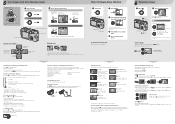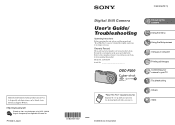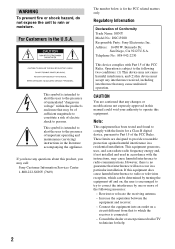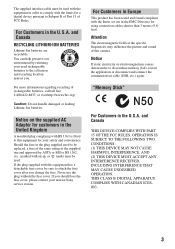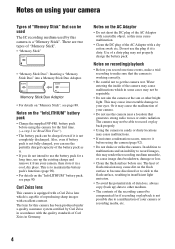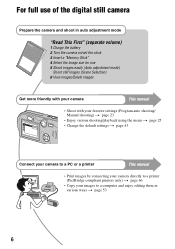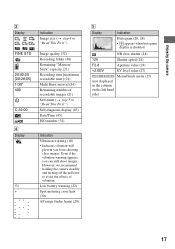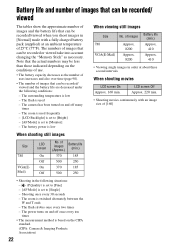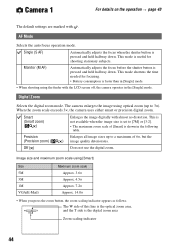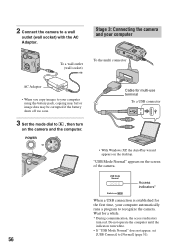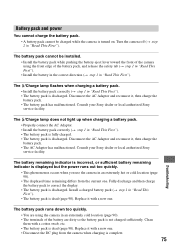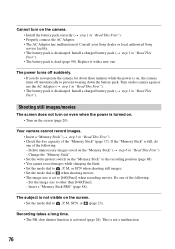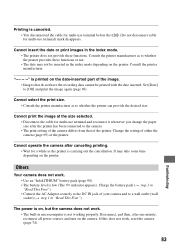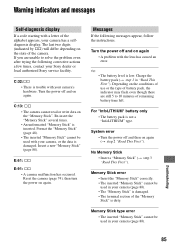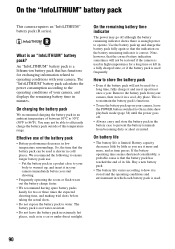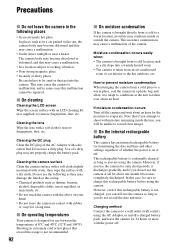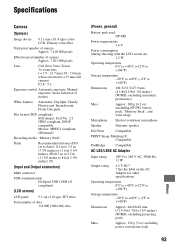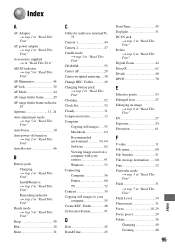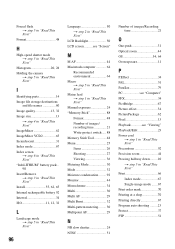Sony DSC-P200/R Support Question
Find answers below for this question about Sony DSC-P200/R - Cybershot Digital Still Camera.Need a Sony DSC-P200/R manual? We have 3 online manuals for this item!
Question posted by martgottfried on October 29th, 2013
How Can I| Tell How Much Battery Power Is Left On My Dsc P200
The person who posted this question about this Sony product did not include a detailed explanation. Please use the "Request More Information" button to the right if more details would help you to answer this question.
Current Answers
Related Sony DSC-P200/R Manual Pages
Similar Questions
Lens Won't Extend When Camera Is Turned On . Should I Replace The Camera?
(Posted by jestocin 2 years ago)
Dsc-wx70 Resets Every Battery Change
My DSC-WX70 resets every time I change the battery. There is no access to a 'button-sized lithium ba...
My DSC-WX70 resets every time I change the battery. There is no access to a 'button-sized lithium ba...
(Posted by alandgent 6 years ago)
Sony Dsc-t99 - Cyber-shot Digital Still Camera- Silver Model Is Available?
I want Sony cybershot DSC T99 Silver Argent model camera? Is iit Available?
I want Sony cybershot DSC T99 Silver Argent model camera? Is iit Available?
(Posted by wizjean 10 years ago)
How Do I Replace The Battery Door On My Sony Cybershot Dsc-t200?
I have a new door.
I have a new door.
(Posted by JoeTreimel 11 years ago)
No Power Sony Dsc-h3 Camera
UNABLE TO POWER -UP MY SONY H3 CHECKED BATTERY ALL OK
UNABLE TO POWER -UP MY SONY H3 CHECKED BATTERY ALL OK
(Posted by rswilliams 12 years ago)