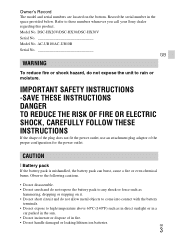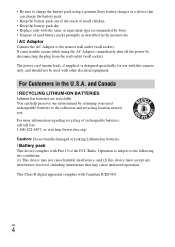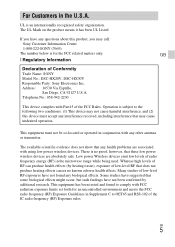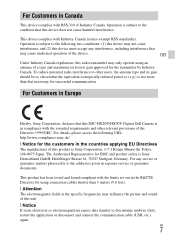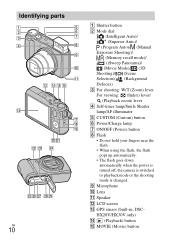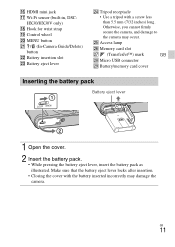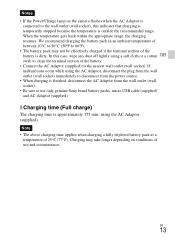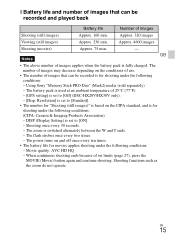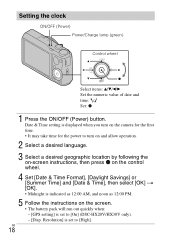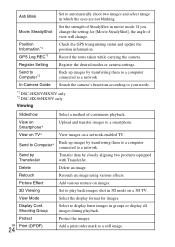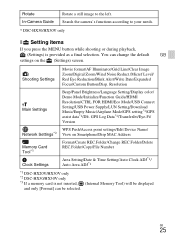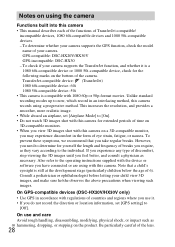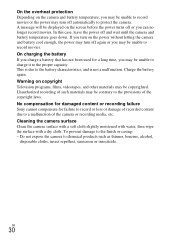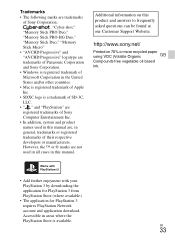Sony DSC-HX30V Support Question
Find answers below for this question about Sony DSC-HX30V.Need a Sony DSC-HX30V manual? We have 2 online manuals for this item!
Question posted by chikusamathews on October 24th, 2012
Sony Cybershot Dsc-hx30v
i have bought a sony cyber shot dsc-hx30v in japan,there is no provision for language setting everything is in japanese and am currently in Malawi what should i do?
Current Answers
Related Sony DSC-HX30V Manual Pages
Similar Questions
How Do I Reset My Camera Back To The Factory Settings?
How do I set my camera back to the factory settings?
How do I set my camera back to the factory settings?
(Posted by mharrison4487 9 years ago)
Does Eye Fi Support Sony Cybershot Dsc-s950
does eye fi support sony cybershot dsc-s950
does eye fi support sony cybershot dsc-s950
(Posted by Anonymous-65704 11 years ago)
How Much Is This Sony Cybershot Dsc-s700 7.2mp Digital Camera With 3x Optical Zo
May I know how much is this?
May I know how much is this?
(Posted by anabelpadayao 12 years ago)
Sony Cybershot Dsc-h10
I am purchsing a used camera which does not come with a CD. Are you able to tell me wehere I can loc...
I am purchsing a used camera which does not come with a CD. Are you able to tell me wehere I can loc...
(Posted by chrisp69 12 years ago)
Sony Cybershot Dsc-s650 Flickering When Turning On
sony cybershot dsc-s650 flickering when turning on
sony cybershot dsc-s650 flickering when turning on
(Posted by melaniedezago 12 years ago)