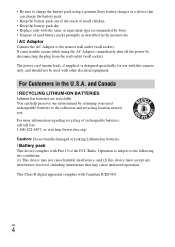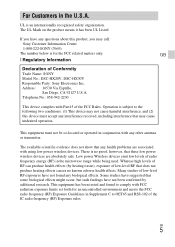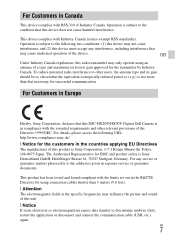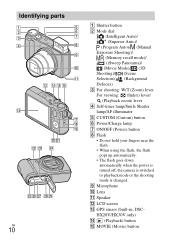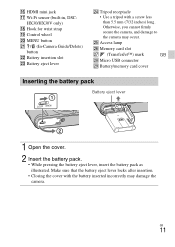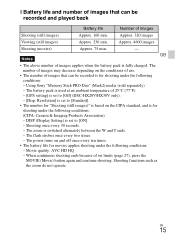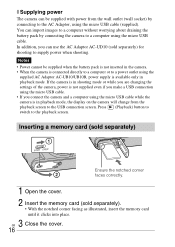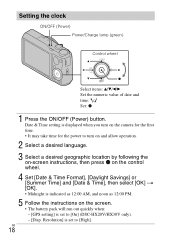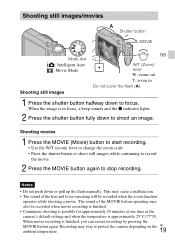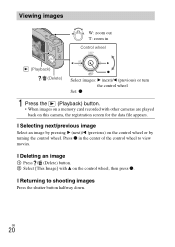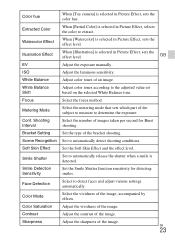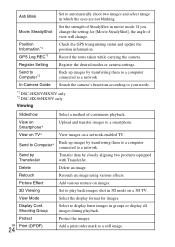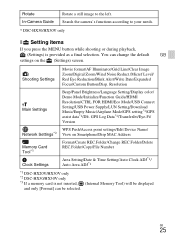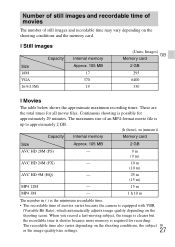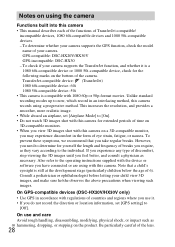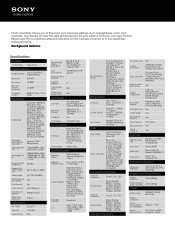Sony DSC-HX30V Support Question
Find answers below for this question about Sony DSC-HX30V.Need a Sony DSC-HX30V manual? We have 2 online manuals for this item!
Question posted by mharrison4487 on June 30th, 2014
How Do I Reset My Camera Back To The Factory Settings?
How do I set my camera back to the factory settings?
Current Answers
Related Sony DSC-HX30V Manual Pages
Similar Questions
How To Factory Reset My Camera Flash Setting
How to factory reset my camera flash setting
How to factory reset my camera flash setting
(Posted by Anonymous-172684 1 year ago)
Picture Effects
Hi, I just purchased this camera yesterday, Im looking for some of the features, HDR painting, minia...
Hi, I just purchased this camera yesterday, Im looking for some of the features, HDR painting, minia...
(Posted by marissaw1 11 years ago)
Sony Cybershot Dsc-hx30v
i have bought a sony cyber shot dsc-hx30v in japan,there is no provision for language setting everyt...
i have bought a sony cyber shot dsc-hx30v in japan,there is no provision for language setting everyt...
(Posted by chikusamathews 11 years ago)
Reset Back To Factory Settings
I WANT TO SET MY CAMERA SONY CYBERSHOT T 100 TO FACTORY SETTINGS, CAN SOMEBODY HELP ME
I WANT TO SET MY CAMERA SONY CYBERSHOT T 100 TO FACTORY SETTINGS, CAN SOMEBODY HELP ME
(Posted by kshekhar 12 years ago)