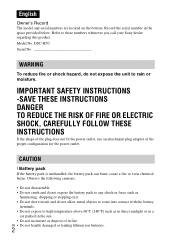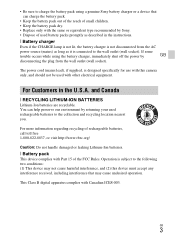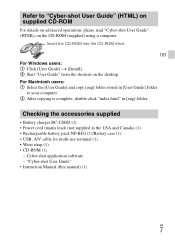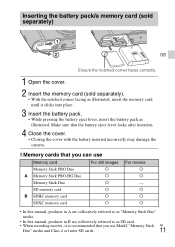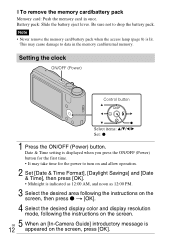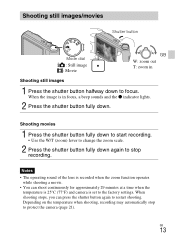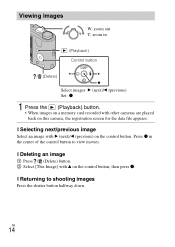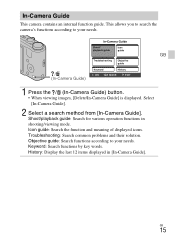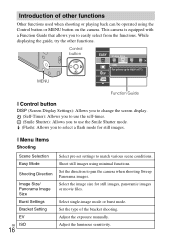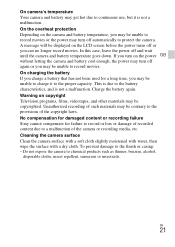Sony DSC-H70 Support Question
Find answers below for this question about Sony DSC-H70.Need a Sony DSC-H70 manual? We have 1 online manual for this item!
Question posted by mikeandconniezab on April 11th, 2012
When In Scn Mode On Cyber-shot Dsc-h70, How Do I Switch Between Different Option
When in SCN mode, I have to get out of that mode and re-enter in order to change options. Is there an easier way to to this? For example: changing from fireworks to landscape.
Current Answers
Related Sony DSC-H70 Manual Pages
Similar Questions
My Sony Cybershot Dsc-h70 Is Not Charging On The Battery Pack. Yellow Light Flas
(Posted by mima11 9 years ago)
Sony Cyber-shot Dsc-hx300v : India Price & Aveilability
I will immediately buying, Sony Cyber-Shot DSC-HX300V. please give me india price & aveilable in s...
I will immediately buying, Sony Cyber-Shot DSC-HX300V. please give me india price & aveilable in s...
(Posted by hirabhaichaudhari 11 years ago)
From Where We Purchase Sony Cyber-shot Dsc-s40 Memory Stick Pro Duoin Delhi
Sony Cyber-shot Dsc-s40 Memory Stick Pro Duo
Sony Cyber-shot Dsc-s40 Memory Stick Pro Duo
(Posted by rsinhaqa 11 years ago)
Need Download Instructions For Cyber-shot Dsc-t700
Where do I find the download to install my cyber-shot DSC-T700 into the new Windows 8 HP computer so...
Where do I find the download to install my cyber-shot DSC-T700 into the new Windows 8 HP computer so...
(Posted by marge10peirs 11 years ago)
Pny Hd Card Goes In; Sandisk Card Will Not (sony Dsc-h70 Camera)
I have a brand new Sony DSC-H70 camera, and the book says it will take an SDHC memory card. The PNY ...
I have a brand new Sony DSC-H70 camera, and the book says it will take an SDHC memory card. The PNY ...
(Posted by kpin 12 years ago)