Sony DSC-H70 Support Question
Find answers below for this question about Sony DSC-H70.Need a Sony DSC-H70 manual? We have 1 online manual for this item!
Question posted by PARAGMITTAL1 on June 18th, 2012
Memory Card
PLEASE TELL IF 32 GB CLASS 10 SDHC CARD CAN BE USED FOR SONY DSCH70
Current Answers
There are currently no answers that have been posted for this question.
Be the first to post an answer! Remember that you can earn up to 1,100 points for every answer you submit. The better the quality of your answer, the better chance it has to be accepted.
Be the first to post an answer! Remember that you can earn up to 1,100 points for every answer you submit. The better the quality of your answer, the better chance it has to be accepted.
Related Sony DSC-H70 Manual Pages
Instruction Manual - Page 2
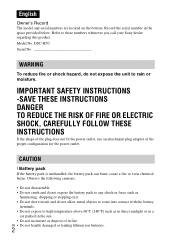
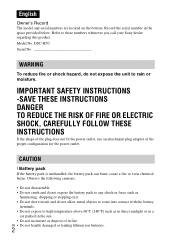
DSC-H70 Serial No
WARNING
To reduce fire or shock hazard, do not expose the unit to these numbers whenever you call your Sony dealer regarding this product. IMPORTANT SAFETY INSTRUCTIONS -... shape of the plug does not fit the power outlet, use an attachment plug adaptor of in fire. Refer to rain or moisture. Model No.
GB • Do not handle damaged or leaking lithium ion batteries...
Instruction Manual - Page 3
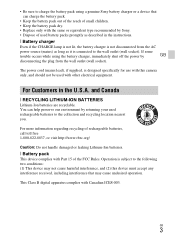
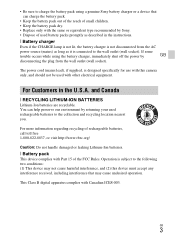
...GB
disconnecting the plug from the AC
power source (mains) as long as it is subject to the following two conditions: (1) This device may not cause harmful interference, and (2) this camera only, and should not be used...you. If some
trouble occurs while using a genuine Sony battery charger or a device that may cause undesired operation. This Class B digital apparatus complies with Part 15 of...
Instruction Manual - Page 4


...Conformity Trade Name: SONY Model No.: DSC-H70 Responsible Party: Sony Electronics Inc.
Telephone No.: 858-942-2230
This device complies with the limits for a digital device pursuant to Subpart...with the limits for a Class B digital device, pursuant to Part 15 of the FCC Rules. Operation is connected. - This equipment generates, uses, and can be used in a particular installation. However...
Instruction Manual - Page 5
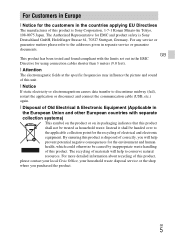
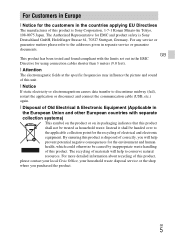
...please refer to the addresses given in the EMC Directive for using connection cables shorter than 3 meters (9.8 feet). [ Attention The...it shall be handed over to conserve natural resources.
GB
5 GB
This product has been tested and found compliant with separate... prevent potential negative consequences for EMC and product safety is Sony Corporation, 1-7-1 Konan Minato-ku Tokyo, 108-0075 Japan...
Instruction Manual - Page 6


... or 0.004% lead. GB
6 Never use the plug without the fuse cover. The recycling of the materials will help prevent
potentially negative consequences for safety, performance or data integrity reasons require a permanent connection with an incorporated battery, this battery should lose the fuse cover, please contact your nearest Sony service station. To ensure...
Instruction Manual - Page 7
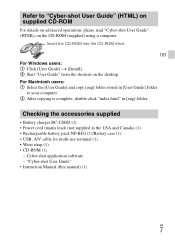
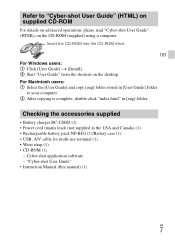
...) (1) • Rechargeable battery pack NP-BG1 (1)/Battery case (1) • USB, A/V cable for multi-use terminal (1) • Wrist strap (1) • CD-ROM (1)
- "Cyber-shot User Guide" • Instruction Manual (this manual) (1)
GB
7 Insert the CD-ROM into the CD-ROM drive. GB For Windows users: 1 Click [User Guide] t [Install]. 2 Start "User Guide" from the...
Instruction Manual - Page 10


Using Sony "Memory Stick PRO Duo" (Mark2) media (... CIPA standard, and is for movies is when shooting under the following conditions: - GB
10 The zoom is set limits (page 19), press the shutter button down again and... of images you can be recorded is when shooting under the following conditions. (CIPA: Camera & Imaging Products Association) - Notes
• The number of images that can record/...
Instruction Manual - Page 11
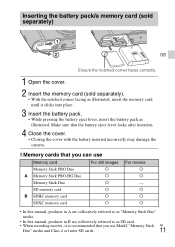
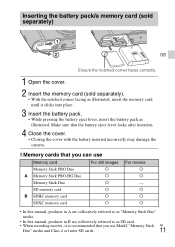
... the cover with the battery inserted incorrectly may damage the camera. Make sure that you can use Mark2 "Memory Stick GB
Duo" media and Class 4 or faster SD cards.
11 x Memory cards that you use
Memory card
For still images
Memory Stick PRO Duo
a
A Memory Stick PRO-HG Duo
a
Memory Stick Duo
a
SD memory card
a
B SDHC memory card
a
SDXC memory card
a
For movies a a -
Instruction Manual - Page 12
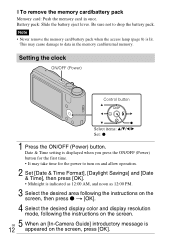
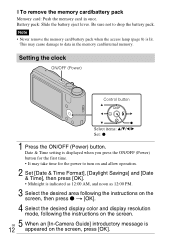
....
5 GB When an [In-Camera Guide] introductory message is lit. Battery pack: Slide the battery eject lever.
Date & Time setting is displayed when you press the ON/OFF (Power) button for the first time. • It may cause damage to drop the battery pack. x To remove the memory card/battery pack
Memory card: Push the memory card in...
Instruction Manual - Page 13
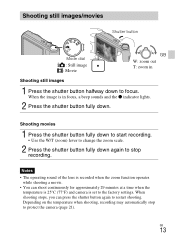
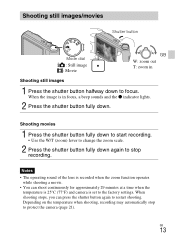
... button halfway down again to stop to protect the camera (page 21). Shooting movies
1 Press the shutter button fully down to start recording. • Use the W/T (zoom) lever to change the zoom ...button
Mode dial : Still image : Movie
GB W: zoom out T: zoom in focus, a beep sounds and the z indicator lights.
2 Press the shutter button fully down. GB
13
When the image is recorded when the...
Instruction Manual - Page 14
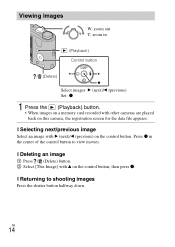
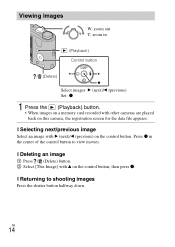
...
Select images: B (next)/b (previous) Set: z
1 Press the (Playback) button. • When images on a memory card recorded with other cameras are played back on the control button. Viewing images
W: zoom out T: zoom in the center of the control button to .../ (Delete) button. 2 Select [This Image] with B (next)/b (previous) on this camera, the registration screen for the data file appears...
Instruction Manual - Page 15
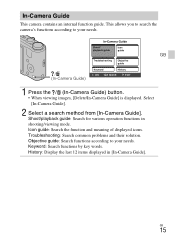
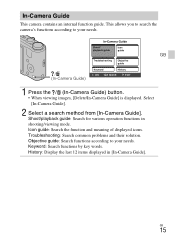
...]. Troubleshooting: Search common problems and their solution. In-Camera Guide
This camera contains an internal function guide. Select [In-Camera Guide].
2 Select a search method from [In-Camera Guide]. Keyword: Search functions by key words. History: Display the last 12 items displayed in shooting/viewing mode. GB
15
Icon guide: Search the function and meaning of...
Instruction Manual - Page 16
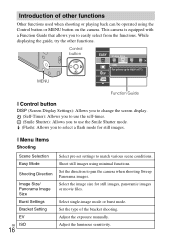
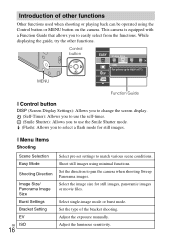
... Direction
Image Size/ Panorama Image Size Burst Settings Bracket Setting EV GB ISO
16
Select pre-set settings to pan the camera when shooting Sweep Panorama images. Set the direction to match various scene conditions.
Set the type of other functions.
Shoot still images using the Control button or MENU button on the...
Instruction Manual - Page 17


... in Movie Mode. Retouch an image using various effects. Select a folder which the eyes...camera's functions according to determine the exposure. GB
17
Viewing
Slideshow Send by TransferJet View Mode Retouch Delete Protect DPOF Rotate
Select Folder
In-Camera Guide
Select a method of an image.
In-Camera Guide Search the camera... from a Memory Stick with TransferJet to automatically detect shooting conditions ...
Instruction Manual - Page 18


Folder/Change REC.
x Still images
Size 16M VGA 16:9(12M)
Capacity
Internal memory Approx. 27 MB
3 165
4
(Units: Images) Memory card
2 GB 265
11500 325
GB
18
Folder/Copy/File Number
Clock Settings
Area Setting/Date & Time Setting
* If a memory card is provided as a final selection.
Resolution/Digital Shooting Settings Zoom/Auto Orientation/Red Eye Reduction/Blink Alert
Main...
Instruction Manual - Page 19


... of a movie file is up to approximately 2 GB.
(h (hour), m (minute), s (second))
Capacity Internal memory
Memory card
Size
Approx. 27 MB
2 GB
GB
1280×720(Fine)
-
25 m (20 m)
1280×720(Standard)
-
40 m (25 m)
VGA
1m (45 s)
1 h 20 m (1 h)
The number in ( ) is possible for recording. Notes on using the camera
Changing the language setting To change the language...
Instruction Manual - Page 20


... Avoid exposing the camera to water. On carrying Do not sit down in some tiny black and/or bright dots (white, red, blue or green) may appear on the LCD screen. GB
20 It may...place
In places such as this malfunction cannot be repaired. These dots are operational for effective use /store the camera in the back pocket of the manufacturing process, and do not affect the recording.
It may...
Instruction Manual - Page 21
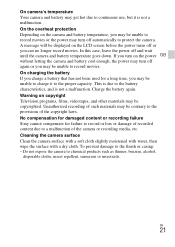
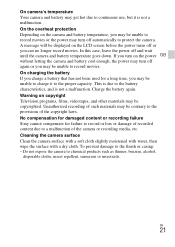
... or recording failure Sony cannot compensate for a long time, you may be unable to record movies or the power may be unable to protect the camera. GB
21 Warning on the camera and battery temperature,...may turn off and wait until the camera and battery temperature goes down. On charging the battery If you charge a battery that has not been used for failure to record or loss or...
Instruction Manual - Page 22


... 6 5/8 inches)
[Input and Output connectors]
Multi use terminal Type3a (AV-out (SD/HD Component)/ USB/DC-in): Video output Audio output (Monaural) USB communication
USB communication: Hi-Speed USB (USB 2.0)
[LCD screen] LCD panel:
7.5 cm (3.0 type) TFT drive Total number of camera:
Approx. 16.1 Megapixels
Lens: Sony G 10× zoom lens
f = 4.25 mm - 42...
Instruction Manual - Page 23


...)-free vegetable oil based ink.
GB
23
However, the ™ or ® marks are not
used in this manual are subject to change without notice. Additional information on this manual. Trademarks
• The following marks are trademarks
of Sony Corporation.
, "Cyber-shot,"
"Memory Stick PRO Duo,"
"Memory Stick PRO-HG Duo,"
"Memory Stick Duo", TransferJet
and...
Similar Questions
My Sony Cybershot Dsc-h70 Is Not Charging On The Battery Pack. Yellow Light Flas
(Posted by mima11 9 years ago)
How Can I Buy A New Charger For My Sony Digital Camera Dsc-w560
(Posted by jfahrne 12 years ago)
When In Scn Mode On Cyber-shot Dsc-h70, How Do I Switch Between Different Option
When in SCN mode, I have to get out of that mode and re-enter in order to change options. Is there a...
When in SCN mode, I have to get out of that mode and re-enter in order to change options. Is there a...
(Posted by mikeandconniezab 12 years ago)
Memory Card
I whant to buy a memory card for my sony cyber-shot H55 digital camera.14MP. I S ..Memory stick DUO/...
I whant to buy a memory card for my sony cyber-shot H55 digital camera.14MP. I S ..Memory stick DUO/...
(Posted by kostasth 12 years ago)
Pny Hd Card Goes In; Sandisk Card Will Not (sony Dsc-h70 Camera)
I have a brand new Sony DSC-H70 camera, and the book says it will take an SDHC memory card. The PNY ...
I have a brand new Sony DSC-H70 camera, and the book says it will take an SDHC memory card. The PNY ...
(Posted by kpin 12 years ago)

