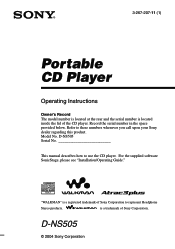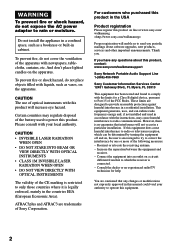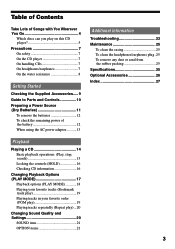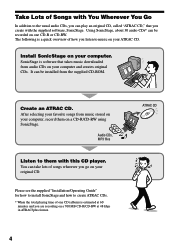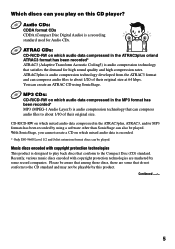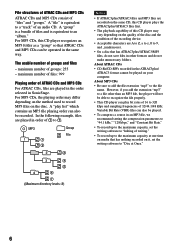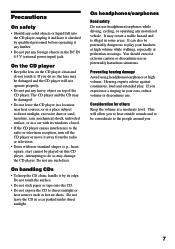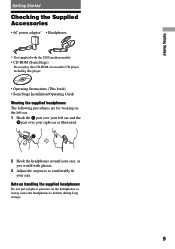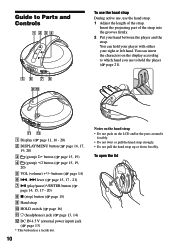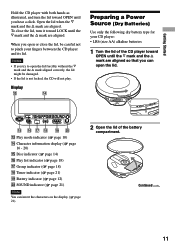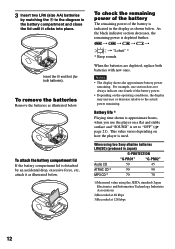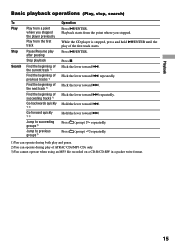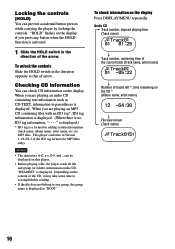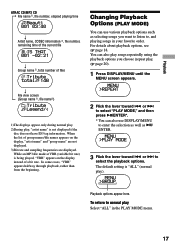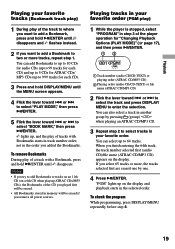Sony D-NS505 Support Question
Find answers below for this question about Sony D-NS505 - S2 Sports ATRAC3/MP3 CD Walkman.Need a Sony D-NS505 manual? We have 1 online manual for this item!
Question posted by curt7963 on August 21st, 2012
Where Can I Buy Parts To Fix Hinge?
The person who posted this question about this Sony product did not include a detailed explanation. Please use the "Request More Information" button to the right if more details would help you to answer this question.
Current Answers
Related Sony D-NS505 Manual Pages
Similar Questions
What Is The Battery Part Number For The Sony Mp3 Player Model Nwz-x1061?
I am looking for a replacement battery for my Sony mp3 player model NWZ-X1061. Evidently, the model ...
I am looking for a replacement battery for my Sony mp3 player model NWZ-X1061. Evidently, the model ...
(Posted by chickenhole 3 years ago)
Hi, Where Am I Found This Mp3 Player. I Couldn't Found It. Please Help Me..:(
hi, I'm from Turkey. I want to buy it. help me nwz-w202
hi, I'm from Turkey. I want to buy it. help me nwz-w202
(Posted by esraimal 7 years ago)
Get Itunes To Recognize Mp3 Player
nwz-e364. When I first got it,pluged it in,it registered as external device right in sidebar (itunes...
nwz-e364. When I first got it,pluged it in,it registered as external device right in sidebar (itunes...
(Posted by amorfissoul 10 years ago)
Hi, I Am Looking For A Battery For My Mp3 Player By Sony...model. Nwz-b135f.
Hi, I am looking for a battery for my MP3 player by Sony...model. nwz-B135F. Its aLi-ion recharga...
Hi, I am looking for a battery for my MP3 player by Sony...model. nwz-B135F. Its aLi-ion recharga...
(Posted by ChasYoungs 12 years ago)
How Do I Download Music On To My Sony Mp3 Player?
(Posted by june299 12 years ago)