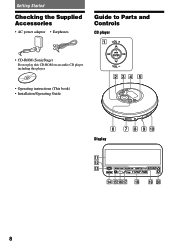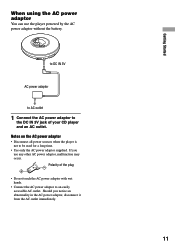Sony D-NE320 Support Question
Find answers below for this question about Sony D-NE320 - Atrac Cd Walkman.Need a Sony D-NE320 manual? We have 2 online manuals for this item!
Question posted by powersbjean on August 24th, 2011
Return For Service
If I am returning a Sony Portable CD Player because of speaker failure and they have agreed to send me a 'refurbished' one in return... do I ship back everthing...i.e., the player, the cords, the remote, etc. OR just the player.
Are they shipping me a complete player unit... or just the player?
Current Answers
Related Sony D-NE320 Manual Pages
Similar Questions
Sony Walkman Cd Player
which sony walkman cd player plays audio cd, mp3, cd-r, cd-rw with high quality sound
which sony walkman cd player plays audio cd, mp3, cd-r, cd-rw with high quality sound
(Posted by mjsingh 9 years ago)
Player Could Not On
Dear Sirs, Since 2 months ago my Sony D-NE320 could not turn ON even with new AA battery.Ever happe...
Dear Sirs, Since 2 months ago my Sony D-NE320 could not turn ON even with new AA battery.Ever happe...
(Posted by ekorijaj 12 years ago)
10 Disc Cd Player. I Bought The Sony Unit A Couple A Years Ago. I Recently Had A
on the unit a reading of E-99 shows up. what is this
on the unit a reading of E-99 shows up. what is this
(Posted by radio2007 12 years ago)
Cd Player Will Not Load Or Play.
I have a Sony CDP-CX300 that neede to have the drive belts replaced. I was able to replace the belts...
I have a Sony CDP-CX300 that neede to have the drive belts replaced. I was able to replace the belts...
(Posted by redwingbob 12 years ago)
Can I Order The Remote? Purchased At A Sale And They Didn't Have Remote Or Cd
(Posted by annchilders1 13 years ago)