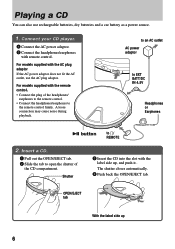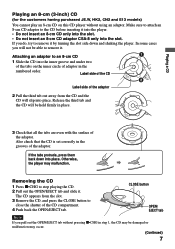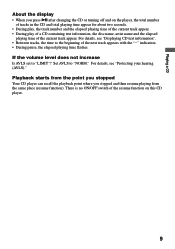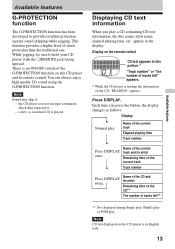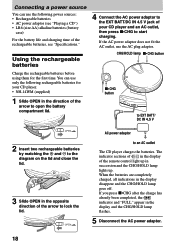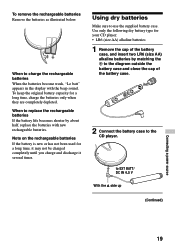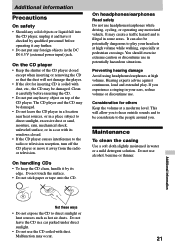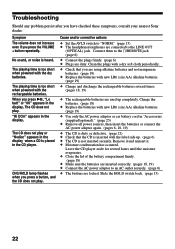Sony D-EJ01 Support Question
Find answers below for this question about Sony D-EJ01 - Portable Cd Player.Need a Sony D-EJ01 manual? We have 2 online manuals for this item!
Question posted by carlandel on August 1st, 2012
Eject Disc
Why does the cd player eject discs after a minute of playing, or less?
Current Answers
Related Sony D-EJ01 Manual Pages
Similar Questions
Sony Walkman D-ej885 Not Playing / Spinning The Disc
My sony Walkman is not spinning the disc to play the music, it has been stored away and was working ...
My sony Walkman is not spinning the disc to play the music, it has been stored away and was working ...
(Posted by mol68 9 years ago)
Problems With The Playing Of Cds.
My player is not perfectly playing Cds,hanging,jumping...How to repair that?
My player is not perfectly playing Cds,hanging,jumping...How to repair that?
(Posted by michael1955 11 years ago)
Sony Portable Cd Player D-ej360: Ac Power Adaptor Dc In 4.5v Jack!
Can I use a 220V European jack in this player? Thank you
Can I use a 220V European jack in this player? Thank you
(Posted by helmutklick 11 years ago)
Is There A Universal Plug That Will Work For 3v & 6v Needs?
lost my electrical plugs for a portable tape recorder and portable cd player. One needs 3v the other...
lost my electrical plugs for a portable tape recorder and portable cd player. One needs 3v the other...
(Posted by breathe 12 years ago)