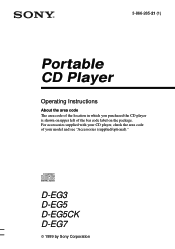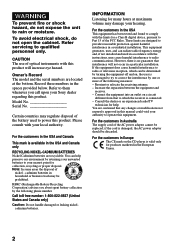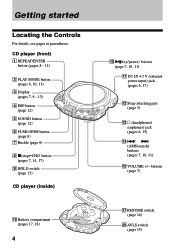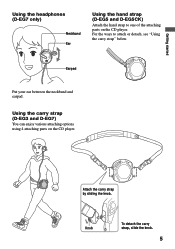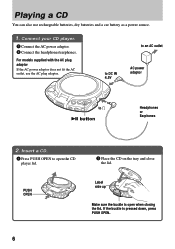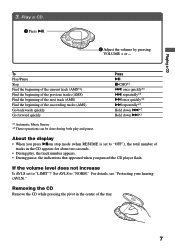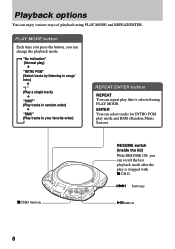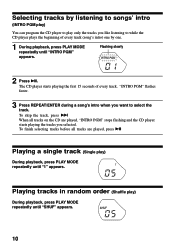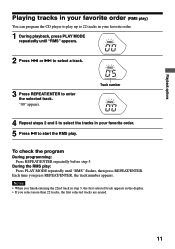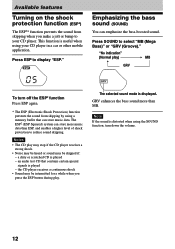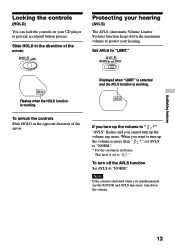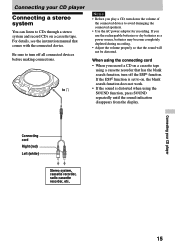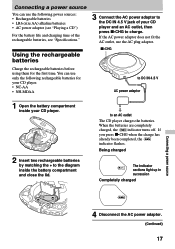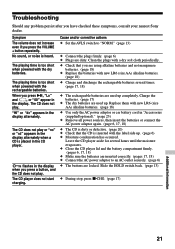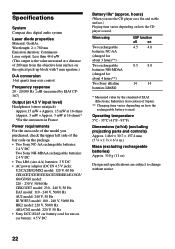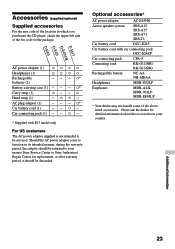Sony D-EG7 Support Question
Find answers below for this question about Sony D-EG7 - Portable Cd Player.Need a Sony D-EG7 manual? We have 2 online manuals for this item!
Question posted by patricedelafuente on February 23rd, 2014
Need To Buy A Laser Diode For Sony Discman Esp2 D-eg7.thank You For A Quick Ans.
the readind of an original cd audio is stopping from time to time.As a child has put his fingers directly on the laser diode,i think that it should be changed.THANK YOU if you can give me an address in the united states.
Current Answers
Related Sony D-EG7 Manual Pages
Similar Questions
New To Buy Laser Pick Up For Sony Cdp-361
Where Can We Purchase Original Replacement Parts
Where Can We Purchase Original Replacement Parts
(Posted by allato2013 9 years ago)
My Sony Discman Esp2: On Cds, Can Hear Band Music But Not Vocals
On CDs, can only hear band music but not voals on my Sony Discman ESP2
On CDs, can only hear band music but not voals on my Sony Discman ESP2
(Posted by grantleelee 11 years ago)
How Do I Turn This Thing On? Discman Esp2
(Posted by leethomas123 11 years ago)
Return For Service
If I am returning a Sony Portable CD Player because of speaker failure and they have agreed to send ...
If I am returning a Sony Portable CD Player because of speaker failure and they have agreed to send ...
(Posted by powersbjean 12 years ago)
Is There A Universal Plug That Will Work For 3v & 6v Needs?
lost my electrical plugs for a portable tape recorder and portable cd player. One needs 3v the other...
lost my electrical plugs for a portable tape recorder and portable cd player. One needs 3v the other...
(Posted by breathe 12 years ago)