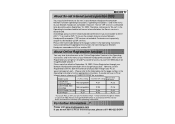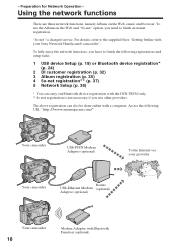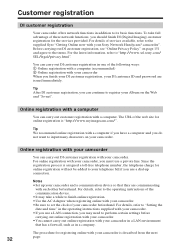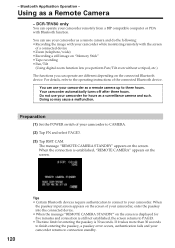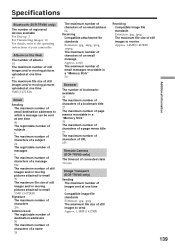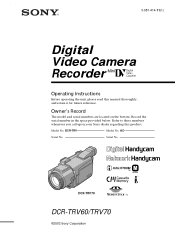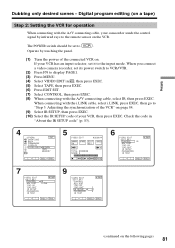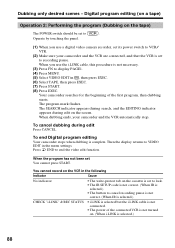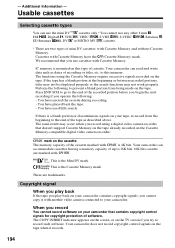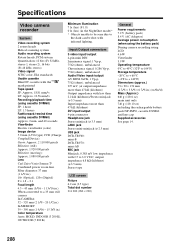Sony DCR-TRV70 Support Question
Find answers below for this question about Sony DCR-TRV70 - Digital Handycam Camcorder.Need a Sony DCR-TRV70 manual? We have 6 online manuals for this item!
Question posted by PDTOONE on April 23rd, 2012
How Do I Download Into A Mac???
WITH A MAC OS X SYSTEM
DO I NEED DRIVERS??
Current Answers
Related Sony DCR-TRV70 Manual Pages
Similar Questions
Sony Video Camera Recorder 8 (ccd-fx310) Troubleshooting
I have a Sony Video Camera Recorder 8 (CCD-FX310) which has not been used for years....... I am supp...
I have a Sony Video Camera Recorder 8 (CCD-FX310) which has not been used for years....... I am supp...
(Posted by bobkerestes 1 year ago)
Video Camera Eating Tapes
My video camera Sony DCR-TRV27 started messing up tapes (eating tapes) Any sugestion
My video camera Sony DCR-TRV27 started messing up tapes (eating tapes) Any sugestion
(Posted by janosurimb 1 year ago)
Sony Video Camera Dcr-sx85 Date Stamp On Photo Only Shows On Viewfinder Not
when uploaded
when uploaded
(Posted by jess7he 10 years ago)
Usb Driver For Dcr-trv70
I bought a new Dell laptop with Windows 7, which doesnt bring firewire port, only USB. It does not r...
I bought a new Dell laptop with Windows 7, which doesnt bring firewire port, only USB. It does not r...
(Posted by fmolina55 12 years ago)
Free Operation Manual For Dcr Trv27 Digital Video Camera Recorder
i want a free copy or download for an operation manual of sony dcr tvr27 digital video camera record...
i want a free copy or download for an operation manual of sony dcr tvr27 digital video camera record...
(Posted by sevengrace 12 years ago)