Sony DCR-TRV33 Support Question
Find answers below for this question about Sony DCR-TRV33 - Digital Handycam Camcorder.Need a Sony DCR-TRV33 manual? We have 4 online manuals for this item!
Question posted by liuzhenyu82004 on September 19th, 2011
Looking For Sony Dcr-trv33 Software
I lost the CD-ROM supplied with the camacorder. Is there any way I can get these software?
Current Answers
There are currently no answers that have been posted for this question.
Be the first to post an answer! Remember that you can earn up to 1,100 points for every answer you submit. The better the quality of your answer, the better chance it has to be accepted.
Be the first to post an answer! Remember that you can earn up to 1,100 points for every answer you submit. The better the quality of your answer, the better chance it has to be accepted.
Related Sony DCR-TRV33 Manual Pages
Operating Instructions (primary manual) - Page 1
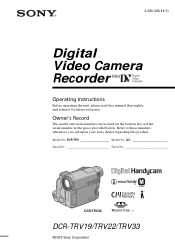
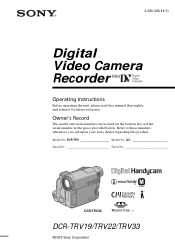
.... Model No. Record the serial number in the space provided below. DCR-TRV Model No. AC Serial No Serial No
DCR-TRV33
DCR-TRV19/TRV22/TRV33
©2003 Sony Corporation
Owner's Record
The model and serial numbers are located on the bottom. 3-080-369-11(1)
Digital Video Camera Recorder
Operating Instructions
Before operating the unit, please read this product.
Operating Instructions (primary manual) - Page 15
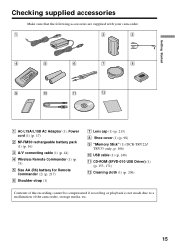
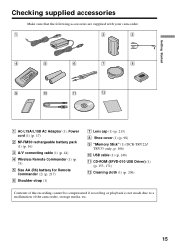
... (1) (p. 98)
9 "Memory Stick" (1) (DCR-TRV22/ TRV33 only, p. 106)
0 USB cable (1) (p. 148)
qa CD-ROM (SPVD-010 USB Driver) (1) (p. 153, 171)
qs Cleaning cloth (1) (p. 206)
Contents of the recording cannot be compensated if recording or playback is not made due to a malfunction of the camcorder, storage media, etc.
15 Getting Started
Checking supplied accessories
Make sure that...
Operating Instructions (primary manual) - Page 85
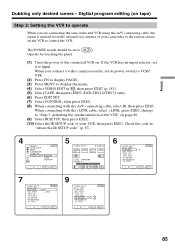
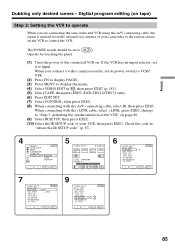
....
Check the code in , then press EXEC (p. 185). (5) Select TAPE, then press EXEC (DCR-TRV22/TRV33 only). (6) Press EDIT SET. (7) Select CONTROL, then press EXEC. (8) When connecting with the ... the IR SETUP code of your camcorder to control the VCR. Digital program editing (on tape)
Step 2: Setting the VCR to operate
When you connect a video camera recorder, set its power switch to...
Operating Instructions (primary manual) - Page 92
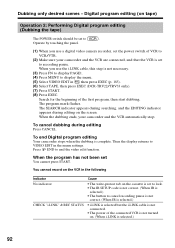
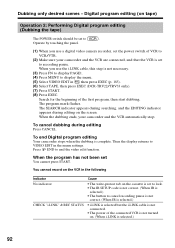
... the menu. (5) Select VIDEO EDIT in , then press EXEC (p. 185). (6) Select TAPE, then press EXEC (DCR-TRV22/TRV33 only). (7) Press START. (8) Press EXEC. Press END to VIDEO EDIT in the following
Indicator...by touching the panel.
(1) When you use a digital video camera recorder, set the power switch of VCR to VCR/VTR.
(2) Make sure your camcorder and the VCR automatically stop. When you use ...
Operating Instructions (primary manual) - Page 151
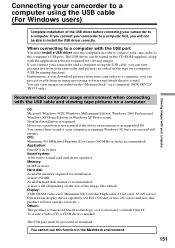
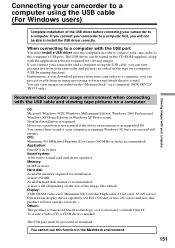
... pictures from your camcorder to a computer first, you can be provided as standard. The USB driver can process or edit them in image processing software and attach them to a computer with the application software required for installation:... images recorded on the "Memory Stick" on the CD-ROM supplied, along with the USB port
You must be found on a computer (DCR-TRV22/ TRV33 only).
Operating Instructions (primary manual) - Page 153
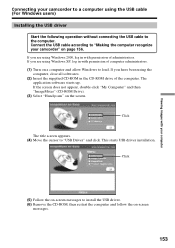
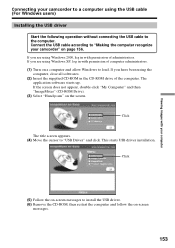
...all softwares. (2) Insert the supplied CD-ROM in with permission of the computer. The
application software starts...camcorder to a computer using Windows 2000, log in the CD-ROM drive of administrators. This starts USB driver installation. Connect the USB cable according to load. If the screen does not appear, double-click "My Computer" and then "ImageMixer" (CD-ROM Drive). (3) Select "Handycam...
Operating Instructions (primary manual) - Page 154
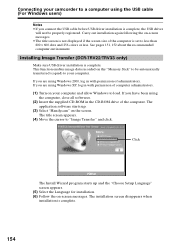
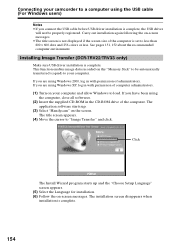
...DCR-TRV22/TRV33 only)
Make sure USB driver installation is set to less than 800 × 600 dots and 256 colors or less. If you have been using
the computer, close all softwares. (2) Insert the supplied CD-ROM in the CD-ROM drive of the computer. The
application software... program starts up . (3) Select "Handycam" on -screen messages. Connecting your camcorder to a computer using the USB cable...
Operating Instructions (primary manual) - Page 155


...Memory Mix Album (DCR-TRV22/TRV33 only) Once "...camcorder to a computer using the computer, close all softwares.
(2) Insert the supplied CD-ROM into the CD-ROM drive of "ImageMixer" and sample images are stored in there. "ImageMixer Ver. 1.5 for installation. (6) Follow the on -screen messages to "ImageMixer" and click.
Click
The Install Wizard program starts up .
(3) Select "Handycam...
Operating Instructions (primary manual) - Page 157
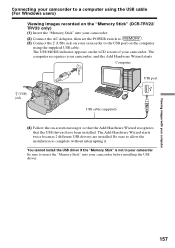
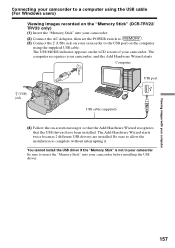
...to the USB port on the computer
using the supplied USB cable. Viewing images with your camcorder. The USB MODE indicator appears on the LCD ...camcorder to complete without interrupting it.
Connecting your camcorder to a computer using the USB cable (For Windows users)
Viewing images recorded on the "Memory Stick" (DCR-TRV22/ TRV33 only) (1) Insert the "Memory Stick" into your camcorder...
Operating Instructions (primary manual) - Page 160
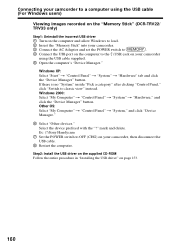
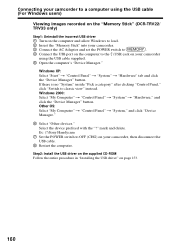
... Step2: Install the USB driver on the supplied CD-ROM Follow the entire procedure in "Installing the USB driver" on your camcorder
using the USB cable supplied.
5 Open the computer's "Device Manager."...Select "Other devices." Connecting your camcorder to a computer using the USB cable (For Windows users)
Viewing images recorded on the "Memory Stick" (DCR-TRV22/ TRV33 only)
Step1: Uninstall the ...
Operating Instructions (primary manual) - Page 166
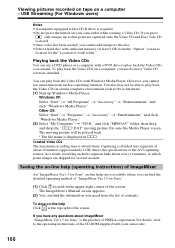
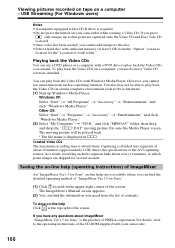
... "ImageMixer Ver.1.5 for the "Location of the CD-ROM supplied with a DVD drive to play back the Video CDs with a CD-R drive is required. •Do not press ...Video CDs on your camcorder.
166 To play back the Video CDs in sss. To close on a computer - If you cannot use a DVD player or a computer with your camcorder while creating a Video CD.
However, you have Video CD software...
Operating Instructions (primary manual) - Page 167


... recorded on "Memory Stick" on a computer (For Windows users) (DCR-TRV22/TRV33 only)
The image data recorded on the "Memory Stick" is added ...load.
(2) Insert the "Memory Stick" into your camcorder, then connect the AC Adaptor
to your camcorder.
(3) Set the POWER switch to
.
(4) Connect the (USB) jack on the computer
using the supplied USB cable.
(5) Image Transfer automatically starts up ...
Operating Instructions (primary manual) - Page 168
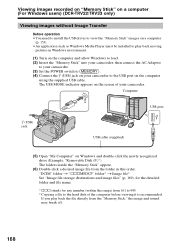
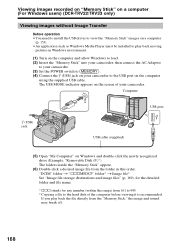
...camcorder, then connect the AC Adaptor
to your camcorder.
(3) Set the POWER switch to
.
(4) Connect the (USB) jack on your camcorder. Computer
USB port
(USB) jack
USB cable (supplied)
(5) Open "My Computer" on the screen of your camcorder... on "Memory Stick" on a computer (For Windows users) (DCR-TRV22/TRV33 only)
Viewing images without Image Transfer
Before operation
•You need...
Operating Instructions (primary manual) - Page 170


... your camcorder to play back moving pictures. Connecting your camcorder to a computer using a hub. •Some equipment may not operate depending on the CD-ROM supplied, along with the application software required ...computer at the same time, or when using the USB cable (For Macintosh users) (DCR-TRV22/TRV33 only)
When connecting to a computer with the USB cable
You must install a USB driver...
Operating Instructions (primary manual) - Page 171
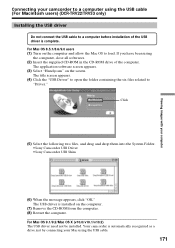
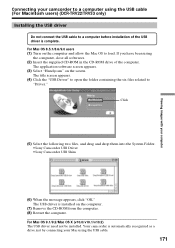
... recognized as a drive just by connecting your camcorder to a computer using the USB cable (For Macintosh users) (DCR-TRV22/TRV33 only)
Installing the USB driver
Do not connect the USB cable to
"Driver." If you have been using
the computer, close all softwares. (2) Insert the supplied CD-ROM in the CD-ROM drive of the USB driver is complete...
Operating Instructions (primary manual) - Page 172
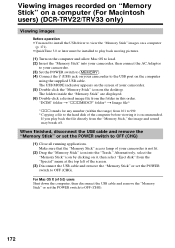
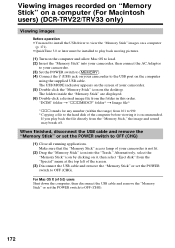
...your camcorder, then connect the AC Adaptor
to your camcorder.
(3) Set the POWER switch to
.
(4) Connect the (USB) jack on your camcorder to the USB port on the computer
using the supplied ...(CHG).
172 Viewing images recorded on "Memory Stick" on a computer (For Macintosh users) (DCR-TRV22/TRV33 only)
Viewing images
Before operation •You need to install the USB driver to view the "...
Operating Instructions (primary manual) - Page 194
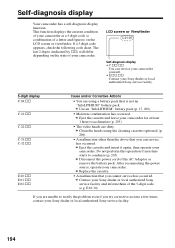
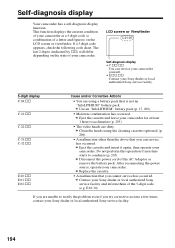
... (p. 205). This function displays the current condition of your camcorder as a 5-digit code (a combination of a letter and figures) on the state of your Sony dealer or local authorized Sony service facility.
194 c Eject the cassette and insert it again, then operate your camcorder. Self-diagnosis display
Your camcorder has a self-diagnosis display function. c Replace the cassette...
Operating Instructions (primary manual) - Page 197


... copyright signals, you try to the end of the tape marked with
is marked with another video camera connected to 16K bits. 16K bits tape is 4K bits. When you record
You cannot record software on your camcorder that you record using the Cassette Memory require successive signals recorded on the tape recorded by...
Marketing Specifications - Page 1


... speed to Memory Stick media. Realize great looking for great video and stills in low light situations with full color detail by broadcasting live video with audio, via the analog inputs.
Color Slow Shutter mode allows you to record uninterrupted to record in a compact camcorder.
DCR-TRV33
Digital Handycam® Camcorder
The DCR-TRV33 is clearer, with less distortion than...
Marketing Specifications - Page 2
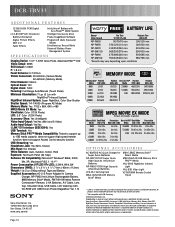
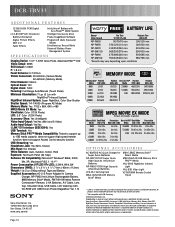
... without Tape and Battery Supplied Accessories: AC-L15 Power Adapter/In Camera
Charger, NP-FM30 InfoLithium Rechargeable Battery,
8MB Memory Stick® Media, RMT-814 Wireless Remote
Commander® Remote, 2 AA Batteries, A/V Cable, Lens
Cap, Shoulder Strap, USB Cable, LCD Cleaning cloth,
CD-ROM with USB Driver (Pixela ImageMixer Ver. 1.5)
Sony Electronics Inc. 16765 West...
Similar Questions
Video Camera Eating Tapes
My video camera Sony DCR-TRV27 started messing up tapes (eating tapes) Any sugestion
My video camera Sony DCR-TRV27 started messing up tapes (eating tapes) Any sugestion
(Posted by janosurimb 1 year ago)
Dcr-trv33 Drivers For Mac?
How do I get the TRV33 drovers for the MAC. I no longer have the original disk?
How do I get the TRV33 drovers for the MAC. I no longer have the original disk?
(Posted by stuartachambers 11 years ago)
Sony Handycam Dcr-trv33
how can get cd-rom (spvd-010usb driver)(1) for sony handycam dcr-trv33 ?
how can get cd-rom (spvd-010usb driver)(1) for sony handycam dcr-trv33 ?
(Posted by mukesh1955 11 years ago)
How Do I Use My Mac Computer With This Video Camera?
(Posted by Dolores61907 12 years ago)
Imagemixer For Win7
hello,my image mixer comes with a handy cam sony dcr-trv33doesn't work with win 7 so please show me ...
hello,my image mixer comes with a handy cam sony dcr-trv33doesn't work with win 7 so please show me ...
(Posted by boutarik2000 12 years ago)

