Sony DCR-SX85 Support Question
Find answers below for this question about Sony DCR-SX85.Need a Sony DCR-SX85 manual? We have 3 online manuals for this item!
Question posted by Wannaknow on March 18th, 2012
How To Delete Video Clips?
Where do I find menu EDIT? I click SHOW OTHERS but I don't see EDIT?
Current Answers
There are currently no answers that have been posted for this question.
Be the first to post an answer! Remember that you can earn up to 1,100 points for every answer you submit. The better the quality of your answer, the better chance it has to be accepted.
Be the first to post an answer! Remember that you can earn up to 1,100 points for every answer you submit. The better the quality of your answer, the better chance it has to be accepted.
Related Sony DCR-SX85 Manual Pages
Handycam® Handbook - Page 4


...to USB.
It adopts the MTF measurement system for video cameras and offers a quality typical of a Carl Zeiss ...perform [MEDIA FORMAT]
If you repeat recording/deleting images for
a long time, fragmentation of data occurs ...jointly by touching
(MENU) [Show others] [MEDIA
FORMAT] (under [MANAGE MEDIA]
category) the desired medium (DCR-SX65/
SX85) ...
Handycam® Handbook - Page 9


... the recording media for photos (DCR-SX65/SX85 17 Inserting a memory card 18
Recording/Playback
Recording 20 Recording movies 21 Shooting photos 22
Useful functions for recording movies and photos 24 Zooming 24 Recording better images automatically (INTELLIGENT AUTO 24 Selecting the recording mode 25 Using the VIDEO LIGHT 26 Recording in mirror...
Handycam® Handbook - Page 10


...
Useful recording techniques
Making good use of your camcorder
Deleting movies and photos 35 Protecting recorded movies and photos (Protect 37 Dividing a movie 38 Capturing a photo from a movie 39 Dubbing/copying movies and photos from the internal recording media to memory card (DCR-SX65/SX85 40
Dubbing movies 40 Copying photos 41 Using...
Handycam® Handbook - Page 35


...recording media.
Notes
You cannot restore images once they are called "thumbnails."
1 Touch
(MENU) [Show
others] [DELETE] (under
[EDIT] category).
2 To delete movies, touch [ DELETE] [ DELETE].
To delete photos, touch [ DELETE] [ DELETE].
Press and hold the image down on the playback screen
from the memory card...
Handycam® Handbook - Page 40
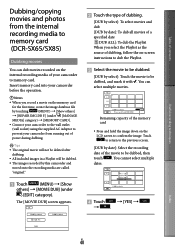
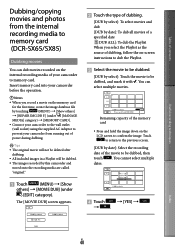
...image database file
by touching
(MENU) [Show others ]...will not be deleted after dubbing....EDIT] category). You cannot select multiple dates.
Touch
[YES]
. Remaining capacity of the memory card
Press and hold the image down on the internal recording media of your camcorder from the internal recording media to memory card (DCR-SX65/SX85...
Handycam® Handbook - Page 46
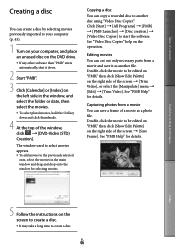
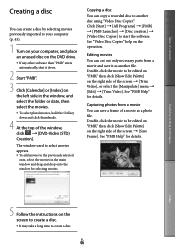
... be edited on "PMB," then click [Show Edit Palette] on the operation. Capturing photos from a movie and save a frame of a movie as another disc using "Video Disc Copier."
US
46 Useful recording techniques
Index
5 Follow the instructions on the right side of the screen [Trim Video], or select the [Manipulate] menu [Edit] [Trim Video].
See...
Handycam® Handbook - Page 47


...DCR-SX65/SX85)
[ USB CONNECT]: Memory card
If the [USB SELECT] screen does not
appear, touch
(MENU) [Show
others] [USB CONNECT] (under
[OTHERS] category).
Click "PMB Portable". If you click... If [PMB Portable] is preloaded in "PMB Portable," or you delete "PMB Portable" by downloading the PMB Portable installer from a computer
connected to ...
Handycam® Handbook - Page 50


...copying.] in the external media on the camcorder
You can make menu settings of the external media such as deleting images.
memory cards.
Notes
Notes ...Touch (MENU) [Show others ]
[MOVIE DUB] (when selecting
movies)/[PHOTO COPY] (when
selecting photos).
Follow the on-screen instructions to
select the recording media (DCR-SX65/
SX85) and...
Handycam® Handbook - Page 54


....
If the [USB SELECT] screen does not
appear, touch
(MENU) [Show
others] [USB CONNECT] (under
[OTHERS]...contains the images on the camcorder screen.
[ USB CONNECT]: Internal memory (DCR-SX65/SX85) [ USB CONNECT]: Memory card The displayed recording media differ
...on your camcorder on a disc or video cassette, by connecting your camcorder to disc creation devices, such...
Handycam® Handbook - Page 70


DELETE
See page 35.
PHOTO COPY (DCR-SX65/ SX85)
See page 41.
MOVIE DUB (DCR-SX65/SX85)
See page 40. OTHERS
(Items for editing)
See "Using menus" (p. 57) on the operation. To close the battery information screen Touch .
PLAYLIST EDIT
See page 42.
Useful recording techniques
Index
US
70
PROTECT
See page 37. PHOTO CAPTURE
See page 39...
Handycam® Handbook - Page 71
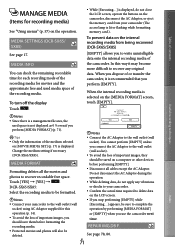
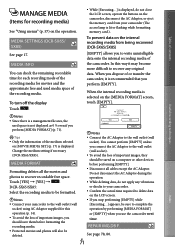
...; While deleting data, do not close the LCD screen, operate the buttons on the camcorder, disconnect the AC Adaptor, or eject the memory card from being recovered (DCR-SX65/SX85)
[EMPTY...Connect the AC Adaptor to the wall outlet
Change the medium setting if necessary
(wall socket).
(DCR-SX65/SX85).
To avoid the loss of important images, they
MEDIA FORMAT
should save them before ...
Handycam® Handbook - Page 78


...SX85). Images recorded on other devices may not be
played back. This is too high. Photos cannot be played back.
Photos cannot be played back if you record sound with [MICREF
LEVEL] (p. 67) set to hear.
Check the data base file by touching (MENU...still appears, delete the image with...other devices, edited on the... recording medium (DCR-SX65/SX85).
Magnification changes ...
Handycam® Handbook - Page 80


.... Check the data base file by touching
(MENU) [Show others] [REPAIR IMG.DB F.] (under
[MANAGE MEDIA] category) the recording medium (DCR-SX65/SX85). The memory card is extremely high...following.
E Follow the steps from to on other media (p. 49), delete unnecessary images, or format the memory card (p. 71). The image data base file ...
Handycam® Handbook - Page 91


...to a wall outlet (wall socket) using data deletion software on disposal/transfer (DCR-SX65/SX85)
Even if you perform [ DELETE ALL], [ DELETE ALL] or [MEDIA FORMAT] (p. 71) or ..., when you perform [EMPTY] (p. 71) to prevent the recovery of your camcorder or a computer, you delete data in the U.S. On trademarks
"Handycam" and
are
registered trademarks of Sony Corporation.
...
Operating Guide - Page 1


http://www.sony.net/
2011 Sony Corporation
Printed in China
US/ES
4-264-731-11(1)
Digital Video Camera Recorder
Operating Guide
US
Guía de operaciones
ES
DCR-SX45/SX65/SX85 Additional information on this product and answers to frequently asked questions can be found at our Customer Support Website.
Operating Guide - Page 9


...situations. When the camcorder is formatted, and cannot be deleted when it is connected to a computer or accessories
...equipment of other manufacturers. Also, you repeat recording/deleting images for illustrating the operating procedures. Pushing the ...need an NTSC system-based TV.
Television programs, films, video tapes, and other devices. It is recommended that the image and sound...
Operating Guide - Page 10


...(Photo) lamps (p. 17) or the access lamp (p. 21) are captured using a digital still camera, and therefore may be lost, or other malfunctions could occur. Eject the memory card .../SX85) of your camcorder and memory card are called "recording media."
Design and specifications of your camcorder.
The main differences in specification of this manual for video cameras and...
Operating Guide - Page 31


...
Notes You cannot restore images once they are called "thumbnails."
1 Touch
(MENU) [Show
others] [DELETE] (under
[EDIT] category).
2 To delete movies, touch [ DELETE] [ DELETE].
To delete photos, touch [ DELETE] [ DELETE]. To delete all photos on an index
screen are
deleted. Undo the protection of the movies and photos to...
Operating Guide - Page 43


... If the [USB SELECT] screen does not
appear, touch
(MENU) [Show
others] [USB CONNECT] (under
[OTHERS...the images on the camcorder screen.
[ USB CONNECT]: Internal memory (DCR-SX65/SX85) [ USB CONNECT]: Memory card The displayed recording media ... device.
A/V connecting cable with an S VIDEO cable. Connect the device in USB Cable.
After ...
Operating Guide - Page 59


.../Output connectors
A/V Remote Connector: Video/audio output jack USB jack: mini-AB/TypeA (Built-in .) (w/h/d) excluding the projecting parts
US
59 DCR-SX65: Approx. 3.86 GB DCR-SX85: Approx. 15.5 GB
Image....) F1.8 ~ 6.0 Focal length: f=1.8 mm ~ 108 mm (3/32 in. ~ 4 3/8 in.) When converted to a 35 mm still camera For movies: 39 mm ~ 2 340 mm (1 9/16 in. ~ 92 1/4 in.) (16:9) For photos: 38 mm ~ 2 280...
Similar Questions
Sony Video Camera Dcr-sx85 Date Stamp On Photo Only Shows On Viewfinder Not
when uploaded
when uploaded
(Posted by jess7he 10 years ago)
Cannot View Video Clips From My Dcr-sr45 Sony Video Camera On My Imac.
The message I am getting when trying to install my Sony DCR-/SR45 video camera to my new iMac desk c...
The message I am getting when trying to install my Sony DCR-/SR45 video camera to my new iMac desk c...
(Posted by jamr5 11 years ago)
How To Restore Deleted Video Sony Dcr-sx44
(Posted by Anonymous-50776 12 years ago)

