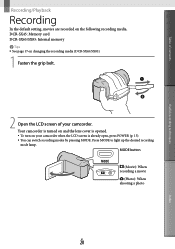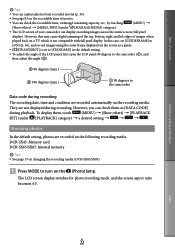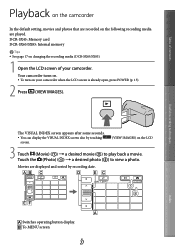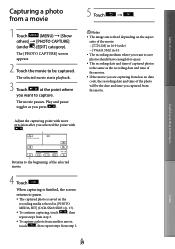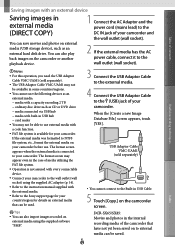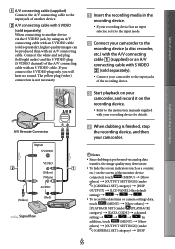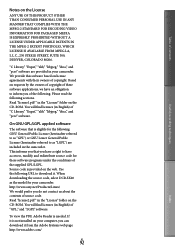Sony DCR-SX85 Support Question
Find answers below for this question about Sony DCR-SX85.Need a Sony DCR-SX85 manual? We have 3 online manuals for this item!
Question posted by christophergoettling on April 2nd, 2014
Video Playback On Tablet
What do I need to do to view my video from sony dcr-sx85 on my samsung galaxy tab3
Current Answers
Answer #1: Posted by TheWiz on April 2nd, 2014 1:49 PM
I recommend downloading VLC Media Player from the Google Play Store. It should be able to play MP4 videos from your camcorder. If they're in AVCHD format though, I don't think you'll be able to play them on your tablet.
Related Sony DCR-SX85 Manual Pages
Similar Questions
How To Put Videos From A Sony Camera Dcr-sx85 To The Sd Card
(Posted by meekshq 9 years ago)
How Do You Transfer Video From Sony Dcr-sx85 To The Sd Card
(Posted by crPr 9 years ago)
Sony Video Camera Dcr-sx85 Date Stamp On Photo Only Shows On Viewfinder Not
when uploaded
when uploaded
(Posted by jess7he 10 years ago)
Hi! I Need The Usb Drivers For Windows 7 I Have Camcorder Camera Dcr-pc101e
(Posted by monic73 11 years ago)
How Do I Format My Memory Card For The Sony Dcr-sx85 Video Camera
the manual instructs if using the memory for the first time to format it...but does not instruct how...
the manual instructs if using the memory for the first time to format it...but does not instruct how...
(Posted by rmtdb 11 years ago)