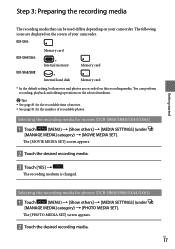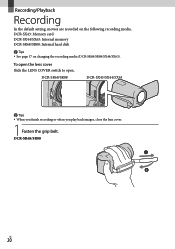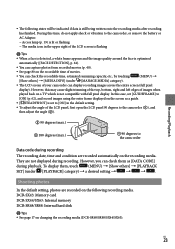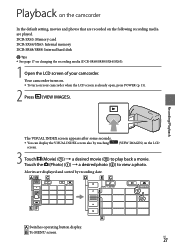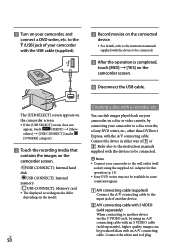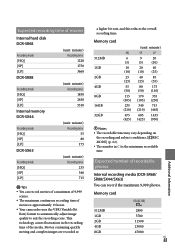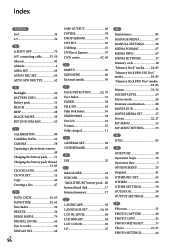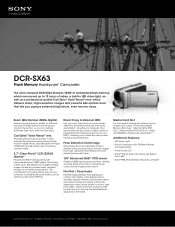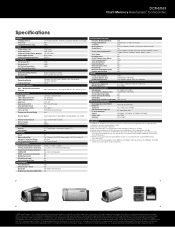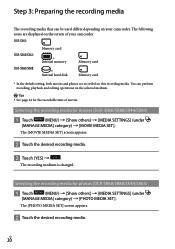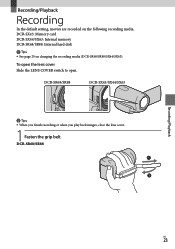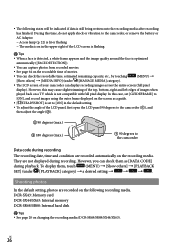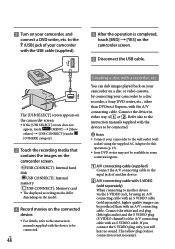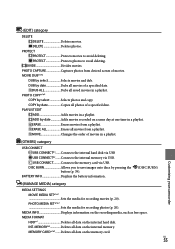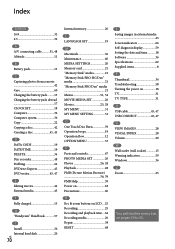Sony DCR-SX63 Support Question
Find answers below for this question about Sony DCR-SX63 - Flash Memory Handycam Camcorder.Need a Sony DCR-SX63 manual? We have 4 online manuals for this item!
Question posted by meMAB on March 7th, 2014
How To Copy From Internal Memory To Sd Card For Sony Handycam Carl Zeiss
dcr-sx63
Current Answers
Related Sony DCR-SX63 Manual Pages
Similar Questions
Switching Internal To Sd Card
How do I move internal movies that I have recorded already to an sd card?
How do I move internal movies that I have recorded already to an sd card?
(Posted by amandasteverson83 2 years ago)
Sony Dcr-sx63 How Do I Copy Internal Memory To An Sd Card
(Posted by poisan 9 years ago)
Can You Replace Internal Memory Cards In Sony Dcr-sx63
(Posted by wdBoceph 9 years ago)
How Do I Copy Internal Memory Onto Sd Card On Sony Handycam Dcr-sx85
(Posted by capatki 10 years ago)
Handycam Is Flashing Internal Memory Format Error--how Do I Fix That?
The handycam was recently used and now we are trying to download the game we recorded and it is flas...
The handycam was recently used and now we are trying to download the game we recorded and it is flas...
(Posted by bdemuth 13 years ago)