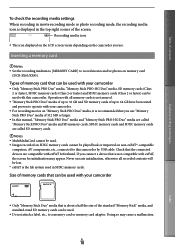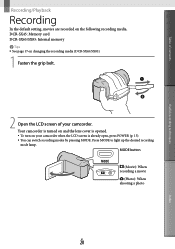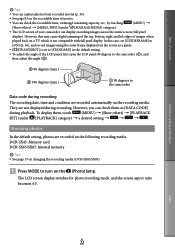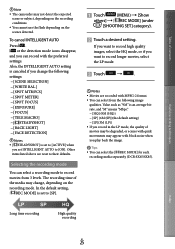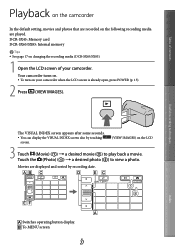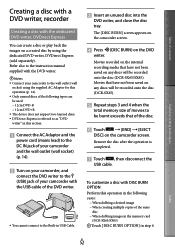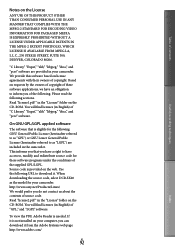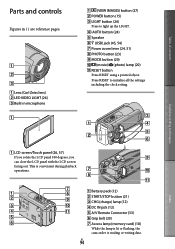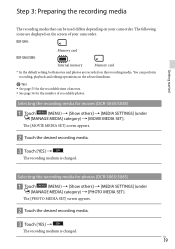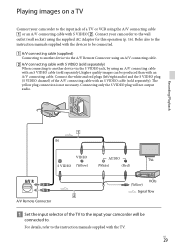Sony DCR-SX45 Support Question
Find answers below for this question about Sony DCR-SX45.Need a Sony DCR-SX45 manual? We have 3 online manuals for this item!
Question posted by sprocketsairbrush on November 16th, 2011
Broken Link Icon
Current Answers
Answer #1: Posted by ksmccurry on March 14th, 2012 8:08 PM
1) "menu"
2) "Show others"
3) "Media Format" under the Manage Media heading
4) Click Yes and within a few seconds your memory card will be reformatted.
One of the ways to prevent this from happening again is to set the option within PMB to automatically delete the files that have been copied from the camcorder to the computer. To do this go the PMB menu bar and select "Tools", then "Settings". Check the box entitled "Delete imported media files from the device or media" under the "After media files are imported" heading.
Related Sony DCR-SX45 Manual Pages
Similar Questions
My video camera Sony DCR-TRV27 started messing up tapes (eating tapes) Any sugestion
when uploaded
i need a softwear help me to use my cam as web cam
why it is that when I power my DCR-SX45 by ac or dc or try to charge the battery the lens cap opens ...