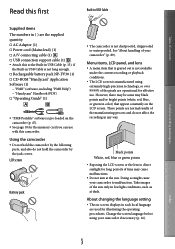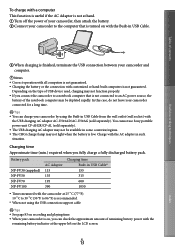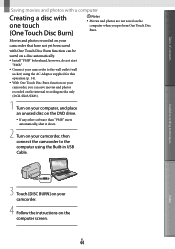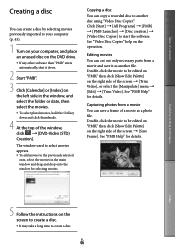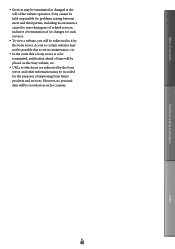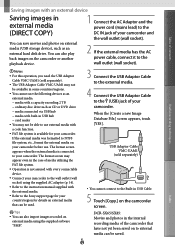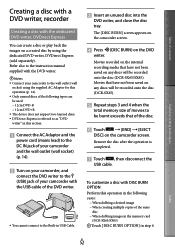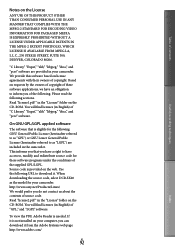Sony DCR-SX45 Support Question
Find answers below for this question about Sony DCR-SX45.Need a Sony DCR-SX45 manual? We have 3 online manuals for this item!
Question posted by wpbergeron on May 22nd, 2014
Sony's 400-disk Hdmi Dvd/sa-cd Changer
is there a pdf file i can download to be able to run this machine's movie selection list
Current Answers
Related Sony DCR-SX45 Manual Pages
Similar Questions
Cd For This Digital Video Camera Recorder
need a cd operating manual
need a cd operating manual
(Posted by barbarahenderson19 9 years ago)
How To Make Cds With Sony Handycam Dcr-sr42 Disc Burn
(Posted by john3Aja 10 years ago)
I Never Gote Software Cd With New Camera
i buy new camera in mumbai but inever gote software cd in camerabox date novemer 2010
i buy new camera in mumbai but inever gote software cd in camerabox date novemer 2010
(Posted by noorpics70 10 years ago)
Need Cd For Sony Handycam Dcr-sx40
C D was damage, need to download CD to my computer, Please direct me to a link
C D was damage, need to download CD to my computer, Please direct me to a link
(Posted by misdas 11 years ago)
I Lost Cd Software Pmb Sony Dcr-sr45.
what cant i do. cant i get cd software at sony service center. pls help me. it urgent for mme. thank...
what cant i do. cant i get cd software at sony service center. pls help me. it urgent for mme. thank...
(Posted by brcempaka 11 years ago)