Sony DCR-SR65 Support Question
Find answers below for this question about Sony DCR-SR65 - 40gb Hdd Handycam Camcorder.Need a Sony DCR-SR65 manual? We have 6 online manuals for this item!
Current Answers
There are currently no answers that have been posted for this question.
Be the first to post an answer! Remember that you can earn up to 1,100 points for every answer you submit. The better the quality of your answer, the better chance it has to be accepted.
Be the first to post an answer! Remember that you can earn up to 1,100 points for every answer you submit. The better the quality of your answer, the better chance it has to be accepted.
Related Sony DCR-SR65 Manual Pages
Operating Guide - Page 7
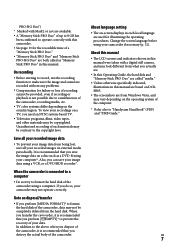
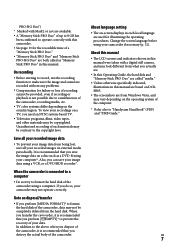
...the computer.
* Refer also to "Handycam Handbook" (PDF) and "PMB ...to operate correctly with a digital still camera, and may look different from what you...HDD recorder*. About language setting
The on disposal/transfer
If you perform [MEDIA FORMAT]* to format the hard disk of the camcorder...video tapes, and other materials may not operate correctly. Also, you do so, your camcorder...
Operating Guide - Page 10
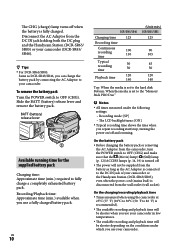
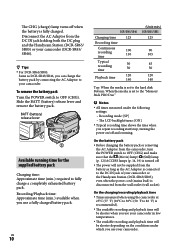
... both the DC plug and the Handycam Station (DCR-SR65/ SR85) or your camcorder (DCR-SR45/ SR46).
Tips For DCR-SR65/SR85:
Same as the AC Adaptor is connected to your camcorder. Slide the BATT (battery) release... power on the conditions under the following settings: Recording mode: [SP] The LCD backlight turns: [ON]
Typical recording time shows the time when...
Operating Guide - Page 17
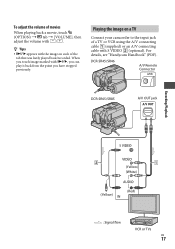
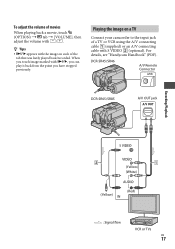
...Handycam Handbook" (PDF).
DCR-SR45/SR46
A/V Remote Connector
DCR-SR65/SR85
A/V OUT jack
Recording/Playback
(Yellow) (White)
(Yellow)
(Red)
: Signal flow
VCR or TVs
US
17 To adjust the volume of movies
When playing back a movie, touch (OPTION... camcorder to the input jack
of the tab that was lastly played back/recorded. When you touch image marked with S VIDEO (optional)....
Operating Guide - Page 19


...
QUICK ON button The QUICK ON lamp flashes and your camcorder and the Handycam Station. (DCR-SR65/SR85)
US
19
With [QUICK ON STBY], you operate the POWER...(DCR- SR65/SR85)
The Active Interface Shoe supplies
power to optional accessories such as
you can be turned on your
camcorder.
Interface connector Connect your camcorder goes to recording standby in sleep mode...
Operating Guide - Page 23
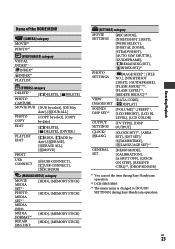
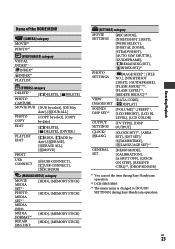
...the HOME MENU
(CAMERA) category MOVIE*1 ...*1 REPAIR
IMG.DB F.
[HDD], [MEMORY STICK] [HDD], [MEMORY STICK]
[HDD], [MEMORY STICK] [HDD], [MEMORY STICK]
(SETTINGS) category
MOVIE SETTINGS
[REC MODE], [NIGHTSHOT LIGHT], [WIDE ...SET
[DEMO MODE], [CALIBRATION], [A.SHUT OFF], [QUICK ON STBY], [REMOTE CTRL]*2, [DROP SENSOR]
*1 You can set the item during Easy Handycam operation.
*2 DCR-SR65/SR85
*3 The...
Operating Guide - Page 24
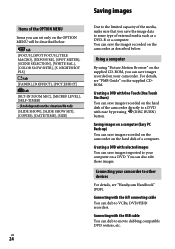
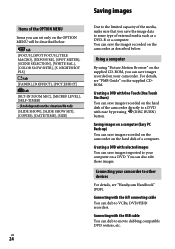
...DVD with selected images You can save images imported to VCRs, DVD/HDD recorders. You can save images recorded on the camcorder on the hard disk of a computer.
tab [FOCUS], [SPOT...button. Connecting your camcorder.
For details, see "Handycam Handbook" (PDF). Saving images
Items of the OPTION MENU
Items you can save images recorded on the hard disk of the camcorder directly to other ...
Operating Guide - Page 35
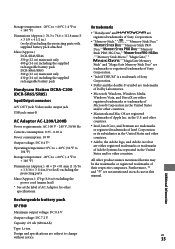
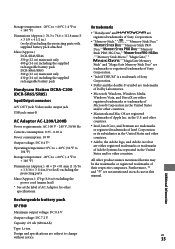
...DCR-SR65/SR85 360 g (12 oz) main unit only 410 g (14 oz) including the supplied rechargeable battery pack
Handycam Station DCRA-C200 (DCR-SR65/SR85)
Input/Output connectors
A/V OUT jack: Video...logo, and Adobe Acrobat are registered trademarks of their respective companies. On trademarks
"Handycam" and
are
registered trademarks of Sony Corporation.
"Memory Stick," " ," "...
2008 Water Housing Cross Reference - Page 1


... pack, now you capture amazing underwater photos and videos with Sony.
In fact, selected 2008 Cyber-shot cameras feature a new "Underwater" mode to compensate for the special lighting conditions beneath the water's surface.
2008 Water Housing Cross Reference
MODEL NAME MPK-THE
Compatible Digital Still Camera/ Camcorder
DSC-T200 DSC-T70
Compatible Accessories
HVL-ML20M...
2008 Water Housing Cross Reference - Page 2


... depths up to 5 feet
• Fits selected Sony® Handycam® camcorders • Guards against dust, dirt, and more • Allows videos to be taken up to 17 feet
below the water's surface
• Fits selected Sony® Cyber-shot® digital still cameras
• Allows underwater photography up to 132 feet deep
•...
Marketing Specifications - Page 1


...video or still images from the camcorder. Professional Quality Carl Zeiss® VarioTessar® Lens Carl Zeiss® Vario-Tessar lenses are designed specifically for editing.
in Camera mode:...174; Battery with friends and family. DCR-SR65
Hard Disk Drive Handycam® camcorder
With a built-in 40GB9 hard disk drive, the DCR-SR65 captures your memories without using the ...
Marketing Specifications - Page 2
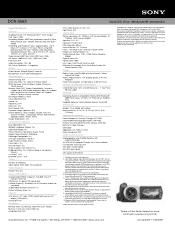
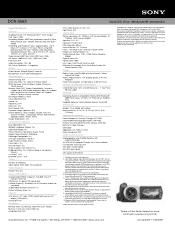
...Camcorder... DCR-SR65
Specifications...Mode: Yes Picture Effect(s): Monotone, Sepia, Pastel Digital Picture Effect(s): Old Movie PictBridge Compatible: Yes Low Light Capability: S-NS plus Fader Effect(s): Black, White Face Index: Yes Film Roll Index: Yes Photo Capture from Movie: Yes Dubbing Button: Yes (Camera body & Handycam
Station) x.v.Color™ : N/A BRAVIA® Sync™ : N/A
Video...
Handycam® Handbook - Page 2
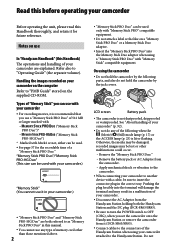
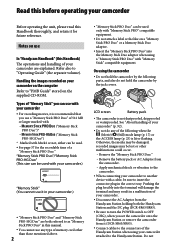
... camcorder.)
"Memory Stick" (You cannot use it (DCR-SR65/SR85).
Connect cables to the connectors of the Handycam Station when using your camcorder ...camcorder on the computer
Refer to the Handycam Station.
Pushing the plug forcibly into the Memory Stick Duo adaptor when using the camcorder
Do not hold the camcorder by the following when the (Movie)/ (Still) mode...
Handycam® Handbook - Page 3
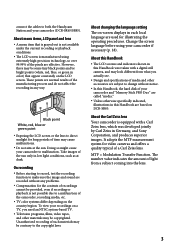
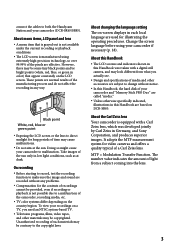
...
Your camcorder is manufactured using your camcorder and "Memory Stick PRO Duo" are called "media."
Unless otherwise specifically indicated, illustrations in any problems.
Compensation for illustrating the operating procedures. Doing so might cause your camcorder to both the Handycam Station and your recordings on the LCD screen. To view your camcorder (DCR-SR65/SR85...
Handycam® Handbook - Page 4
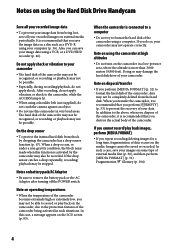
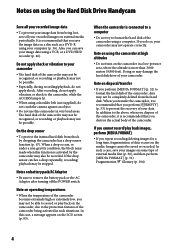
...crash the camera against an object.
Do not use this camcorder in ...camcorder using a VCR, or a DVD/HDD recorder (p. 46).
In addition to the above, when you perform [ EMPTY] (p. 53) to your camcorder
The hard disk of your camcorder may not be recorded.
It is recommended that you dispose of the camcorder, it is lit.
When using the Hard Disk Drive Handycam...
Handycam® Handbook - Page 13
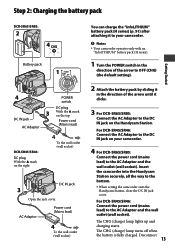
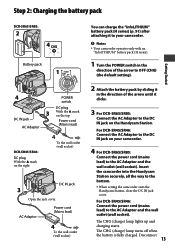
...2 Attach the battery pack by sliding it
in the direction of the arrow until it to your camcorder.
4 For DCR-SR65/SR85:
Connect the power cord (mains lead) to the DC IN jack on the top
Power cord...Getting Started
DCR-SR65/SR85:
Battery pack
DC IN jack AC Adaptor
DCR-SR45/SR46: DC plug With the mark on the right
POWER switch
DC plug With the mark on the Handycam Station.
...
Handycam® Handbook - Page 46
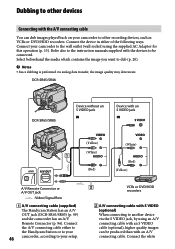
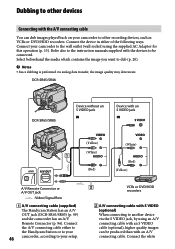
... an A/V connecting cable with an S VIDEO cable (optional), higher quality images can dub images played back on your camcorder to other devices
Connecting with an S VIDEO jack
(Yellow) (White)
(Red)
(White)
(Red) (Yellow)
A/V Remote Connector or A/V OUT jack
: Video/Signal flow
A/V connecting cable (supplied) The Handycam Station has an A/V OUT jack (DCR-SR65/SR85) (p. 99) and the...
Handycam® Handbook - Page 47
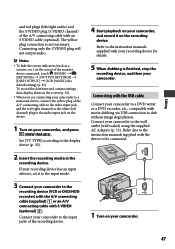
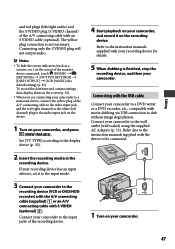
... the
recording device (VCR or DVD/HDD recorder) with the A/V connecting cable (supplied) or an A/V connecting cable with an S VIDEO cable (optional). Connect your camcorder to the input jacks of the recording device.
4 Start playback on your camcorder,
and record it to the input mode.
3 Connect your camcorder. Refer to the wall outlet (wall socket) using...
Handycam® Handbook - Page 49


...) using the supplied AC Adaptor, then set the camcorder onto the Handycam Station securely.
For DCR-SR45/SR46: Connect your camcorder.
1 For DCR-SR65/SR85:
Connect the Handycam Station to be printed. The [USB SELECT] screen...go to a computer.
You can set the
following options, then touch . [COPIES]: Set the number of copies of your camcorder to the AC Adaptor to the printer using the...
Handycam® Handbook - Page 50


...camcorder from the Handycam
Station (DCR-SR65/SR85) Remove the USB cable from your camcorder,
the Handycam Station (DCR-SR65/SR85), or the printer Remove the "Memory Stick PRO Duo" from the beginning. You can print still images without using a computer by touching (OPTION...of the printer to a digital video camera or digital still camera, regardless of images may not...
Handycam® Handbook - Page 105
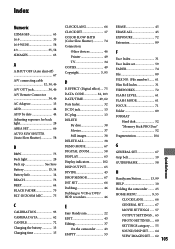
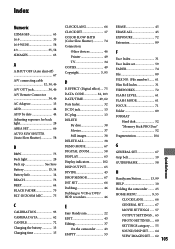
... 14 BEACH 73 BEEP 64 BLACK FADER 75 BLT-IN ZOOM MIC 75
C
CALIBRATION 93 CAMERA DATA 62 CANDLE 72 Charging the battery 13 Charging time 15
CLOCK/LANG 66 CLOCK SET...MODE 67 DIGITAL ZOOM 58 DISPLAY 63 Display indicators 102 DISP OUTPUT 65 DIVIDE 43 DROP SENSOR 67 DST SET 66 Dubbing 46 Dubbing to VCR or DVD/ HDD recorders 46
E
Easy Handycam 22 EDIT 43 Editing 37
On the camcorder...
Similar Questions
Sony Video Camera Recorder 8 (ccd-fx310) Troubleshooting
I have a Sony Video Camera Recorder 8 (CCD-FX310) which has not been used for years....... I am supp...
I have a Sony Video Camera Recorder 8 (CCD-FX310) which has not been used for years....... I am supp...
(Posted by bobkerestes 1 year ago)
Video Camera Eating Tapes
My video camera Sony DCR-TRV27 started messing up tapes (eating tapes) Any sugestion
My video camera Sony DCR-TRV27 started messing up tapes (eating tapes) Any sugestion
(Posted by janosurimb 1 year ago)
How Do I Pause My Sony Dcr-sx85 Handycam Digital Video Camera
(Posted by BUDpsc 10 years ago)
Sony Video Camera Dcr-sx85 Date Stamp On Photo Only Shows On Viewfinder Not
when uploaded
when uploaded
(Posted by jess7he 10 years ago)
Handycam To Pc Through Usb
on conecting handycam through the USB to Pc pc is not at all detecting handycam
on conecting handycam through the USB to Pc pc is not at all detecting handycam
(Posted by venkatmahadi 11 years ago)

