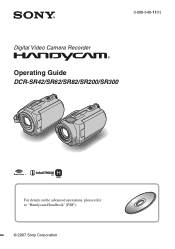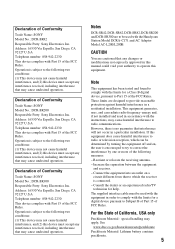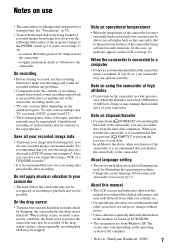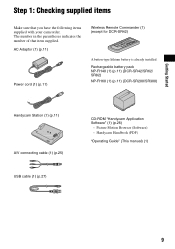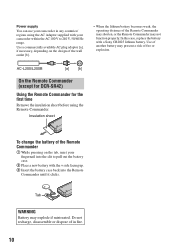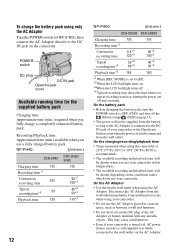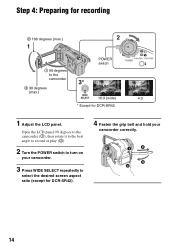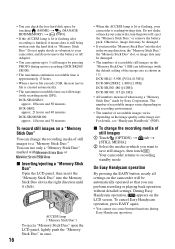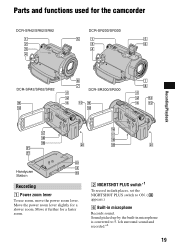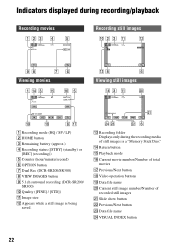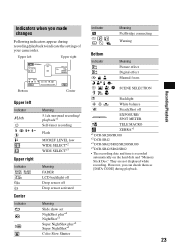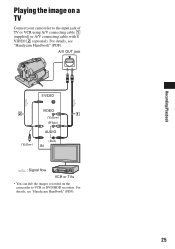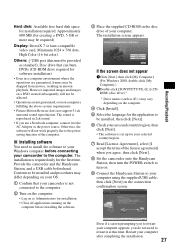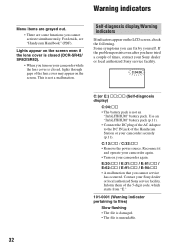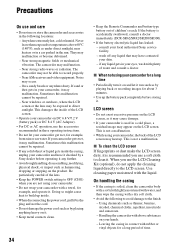Sony DCRSR42 Support Question
Find answers below for this question about Sony DCRSR42 - Handycam DCR SR42 Camcorder.Need a Sony DCRSR42 manual? We have 1 online manual for this item!
Question posted by mikeshores on January 18th, 2014
Video Frame Rate
What is the video frame rate of this camera?
Current Answers
Related Sony DCRSR42 Manual Pages
Similar Questions
How To Make Cds With Sony Handycam Dcr-sr42 Disc Burn
(Posted by john3Aja 10 years ago)
I Have Never Downloaded Videos To My Pc Nor To My Newipad. The Manual Is No Hel
(Posted by Artandmarsha 11 years ago)
E:31:00 Error In Sony Handycam Dcr-sr68
I have got error E:31:00 in my sony handycam DCR-SR68.I showed it to sony service centre and they re...
I have got error E:31:00 in my sony handycam DCR-SR68.I showed it to sony service centre and they re...
(Posted by imtiyaz4055 11 years ago)
Please Send Service Manual Of Sony Handycam Dcr-sr42 To [email protected]
please send service manual of sony handycam dcr-sr42 to [email protected]
please send service manual of sony handycam dcr-sr42 to [email protected]
(Posted by shahidqayyoom 11 years ago)