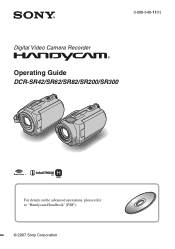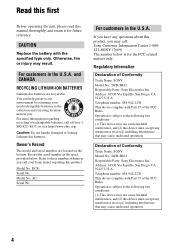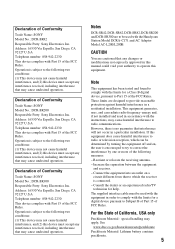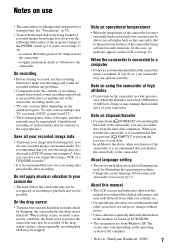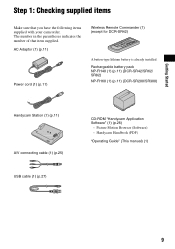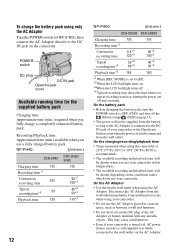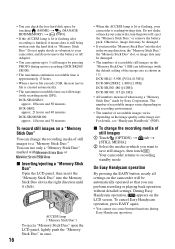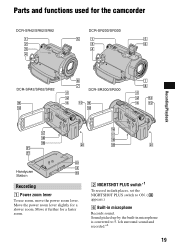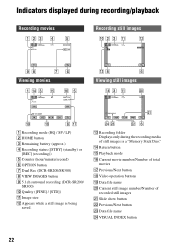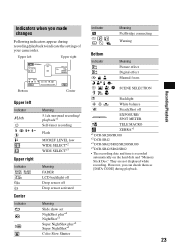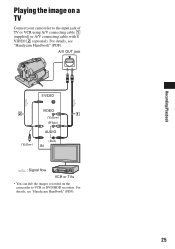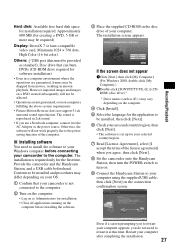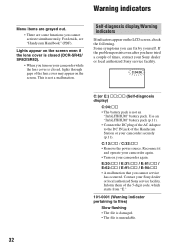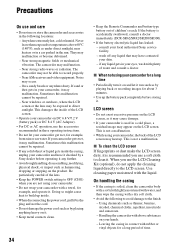Sony DCRSR42 Support Question
Find answers below for this question about Sony DCRSR42 - Handycam DCR SR42 Camcorder.Need a Sony DCRSR42 manual? We have 1 online manual for this item!
Question posted by Artandmarsha on December 14th, 2012
I Have Never Downloaded Videos To My Pc Nor To My Newipad. The Manual Is No Hel
The person who posted this question about this Sony product did not include a detailed explanation. Please use the "Request More Information" button to the right if more details would help you to answer this question.
Current Answers
Related Sony DCRSR42 Manual Pages
Similar Questions
How Do I Download Video To Windows 8
how do i download video from the camera to windows 8
how do i download video from the camera to windows 8
(Posted by kristinabainter 9 years ago)
How Do I Download From The Hard Drive - If I Don't Have Any Cords...?
(Posted by gaylynfox 9 years ago)
How To Make Cds With Sony Handycam Dcr-sr42 Disc Burn
(Posted by john3Aja 10 years ago)
How To Download Driver Software Of Sony Dcr Sx63 Model To Download Video Form Ha
HOW to download video form handy cam to PC ?
HOW to download video form handy cam to PC ?
(Posted by biplabmandalbabu 12 years ago)