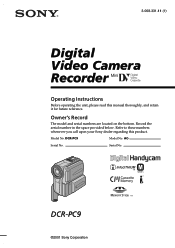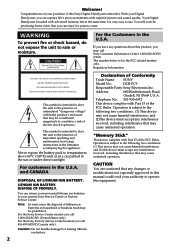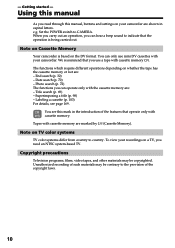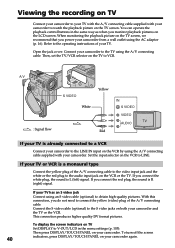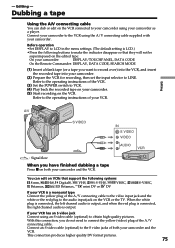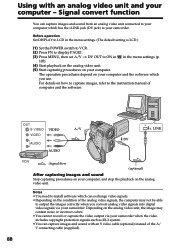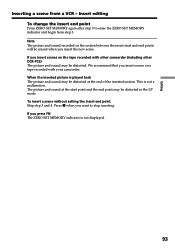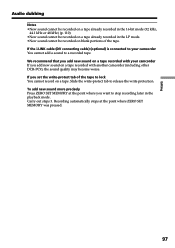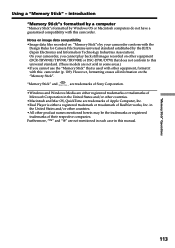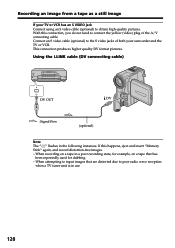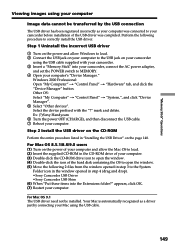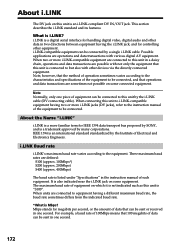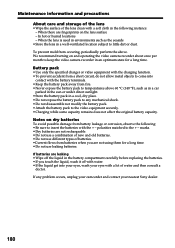Sony DCR-PC9 Support Question
Find answers below for this question about Sony DCR-PC9 - Digital Video Camera Recorder.Need a Sony DCR-PC9 manual? We have 2 online manuals for this item!
Question posted by drycleandream on April 26th, 2014
Chargers, Sony Vario Sonnar Dcr Trv 170 I Need One
The person who posted this question about this Sony product did not include a detailed explanation. Please use the "Request More Information" button to the right if more details would help you to answer this question.
Current Answers
Related Sony DCR-PC9 Manual Pages
Similar Questions
I,m Looking For Software ,that Allows Me To Connect My Dcr;pc9 To My Laptop,
(Posted by vinniecombat 10 years ago)
Software For My Laptop To Allow Me To Download My Dcr,pc9e Pal Tapes On To It,
(Posted by vinniecombat 10 years ago)
Usb Connectivity On The Sony Dcr - Pc9e
There are 3 Options for USB Connectivity, Please explain the Symbols for each option and there uses.
There are 3 Options for USB Connectivity, Please explain the Symbols for each option and there uses.
(Posted by imelmedia 11 years ago)
Power Supply/charger For Sony Dcr-dvd610e.
We have been donated one of these units to use in our voluntary town security patrol. However it cam...
We have been donated one of these units to use in our voluntary town security patrol. However it cam...
(Posted by xccwright 12 years ago)
Free Operation Manual For Dcr Trv27 Digital Video Camera Recorder
i want a free copy or download for an operation manual of sony dcr tvr27 digital video camera record...
i want a free copy or download for an operation manual of sony dcr tvr27 digital video camera record...
(Posted by sevengrace 12 years ago)