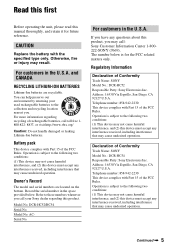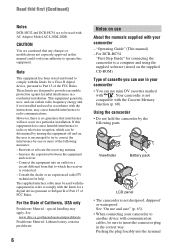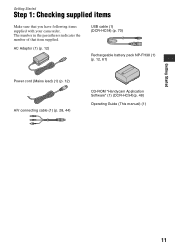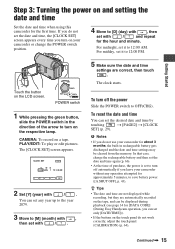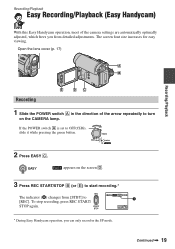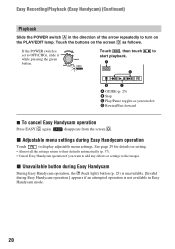Sony DCR-HC52 Support Question
Find answers below for this question about Sony DCR-HC52 - Handycam Camcorder - 680 KP.Need a Sony DCR-HC52 manual? We have 1 online manual for this item!
Question posted by anikjsr on August 29th, 2013
Sony Handycam Dcr-sr21e
My Sony Handycam DCR-SR21e is not work in USB system. Showin a massge "preparing" when i cannect it with USB and also it hang...!!
please help
Current Answers
Related Sony DCR-HC52 Manual Pages
Similar Questions
Sony Video Camera Recorder 8 (ccd-fx310) Troubleshooting
I have a Sony Video Camera Recorder 8 (CCD-FX310) which has not been used for years....... I am supp...
I have a Sony Video Camera Recorder 8 (CCD-FX310) which has not been used for years....... I am supp...
(Posted by bobkerestes 1 year ago)
Video Camera Eating Tapes
My video camera Sony DCR-TRV27 started messing up tapes (eating tapes) Any sugestion
My video camera Sony DCR-TRV27 started messing up tapes (eating tapes) Any sugestion
(Posted by janosurimb 1 year ago)
Camcorder Model Dcr-h20. Lens Does Not Focus; How Can I Fix
(Posted by georgechavez 10 years ago)
My Sony Dcr=h52 Tape Door Will Not Close
(Posted by lbolton 11 years ago)
Driver For Camrecorder
Hello , I need windows7 driver for my SONY handycam DCR-HC26 Thanks
Hello , I need windows7 driver for my SONY handycam DCR-HC26 Thanks
(Posted by nadimbahous 11 years ago)