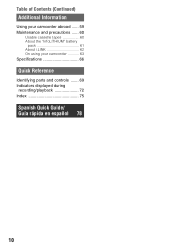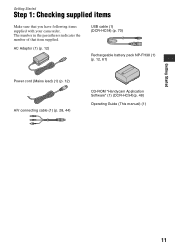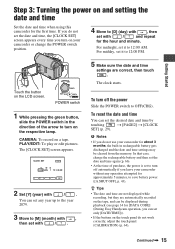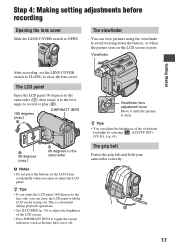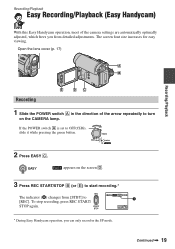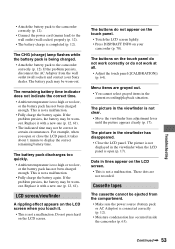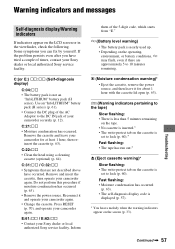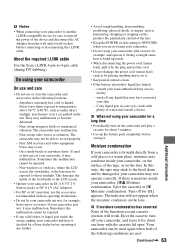Sony DCR-HC52 Support Question
Find answers below for this question about Sony DCR-HC52 - Handycam Camcorder - 680 KP.Need a Sony DCR-HC52 manual? We have 1 online manual for this item!
Question posted by lbolton on September 28th, 2012
My Sony Dcr=h52 Tape Door Will Not Close
The person who posted this question about this Sony product did not include a detailed explanation. Please use the "Request More Information" button to the right if more details would help you to answer this question.
Current Answers
Related Sony DCR-HC52 Manual Pages
Similar Questions
Video Camera Eating Tapes
My video camera Sony DCR-TRV27 started messing up tapes (eating tapes) Any sugestion
My video camera Sony DCR-TRV27 started messing up tapes (eating tapes) Any sugestion
(Posted by janosurimb 1 year ago)
Sony Handycam Dcr-sr21e
My Sony Handycam DCR-SR21e is not work in USB system. Showin a massge "preparing" when i cannect it ...
My Sony Handycam DCR-SR21e is not work in USB system. Showin a massge "preparing" when i cannect it ...
(Posted by anikjsr 10 years ago)
Camcorder Model Dcr-h20. Lens Does Not Focus; How Can I Fix
(Posted by georgechavez 10 years ago)
Hi, Te Tape Door Won't Close And I Get The C 32 11 Message,
l tried to disconnect the battery and wait 15 sec but doesn't work . thank you in advance
l tried to disconnect the battery and wait 15 sec but doesn't work . thank you in advance
(Posted by hend53 11 years ago)
What Type Of Cassette Tapes Do I Need To Buy For This Sony Dcr-trv140 Camcorder?
where can I purchase cassette tapes to fit this camcorder?
where can I purchase cassette tapes to fit this camcorder?
(Posted by jam42305 12 years ago)