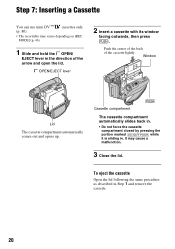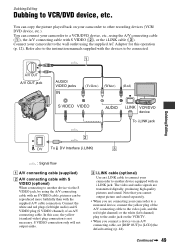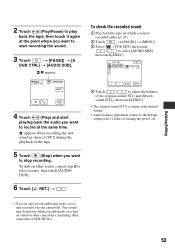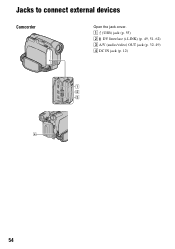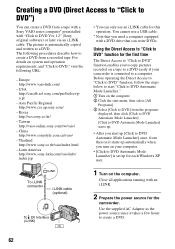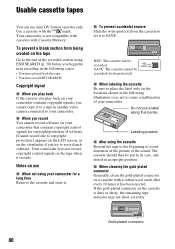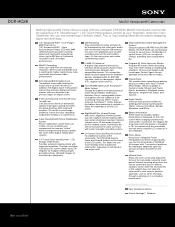Sony DCR-HC26 Support Question
Find answers below for this question about Sony DCR-HC26 - Minidv Handycam Camcorder.Need a Sony DCR-HC26 manual? We have 4 online manuals for this item!
Question posted by jpleduc on January 15th, 2014
Need I.link Driver That Works With Mini Dv Camcorder Sony Dcr-hc26 For Vista
Current Answers
Answer #1: Posted by tintinb on January 27th, 2014 12:49 AM
http://esupport.sony.com/p/model-home.pl?mdl=DCRHC26
http://esupport.sony.com/US/perl/swu-download.pl?mdl=DCRHC26&upd_id=6567&os_group_id=5
http://answers.yahoo.com/question/index?qid=20080413111039AAQGnhj
If you have more questions, please do not hesitate to ask here at HelpOwl. Experts here are always willing to help you to the best of our knowledge and experties.
Regards,
TinTin
Related Sony DCR-HC26 Manual Pages
Similar Questions
hi im missing this camera charger, what kind of charger is it
I lost the cable for my handycam the model # is dcr-hc26 the product is 1456680, and I am unable to ...