Sony DCR-HC26 Support Question
Find answers below for this question about Sony DCR-HC26 - Minidv Handycam Camcorder.Need a Sony DCR-HC26 manual? We have 4 online manuals for this item!
Question posted by cbedardthom on May 13th, 2013
I Don't Have The Software. Need To Download To Pc
I don't have the software. But I have the USB cable. Now how do I transfer from camcorder to pc ? I have windows movie maker.
Current Answers
There are currently no answers that have been posted for this question.
Be the first to post an answer! Remember that you can earn up to 1,100 points for every answer you submit. The better the quality of your answer, the better chance it has to be accepted.
Be the first to post an answer! Remember that you can earn up to 1,100 points for every answer you submit. The better the quality of your answer, the better chance it has to be accepted.
Related Sony DCR-HC26 Manual Pages
2008 Water Housing Cross Reference - Page 2


... depths up to 5 feet
• Fits selected Sony® Handycam® camcorders • Guards against dust, dirt, and more • Allows videos to be taken up to 17 feet
below the water's surface
• Fits selected Sony® Cyber-shot® digital still cameras
• Allows underwater photography up to 132 feet deep
•...
Operating Guide - Page 4
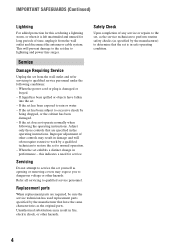
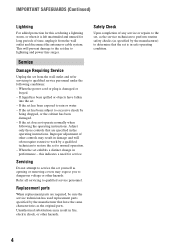
...operating condition.
4 If the set from the wall outlet and disconnect the antenna or cable system. When the set yourself as opening or removing covers may expose you to ...may result in performance - IMPORTANT SAFEGUARDS (Continued)
Lightning
For added protection for this indicates a need for long periods of other controls may result in the operating instructions. this set during a ...
Operating Guide - Page 6


... provided below. Record the serial number in your camcorder
• You can use
Your camcorder is supplied with a USB or i.LINK cable, be used with the equipment in order to ...connecting your camcorder to another device with two kinds of cassette you call your camcorder. Connect the equipment into an outlet on the supplied CD-ROM)
Types of operation guides.
- AC-
DCR-HC26 Serial No....
Operating Guide - Page 7


... effective use. It adopts the MTF* measurement system for video cameras and offers a quality typical of recordings cannot be some ...constantly on a TV, you need an NTSC system-based TV.
• Television programs, films, video tapes, and other materials may... local language are operational for Modulation Transfer Function. About the Carl Zeiss lens
Your camcorder is not possible due to a ...
Operating Guide - Page 9


... a Computer
Before referring to the "First Step Guide" on your computer 55 Installing the software and "First Step Guide" on a TV 32
Using the Menu
Using the menu items... 34
Operation button items 36 Menu items 41
MANUAL SET menu 42 - CAMERA SET menu 43 - VCR SET menu 45 - LCD B.L./LCD COLOR/VF B.L., etc TAPE SET ... MENU menu 47 - CLOCK SET/USB STREAM/LANGUAGE, etc.
Operating Guide - Page 55


... the following operations by connecting your camcorder to your camcorder by date. USB cable This method is transferred in folders by selecting from video and still images saved on a computer. Image data is good for copying video and sound recorded on a Windows computer from those available for Windows computers. Automatic Music Video Producer
You can import the entire contents...
Operating Guide - Page 56


...is an instruction manual you use the software stored on the CDROM (supplied). To display the Help guide, click the [?] mark on your camcorder and computer and making settings, to ...Others: USB port (This must be provided as standard), DV Interface (IEEE1394, i.LINK) (to connect via an i.LINK cable), disc drive (You need a CD-R drive to create a video CD. System requirements
x For Windows users
...
Operating Guide - Page 57
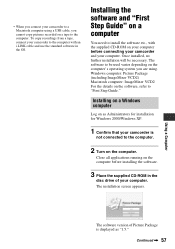
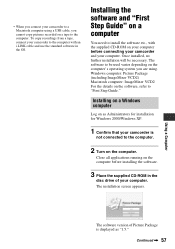
...a USB cable, you connect your camcorder to a Macintosh computer using . Installing on a Windows computer
Log on as Administrators for installation for Windows 2000/Windows XP.
1 Confirm that your camcorder is displayed as "1.5."
Continued , 57 • When you cannot copy pictures recorded on a tape to "First Step Guide."
The installation screen appears.
Using a Computer
The software...
Operating Guide - Page 61
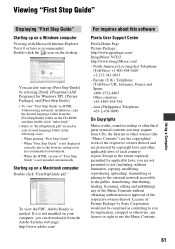
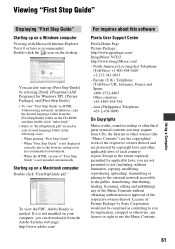
...transferring, distributing, lending, licensing, selling and publishing) any license or right to use (including, without using automatic installation, copy the desired language folder from the [FirstStepGuide] folder on a Windows...For inquires about this software
Pixela User Support Center..."First Step Guide" is needed. When the HTML version ...-564-764
- You can download it is not installed on ...
Operating Guide - Page 62
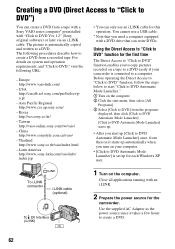
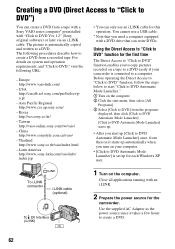
... (Sony original software) or later via an i.LINK cable. To i.LINK connector
i.LINK cable (optional)
DV
To DV Interface (i.LINK)
1 Turn on your camcorder is automatically copied ...Windows XP user. The picture is connected to create a DVD.
62 Taiwan http://vaio-online.sony.com/tw/vaio/
-
You cannot use a USB cable.
* Note that can only use an i.LINK cable for the
camcorder...
Operating Guide - Page 65


... the AC Adaptor. • Charge the battery pack (p. 12). The camcorder does not operate even when the power is set to their defaults.
This is automatically turned off . • During recording or communicating with another device via USB cable, you cancel the Easy Handycam operation (p. 22, 41).
[DEMO MODE] does not start. • You...
Operating Guide - Page 72
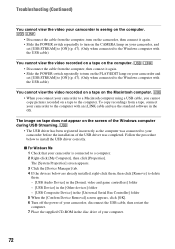
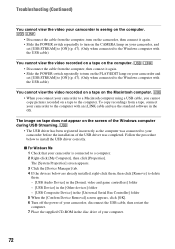
... to turn on the CAMERA lamp on your camcorder, and
set [USB STREAM] to [ON] (p. 47). (Only when connected to the Windows computer with the USB cable)
You cannot view the video recorded on a tape on the computer. • Disconnect the cable from a tape, connect your camcorder to the computer with the USB cable)
You cannot view the video recorded on a tape...
Operating Guide - Page 74


...]. 7 Turn off the power of your camcorder, disconnect the USB cable, then restart the
computer. 8 Place the supplied CD-ROM in the disc drive of your computer. 9 Follow the steps below and try to the Windows computer via a USB cable.
• Change the settings for Windows XP) t [Picture Package] t [Handycam Tools] t [USB Streaming Tool]. 2 Select another device on the...
Operating Guide - Page 77


... the i.LINK cable. (p. 52)
Not recorded in 12-bit audio.
x Dirty video head.
Troubleshooting
Continued...Handycam. (p. 22, 65)
Cannot cancel Easy Handycam. (p. 22, 65)
Cannot start Easy Handycam with USB connected.
• You cannot start the Easy Handycam settings while the USB cable...USB cable from your camcorder first.
QZ The tape is low. • Change the battery (p. 12, 81...
Operating Guide - Page 78


Warning indicators and messages (Continued)
Invalid during Easy Handycam operation. (p. 23) USB invalid during Easy Handycam
• You cannot connect the USB cable during Easy Handycam. HDV recorded tape. Cannot playback.
• Your camcorder cannot play back this format. Touch .
HDV recorded tape. Cannot add audio.
• Your camcorder does not allow you to add audio on a section ...
Operating Guide - Page 80
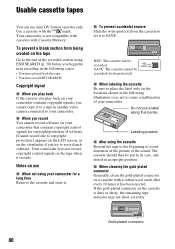
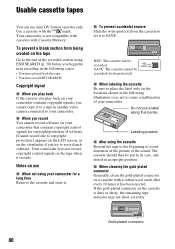
... the cassette you play back on your camcorder contains copyright signals, you begin the next recording in another video camera connected to your camcorder for copyright protection of the picture or the...recorded (write-protected). x When labeling the cassette Be sure to record such software.
Your camcorder does not record copyright control signals on the cassette is not compatible with
...
Operating Guide - Page 83


...on the product. Near windows or outdoors, where ...video devices. Maintenance and precautions
On use and care
• Do not use or store the camcorder and accessories in the following locations. - If your camcorder, it may be sent in one second. This unit can be exposed to -4-pin cable (during DV dubbing). Sometimes this unit
For details on precautions and compatible application software...
Operating Guide - Page 90
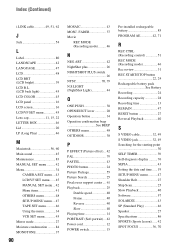
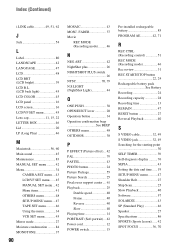
...Movie... RESET button 27 Reversal Playback 40
S
S VIDEO cable 32, 49 S VIDEO jack 32, 49 Searching for the starting point...Software 57 SOLARIZE 43 SP (Standard Play 46 Speaker 27 Specifications 86 SPORTS (Sports lesson) ......42 SPOT FOCUS 36, 70 Index (Continued)
i.LINK cable...45 Maintenance 83 MANUAL SET menu ..........42 Menu 34
CAMERA SET menu....43 LCD/VF SET menu.......45 MANUAL SET...
Marketing Specifications - Page 1
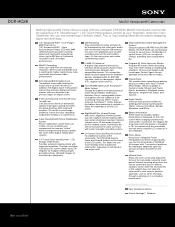
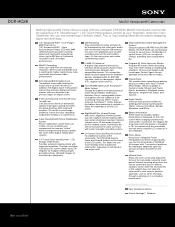
... tones. Fader Effect(s) Enhance your fingertips, while the Color Viewfinder lets you can continuously record for camera "shake" without the overall monochrome color common with the compact DCR-HC26 MiniDV Handycam camcorder.
DCR-HC26
MiniDV Handycam® Camcorder
Making high-quality home videos is charged, in 10% increments and the recordable time left when using the LCD screen or in...
Marketing Specifications - Page 2


... Measurements: 2 5/8" x 3 1/8" x 4 1/2" (65 x 79 x 113mm)
Supplied Accessories
Power Adapter/In-Camera Charger (AC-L25) InfoLITHIUM® Rechargeable Battery (NP-FP30) Stereo A/V Cable CD-ROM with USB Driver (PicturePackage™ Software
Ver. 1.5 for Sony) Lens Cap
Optional Accessories
Handycam Camcorder Starter Kit for MiniDV (ACC-DVP) High Capacity InfoLITHIUM™ Batteries (NP- Designed...
Similar Questions
How Do I Pause My Sony Dcr-sx85 Handycam Digital Video Camera
(Posted by BUDpsc 10 years ago)
Need I.link Driver That Works With Mini Dv Camcorder Sony Dcr-hc26 For Vista
(Posted by jpleduc 10 years ago)
I Need Download Of Sony Dcr-trv285e Software For My Pc - Ben Okure
(Posted by benokure 10 years ago)
Operation System
I want to know the operation system of Sony DCR-HC26 Minidv Handycam Camcord
I want to know the operation system of Sony DCR-HC26 Minidv Handycam Camcord
(Posted by gangulinirmal37 11 years ago)
Dcr-hc26
I lost the cable for my handycam the model # is dcr-hc26 the product is 1456680, and I am unable to ...
I lost the cable for my handycam the model # is dcr-hc26 the product is 1456680, and I am unable to ...
(Posted by JESSICANEWMAN80 12 years ago)

