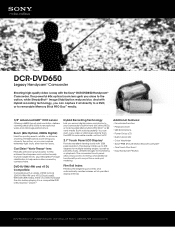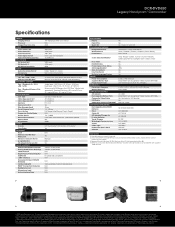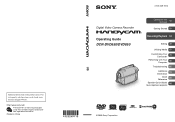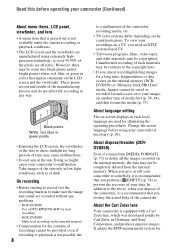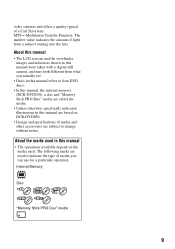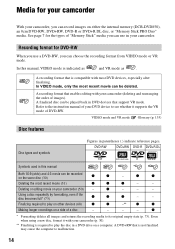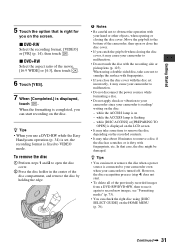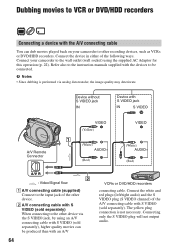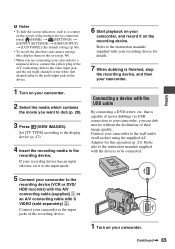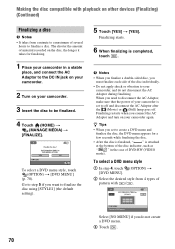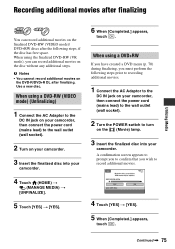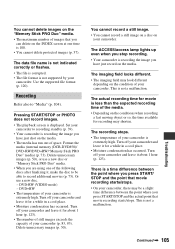Sony DCR-DVD650 Support Question
Find answers below for this question about Sony DCR-DVD650 - Hybrid Dvd Camcorder.Need a Sony DCR-DVD650 manual? We have 4 online manuals for this item!
Question posted by chintlongan on December 14th, 2012
Nguyen Trong Chi
The person who posted this question about this Sony product did not include a detailed explanation. Please use the "Request More Information" button to the right if more details would help you to answer this question.
Current Answers
Related Sony DCR-DVD650 Manual Pages
Similar Questions
Trying To Connect My Old Sony Eve 650 To My Tv To View And Can't Find Which Ca
Trying to connect my old Sony Eve 650 to my tv to view and can't find which cable
Trying to connect my old Sony Eve 650 to my tv to view and can't find which cable
(Posted by Jmk827 9 months ago)
Sony Video Camera Recorder 8 (ccd-fx310) Troubleshooting
I have a Sony Video Camera Recorder 8 (CCD-FX310) which has not been used for years....... I am supp...
I have a Sony Video Camera Recorder 8 (CCD-FX310) which has not been used for years....... I am supp...
(Posted by bobkerestes 1 year ago)
Video Camera Eating Tapes
My video camera Sony DCR-TRV27 started messing up tapes (eating tapes) Any sugestion
My video camera Sony DCR-TRV27 started messing up tapes (eating tapes) Any sugestion
(Posted by janosurimb 1 year ago)
How Do I Import Videos From My Sony Dcr-dvd650 Handycam To Windows 7
(Posted by loncarva 9 years ago)
Sony Video Camera Dcr-sx85 Date Stamp On Photo Only Shows On Viewfinder Not
when uploaded
when uploaded
(Posted by jess7he 10 years ago)