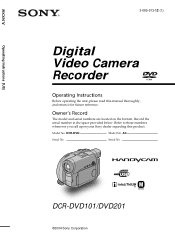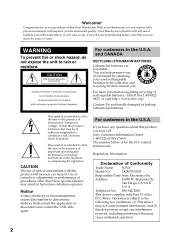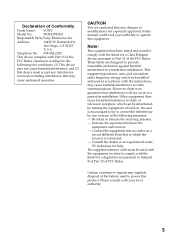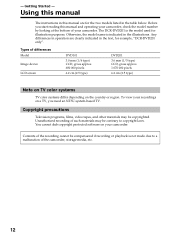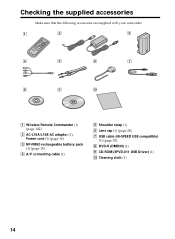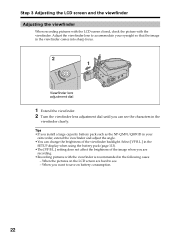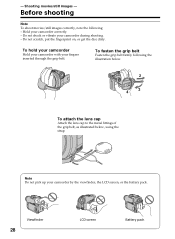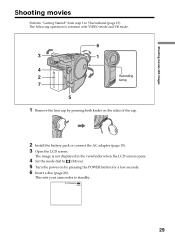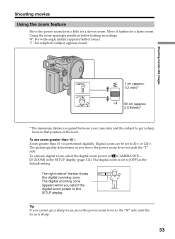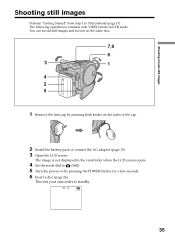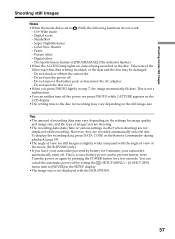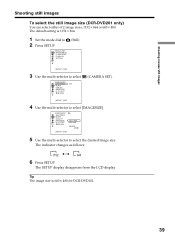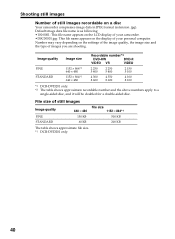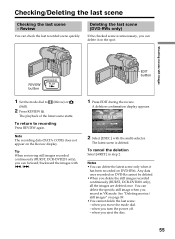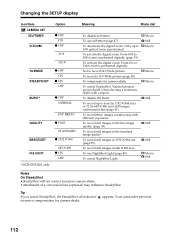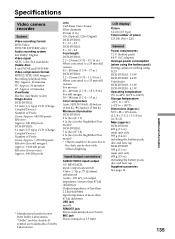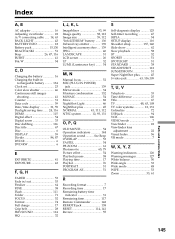Sony DCR DVD101 Support Question
Find answers below for this question about Sony DCR DVD101 - VCL0625S Wide Conversion Lens x 0.6.Need a Sony DCR DVD101 manual? We have 1 online manual for this item!
Question posted by Anonymous-64930 on July 2nd, 2012
Price For Dcr-trv285e
The person who posted this question about this Sony product did not include a detailed explanation. Please use the "Request More Information" button to the right if more details would help you to answer this question.
Current Answers
Related Sony DCR DVD101 Manual Pages
Similar Questions
Lens Comparing
Q. I want to purchase SAL55300 lens for my Sony Alpha 65, but I am confused in SAL55300 and SAL75300...
Q. I want to purchase SAL55300 lens for my Sony Alpha 65, but I am confused in SAL55300 and SAL75300...
(Posted by MANINDERPALSINGHKAPOOR 10 years ago)
How Much Is This Lens Used
my brother gave this lens I have no use for it I awould like to sell it
my brother gave this lens I have no use for it I awould like to sell it
(Posted by hvasquez81 10 years ago)
What Is Price Of Sony H5 Cyber Shoot Camera
What Is Current Price Of Sony Dsc H5 Cyber Shoot Camera
What Is Current Price Of Sony Dsc H5 Cyber Shoot Camera
(Posted by shashiraj71 11 years ago)
Macro Lens?
On the barrel of the 75 300 it says "macro". Does this lens work as a macro lens as well as a zoom l...
On the barrel of the 75 300 it says "macro". Does this lens work as a macro lens as well as a zoom l...
(Posted by mklznlzn 12 years ago)