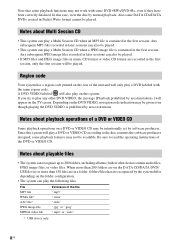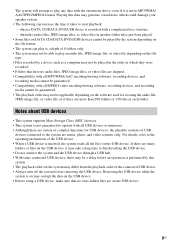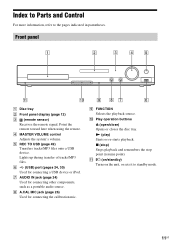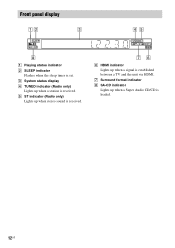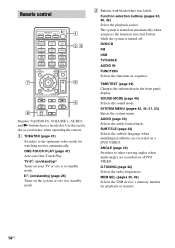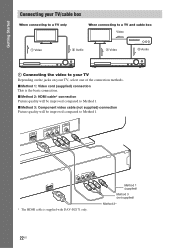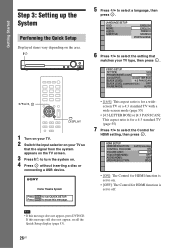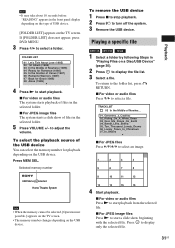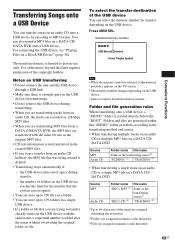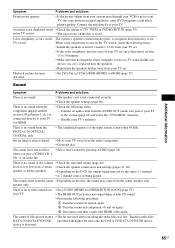Sony DAV-DZ175 Support Question
Find answers below for this question about Sony DAV-DZ175.Need a Sony DAV-DZ175 manual? We have 3 online manuals for this item!
Question posted by meechie67 on January 2nd, 2013
Stuck Door On My Dav Dz175
The door on the dvd player will not open. Everyone keeps saying to look for a reset button on my bottom for the dvd player. I can't seem to find this button to open the door manually. I have checked the manual serveral times.
Current Answers
Related Sony DAV-DZ175 Manual Pages
Similar Questions
How Do I Eject Tray On Home Theater System
How do I eject tray on my Sony dav-dz170. I have a replacement remote for it and it like the unit it...
How do I eject tray on my Sony dav-dz170. I have a replacement remote for it and it like the unit it...
(Posted by AJSwindling 2 years ago)
Sony Dvd Home Theater System Dav-dz175 How Do I Turn Up The Base
(Posted by sunaruto 10 years ago)
How To Change The Sound Level Of Speakers On A Sony Dav-dz175 Home Theater
system
system
(Posted by Surfaaq 10 years ago)
Sony Dvd Home Theatre System Dav-dz175:how Can I Lower The Volume
how can I lower the volume from the sony dvd home theatre system dav-dz175 what I mean does it have ...
how can I lower the volume from the sony dvd home theatre system dav-dz175 what I mean does it have ...
(Posted by mariaruiz7777 12 years ago)
Having Difficulty Getting Sound From Tv
To Home Theater System When Watching Tv
How do we get the sound when watching regular TV to go through the home theater system? When watchi...
How do we get the sound when watching regular TV to go through the home theater system? When watchi...
(Posted by rcpgrz 13 years ago)