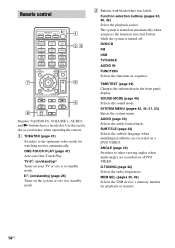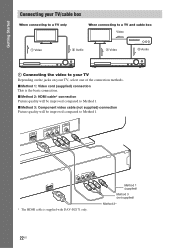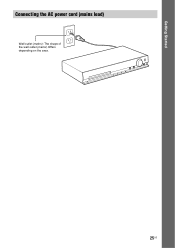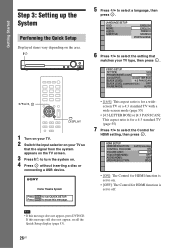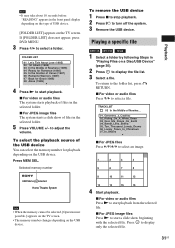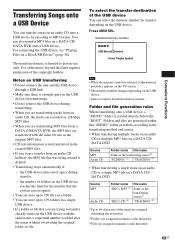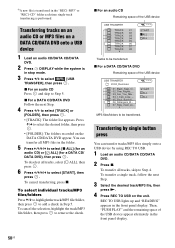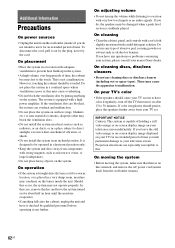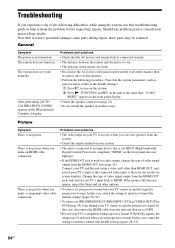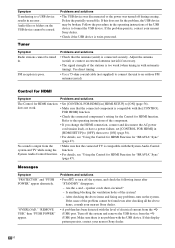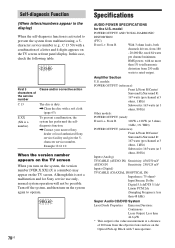Sony DAV-DZ175 Support Question
Find answers below for this question about Sony DAV-DZ175.Need a Sony DAV-DZ175 manual? We have 3 online manuals for this item!
Question posted by Daljeetkaur8 on August 16th, 2014
Push Power
How to unlock push power protector.?
Current Answers
Answer #1: Posted by TommyKervz on August 17th, 2014 3:10 AM
Instructions and information on the link below
http://www.community.sony.com/t5/Home-Theater-Products/what-is-push-power-protector-message-on-sony-bravia-theatre-all/td-p/37595
http://www.community.sony.com/t5/Home-Theater-Products/what-is-push-power-protector-message-on-sony-bravia-theatre-all/td-p/37595
Related Sony DAV-DZ175 Manual Pages
Similar Questions
Sony Dvd Home Theater System Dav-hdx576wf What Did It Mean When It Said
protector push power
protector push power
(Posted by smksc 9 years ago)
Sony Home Theater System Dav-dz170
My system turns itself off daily. Any ideas for this issue? Thanks
My system turns itself off daily. Any ideas for this issue? Thanks
(Posted by rbeliv 10 years ago)
Sony Dvd Home Theater System Dav-dz175 How Do I Turn Up The Base
(Posted by sunaruto 10 years ago)
Sony Dvd Home Theatre System Dav-dz175:how Can I Lower The Volume
how can I lower the volume from the sony dvd home theatre system dav-dz175 what I mean does it have ...
how can I lower the volume from the sony dvd home theatre system dav-dz175 what I mean does it have ...
(Posted by mariaruiz7777 12 years ago)