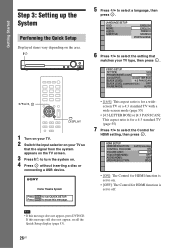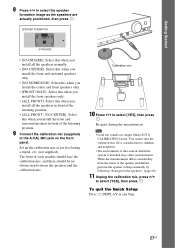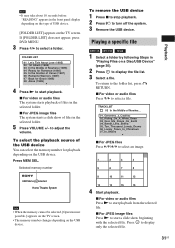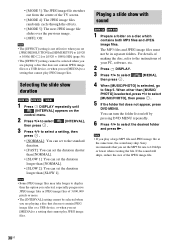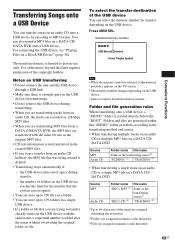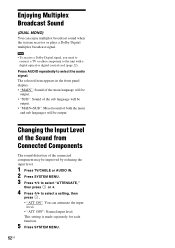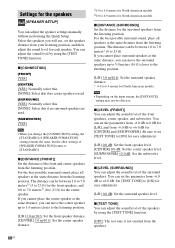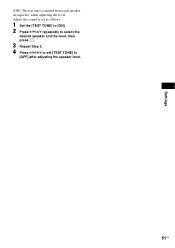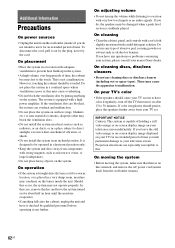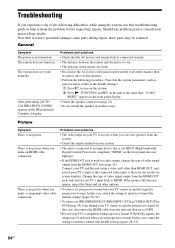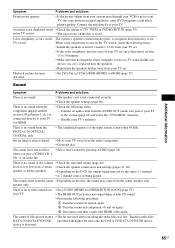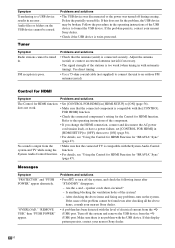Sony DAV-DZ175 Support Question
Find answers below for this question about Sony DAV-DZ175.Need a Sony DAV-DZ175 manual? We have 3 online manuals for this item!
Question posted by Surfaaq on January 5th, 2014
How To Change The Sound Level Of Speakers On A Sony Dav-dz175 Home Theater
system
Current Answers
Related Sony DAV-DZ175 Manual Pages
Similar Questions
Speakers For Sony Home Theater Avd-k 800p
Hello, need replacdmen speakers for Sony home theatre system AVD-K 800P. Any suggestions where i can...
Hello, need replacdmen speakers for Sony home theatre system AVD-K 800P. Any suggestions where i can...
(Posted by dba6171 10 years ago)
How To Connect Multiple Components To Sony Dav Dz175 Home Theater
(Posted by em219Neil1 10 years ago)
How To Make All Speakers Work With Sony Dav Dz175 Home Theater
(Posted by jnloLilp 10 years ago)
Does A Sony Rmyd003 Remote Work With The Dav-fr8 Home Theater System?
We bought a Sony DAV-FR8 Dream System at an estate sale, and they gave us the RMYD003 remote control...
We bought a Sony DAV-FR8 Dream System at an estate sale, and they gave us the RMYD003 remote control...
(Posted by catsmeow1357974 12 years ago)
Sony Dvd Home Theatre System Dav-dz175:how Can I Lower The Volume
how can I lower the volume from the sony dvd home theatre system dav-dz175 what I mean does it have ...
how can I lower the volume from the sony dvd home theatre system dav-dz175 what I mean does it have ...
(Posted by mariaruiz7777 12 years ago)