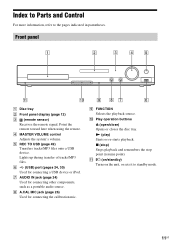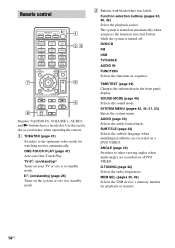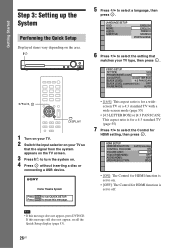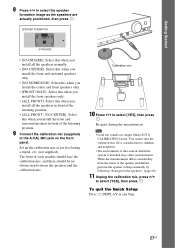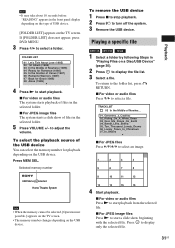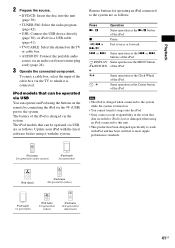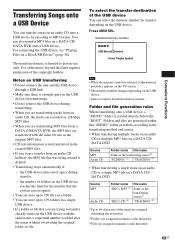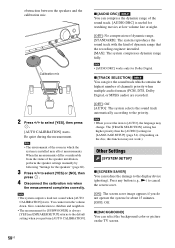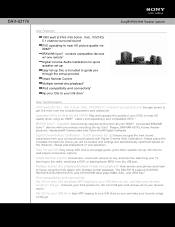Sony DAV-DZ170 Support Question
Find answers below for this question about Sony DAV-DZ170.Need a Sony DAV-DZ170 manual? We have 6 online manuals for this item!
Question posted by jmgrecruit on April 10th, 2014
Calibration Mic Lost
Current Answers
Answer #1: Posted by StLFanMan on April 11th, 2014 7:11 AM
Part: 154283011
If this is not what you were looking for, then you may want to speak with Sony Support to see if they have a replacement microphone available. Alternatively, you can seek one through 3rd party websites such as Amazon.com, eBay.com, etc.
Related Sony DAV-DZ170 Manual Pages
Similar Questions
What is the optimal way to connect these so I will have surround sound for netflix..which will come ...
My system turns itself off daily. Any ideas for this issue? Thanks