Sony DAV-DZ170 Support Question
Find answers below for this question about Sony DAV-DZ170.Need a Sony DAV-DZ170 manual? We have 6 online manuals for this item!
Question posted by dasignguy13 on September 13th, 2011
Bass Adjustment
Hi I was wondering if there was any way to lower the bass on my sony system
Current Answers
There are currently no answers that have been posted for this question.
Be the first to post an answer! Remember that you can earn up to 1,100 points for every answer you submit. The better the quality of your answer, the better chance it has to be accepted.
Be the first to post an answer! Remember that you can earn up to 1,100 points for every answer you submit. The better the quality of your answer, the better chance it has to be accepted.
Related Sony DAV-DZ170 Manual Pages
Child Safety: It Makes A Difference Where Your TV Stands - Page 1


...Thank you have more than one television.
The Consumer Electronics Association formed the Home Entertainment Support Safety Committee comprised of your television (and other electronic components).... consumer electronics furniture manufacturers to making home entertainment enjoyable and safe. The home theater entertainment experience is committed to advocate children's safety and...
Operating Instructions - Page 1


4-165-483-11(1)
DVD Home Theatre System
Operating Instructions DAV-DZ170/DZ171/DZ175
©2010 Sony Corporation
Operating Instructions - Page 2


.../wall in a particular installation. Indoor use caution when moving the cart/
2US
DAV-DZ170/ DAVDZ171/DAV-DZ175 Serial No
The following measures: - This equipment generates, uses, and can...cart is connected. -
Consult the dealer or an experienced radio/TV technician for your Sony dealer regarding this apparatus near any heat sources such as a bookcase or built-in the...
Operating Instructions - Page 3


... in any way, such as vases, on the apparatus. Patent #'s: 5,451,942; 5,956,674; 5,974,380; 5,978,762; 6,487,535 & other intellectual property rights. This system incorporates HighDefinition...is a trademark of Sony Computer Entertainment Inc. MPEG Layer-3 audio coding technology and patents licensed from the AC outlet immediately. Apple is intended for home and other countries. apparatus...
Operating Instructions - Page 5


...Guide to the Control Menu 16
Getting Started
Step 1: Installing the System....... 19 Step 2: Connecting the System... 21 Step 3: Setting up the System..... 26
Playback
Playing a Disc 30 Playing Files on a Disc...BRAVIA" Sync 47
Transferring Songs onto a USB Device 49
Using the sleep timer 51 Adjusting the Delay Between the Picture
and Sound 51 Enjoying Multiplex Broadcast
Sound 52 Changing the...
Operating Instructions - Page 10


Package Contents
Main unit
Speaker packages
• DAV-DZ170/DAV-DZ171
• DAV-DZ175
• Speaker cords (1 set) (red/white/green/gray/blue)
• Foot pads (1 set)
Accessories
• Remote commander (remote) (1)
• FM wire antenna (aerial) (1)
or
• HDMI cable (1) (DAV-DZ171 only)
• R6 (size AA) batteries (2) • Calibration mic (1)
• Video cord (1)
...
Operating Instructions - Page 11
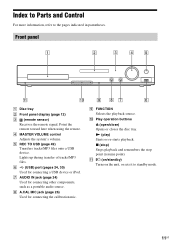
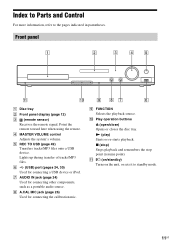
... (page 24) Used for connecting other components, such as a portable audio source. x (stop) Stops playback and remembers the stop point (resume point). D MASTER VOLUME control Adjusts the system's volume. N (play) Starts or re-starts playback. Lights up during transfer of tracks/MP3 files. J Play operation buttons
Z (open/close) Opens or closes the...
Operating Instructions - Page 14
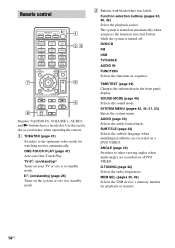
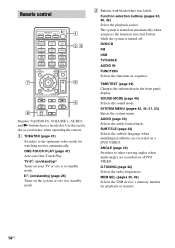
...) (page 26) Turns on a DVD VIDEO.
ANGLE (page 34) Switches to the optimum video mode for playback or transfer.
14US SYSTEM MENU (pages 42, 44, 51, 53) Enters the system menu. A THEATER (page 47) Switches to other viewing angles when multi-angles are recorded on automatically when you press the function selection button...
Operating Instructions - Page 22
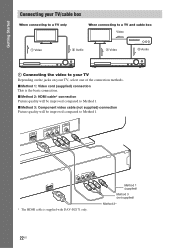
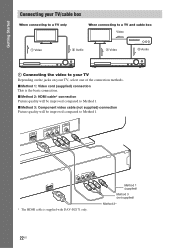
... to your TV Depending on the jacks on your TV, select one of the connection methods. x Method 1: Video cord (supplied) connection This is supplied with DAV-DZ171 only.
HDMI IN
COMPONEPNB/TCBVIDEPOR/CINR Y
VIDEO IN
PR/CR COYMPONEPNBT/CVB IDEO OUT
VOIDUETO
OUT
* The HDMI cable is the basic connection. Method...
Operating Instructions - Page 26
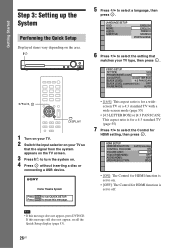
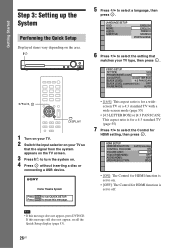
...
• If this message still does not appear, recall the Quick Setup display (page 53).
26US Home Theatre System Press ENTER to select the setting that
matches your TV so
that the signal from the system appears on the area. If this message does not appear, press DVD/CD.
Getting Started
Step 3: Setting...
Operating Instructions - Page 31
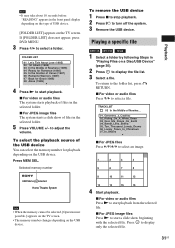
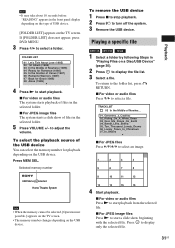
... select a folder. x For video or audio files Press X/x to display only the selected file.
31US Home Theatre System
Note
• When the memory cannot be selected, [Operation not possible.] appears on the TV screen.
...of USB device.
[FOLDER LIST] appears on a Disc/USB Device" (page 30).
2 Press to adjust the
volume.
x For video or audio files Press N to start a slide show of files in ...
Operating Instructions - Page 42
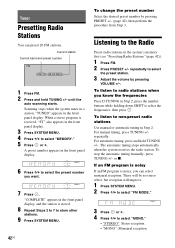
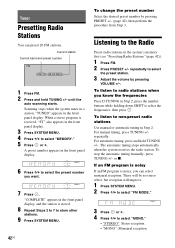
...": Stereo reception. • "MONO": Monaural reception. The automatic tuning stops automatically when the system receives the radio station. "TUNED" appears in a station. To stop the automatic tuning manually... or automatic tuning in the front panel display.
3 Press SYSTEM MENU. 4 Press X/x to select
the preset station.
3 Adjust the volume by pressing PRESET +/- (page 42), then perform...
Operating Instructions - Page 47


..., refer to the operating instructions of the component.
Turning the system off by using the POWER button on your TV. Theater Mode (page 48) - System Audio Control (page 48) - Remote Easy Control (page 48...Depending on the TV screen.
4 Set the Control for HDMI - By connecting Sony components that the system and your TV
are compatible with the Control for HDMI function with the Control ...
Operating Instructions - Page 48


...system's on-screen display in PAP (picture and picture) mode, the System Audio Control function will not work . Press THEATER. The System Audio Control function is also activated automatically. Using the Theater Mode
(Theater...TV, the system's on -screen display of your TV returns to the operating instructions of your TV with your TV
(Language Follow) When you adjust the system's volume, ...
Operating Instructions - Page 49
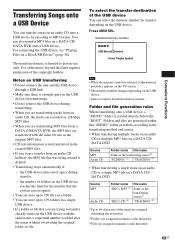
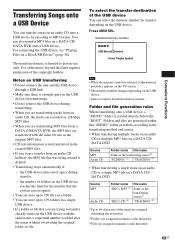
... MP3 files are transferring MP3 files from an audio CD halfway, the MP3 file that the system can recognize.
• You can store up to 150 files in a folder. •...CD or a single MP3 file on the USB device.
• Select a transfer destination before transfer. Home Theatre System
Convenient Functions
Note
• When the memory cannot be selected, [Operation not possible.] appears on the...
Operating Instructions - Page 51
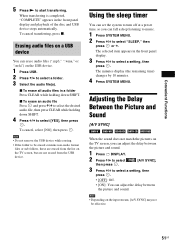
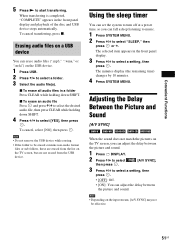
.... The minutes display (the remaining time) changes by 10 minutes.
4 Press SYSTEM MENU. x To erase all audio files in a folder Press CLEAR while holding down SHIFT.
... files on a USB device
You can erase audio files (".mp3," ".wma," or ".m4a") on
the TV screen, you can adjust the delay between
the picture and sound.
1 Press DISPLAY.
2 Press X/x to select
[A/V SYNC],
then press .
3 Press ...
Operating Instructions - Page 54
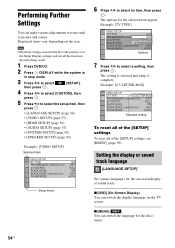
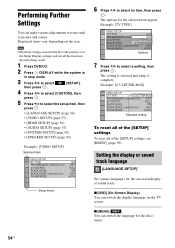
... options for the on-screen display or sound track. x [MENU] You can make various adjustments to items such as picture and sound.
Example: [4:3 LETTER BOX]
VIDEO SETUP
TV TYPE:...VIDEO SETUP] (page 55)
• [HDMI SETUP] (page 56)
• [AUDIO SETUP] (page 57)
• [SYSTEM SETUP] (page 58)
• [SPEAKER SETUP] (page 60)
Example: [VIDEO SETUP]
Selected item
VIDEO SETUP TV TYPE: ...
Operating Instructions - Page 71


... (approx.) 103 mm × 164 mm × 85
mm (4 1/8 in × 6 1/2 in × 3 3/
8 in) (w/h/d)
Mass (approx.)
0.5 kg (1 lb 2 oz)
Additional Information
Subwoofer
DAV-DZ170/DAV-DZ171 (SS-WS102)
Speaker system
Subwoofer Bass reflex
Speaker unit
180 mm (7 1/8 in) cone type
Rated impedance
3 ohms
Dimensions (approx.) 225 mm × 395 mm × 315
mm (8 7/8 in ×...
Marketing Specifications - Page 1
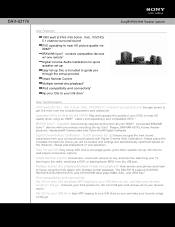
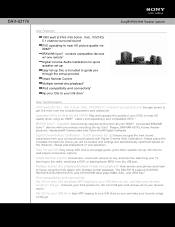
...THD) 5.1 channel surround sound Enough power to get the most from the USB port. The DAV-DZ170 supports DVD/DVDRW/DVD-R/DVD+RW/DVD+R DL and CD-R/CD-RW discs plays WMA, ...Blu-ray Disc™ Players, BRAVIA® HDTVs, home theater products, Handycam® Camcorders and Cyber-shot® Digital Cameras. DAV-DZ170
Sony® BRAVIA® Theater System
Key Features
1000 watt (167x5+165 3ohm, 1kHz,...
Marketing Specifications - Page 2


...Sony, BRAVIA, their respective logos are trademarks of Sony. All other BRAVIA® Sync or Theatre Sync™ labeled home audio/video products when connected via HDMI™ interface.
3. DAV-DZ170... Bass Reflex
Convenience
Timer: Yes- Sony Electronics Inc. •16530 Via Esprillo •San Diego, CA 92127 •1.800.222.7669 •www.sony.com
Sony® BRAVIA® Theater System...
Similar Questions
Connecting Home Theater System Dav-dz170 To Sony Tv Model Kdl 60r510a
What is the optimal way to connect these so I will have surround sound for netflix..which will come ...
What is the optimal way to connect these so I will have surround sound for netflix..which will come ...
(Posted by markenglish 9 years ago)
Sony Home Theater System Dav-dz170 How To Hook Up A Vcr/dvd Player To It?
(Posted by mark3inn 10 years ago)
Sony Home Theater System Dav-dz170
My system turns itself off daily. Any ideas for this issue? Thanks
My system turns itself off daily. Any ideas for this issue? Thanks
(Posted by rbeliv 10 years ago)
How To Turn Down Bass On Sony Home Theater System Dav-dz170
(Posted by JAGre 10 years ago)
Sony Dvd Home Theatre System Dav-dz175:how Can I Lower The Volume
how can I lower the volume from the sony dvd home theatre system dav-dz175 what I mean does it have ...
how can I lower the volume from the sony dvd home theatre system dav-dz175 what I mean does it have ...
(Posted by mariaruiz7777 12 years ago)

