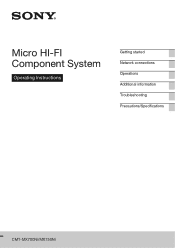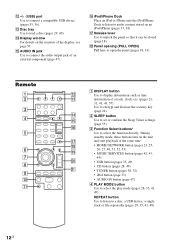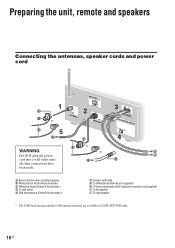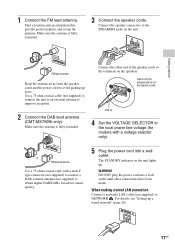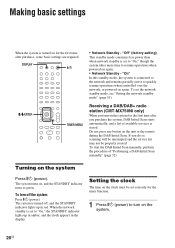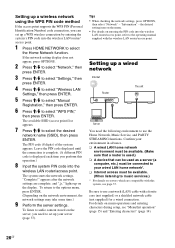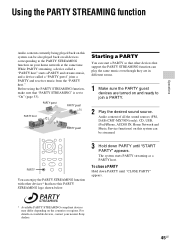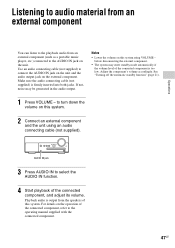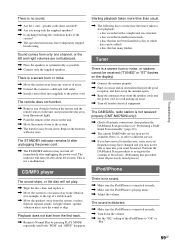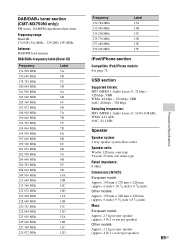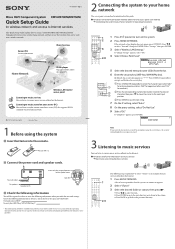Sony CMT-MX700Ni Support Question
Find answers below for this question about Sony CMT-MX700Ni.Need a Sony CMT-MX700Ni manual? We have 3 online manuals for this item!
Question posted by caravagio6 on October 30th, 2013
Where Can I Get Speaker Wires For This Unit?
The person who posted this question about this Sony product did not include a detailed explanation. Please use the "Request More Information" button to the right if more details would help you to answer this question.
Current Answers
Related Sony CMT-MX700Ni Manual Pages
Similar Questions
Cmt-mx750ni Micro Hifi Component System Wont Turn On From Standby
I have two CMT-MX750Ni micro HiFi component systems and have enjoyed many years of having music thro...
I have two CMT-MX750Ni micro HiFi component systems and have enjoyed many years of having music thro...
(Posted by grayden1 1 year ago)
Are Speaker Wires Available For This System ?
(Posted by Gcaabm 2 years ago)
How Do I Lengthen The Speaker Wire On A Sony Genezi Mhc-ec791
how do I lengthen the speaker wire on a sony genezi mhc-ec791
how do I lengthen the speaker wire on a sony genezi mhc-ec791
(Posted by marilynbuist 9 years ago)
Speaker Connector For Ss-cmx700
Where can I get speaker wires/connectors for a CMTMX700Ni?
Where can I get speaker wires/connectors for a CMTMX700Ni?
(Posted by jeffery48319 11 years ago)
Can't See My Wlan: Sony Cmt-mx700ni
Hello,yesterday I have bought new Sony CMT-MX700Ni Hi-Fi stereo and I have a problem.My machine can ...
Hello,yesterday I have bought new Sony CMT-MX700Ni Hi-Fi stereo and I have a problem.My machine can ...
(Posted by alfagt 12 years ago)