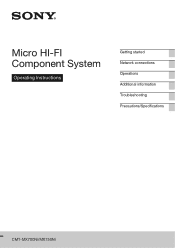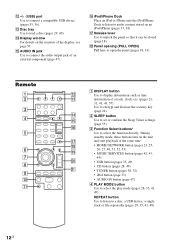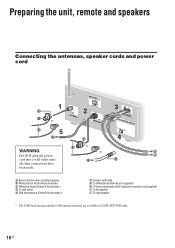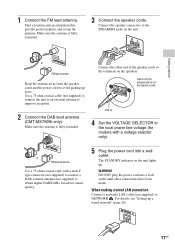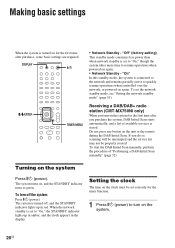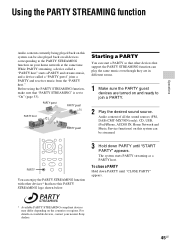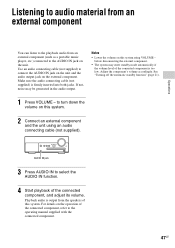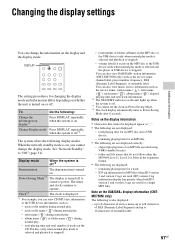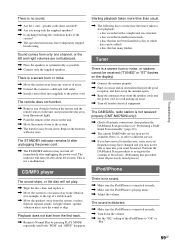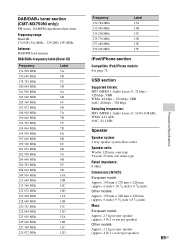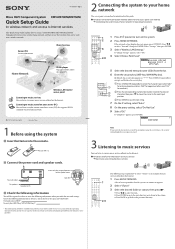Sony CMT-MX700Ni Support Question
Find answers below for this question about Sony CMT-MX700Ni.Need a Sony CMT-MX700Ni manual? We have 3 online manuals for this item!
Question posted by Anonymous-164983 on September 13th, 2018
Dab Ariel Connection
hi,My dab Ariel connection isn't very good at all,It is very loose and doesn't grip onto anything, this causes a lot of fuzzy ness when listening to dab stations, is there any reason why the Ariel isn't a good fit
Current Answers
Related Sony CMT-MX700Ni Manual Pages
Similar Questions
Sony Cd Cmt-ex1
sony player skips and plays the same part of the song over and over
sony player skips and plays the same part of the song over and over
(Posted by grantmorlock 1 year ago)
Cmt-mx750ni Micro Hifi Component System Wont Turn On From Standby
I have two CMT-MX750Ni micro HiFi component systems and have enjoyed many years of having music thro...
I have two CMT-MX750Ni micro HiFi component systems and have enjoyed many years of having music thro...
(Posted by grayden1 1 year ago)
How To Connect The Sony Strk840p Surround Sound System To My Ps4 Via Optical Cab
(Posted by sweetmisery1664 9 years ago)
How Could I Connect My Cmt Mx700 Ni To My Ipad?
(Posted by Anonymous-120688 10 years ago)
Can't See My Wlan: Sony Cmt-mx700ni
Hello,yesterday I have bought new Sony CMT-MX700Ni Hi-Fi stereo and I have a problem.My machine can ...
Hello,yesterday I have bought new Sony CMT-MX700Ni Hi-Fi stereo and I have a problem.My machine can ...
(Posted by alfagt 12 years ago)